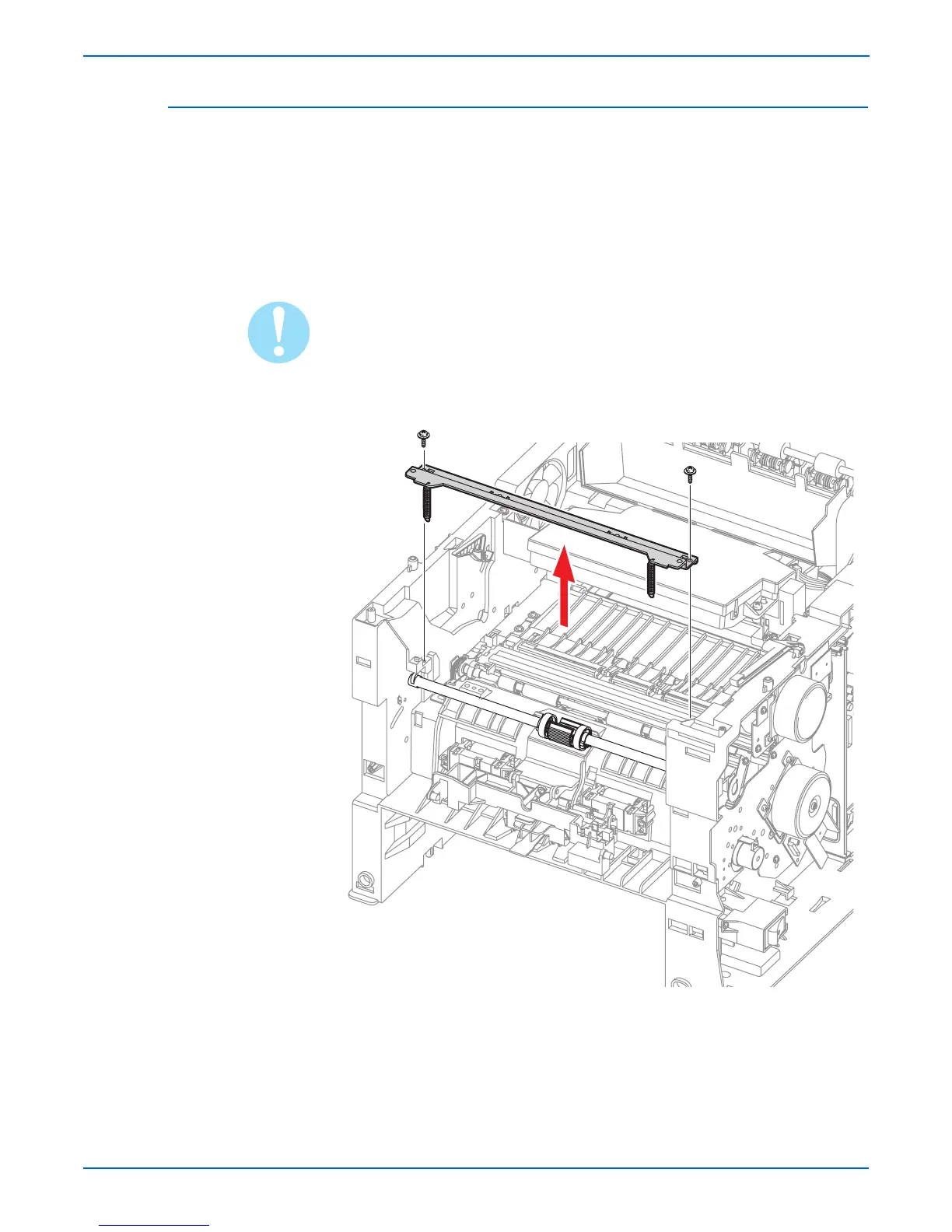7-18 Phaser 3600 Printer Service Manual
Service Parts Disassembly
Tray 1 (MPT) Pick-Up Rack (PL 1.3.2)
1. Remove the Right Cover (page 7-6).
2. Remove the Left Cover (page 7-7).
3. Remove the Top Cover (page 7-10).
4. Remove the Tray 1 (MPT) Assembly (page 7-14).
5. Remove the Inner Cover (page 7-16).
6. Remove 2 screws securing the Pick-Up Rack and remove the rack.
Caution
Do not remove or lose the springs.
Replacement Note
When reinstalling, be sure to secure the Pick-up Rack in the “boss” on
each side of the rack.
s3600-036
