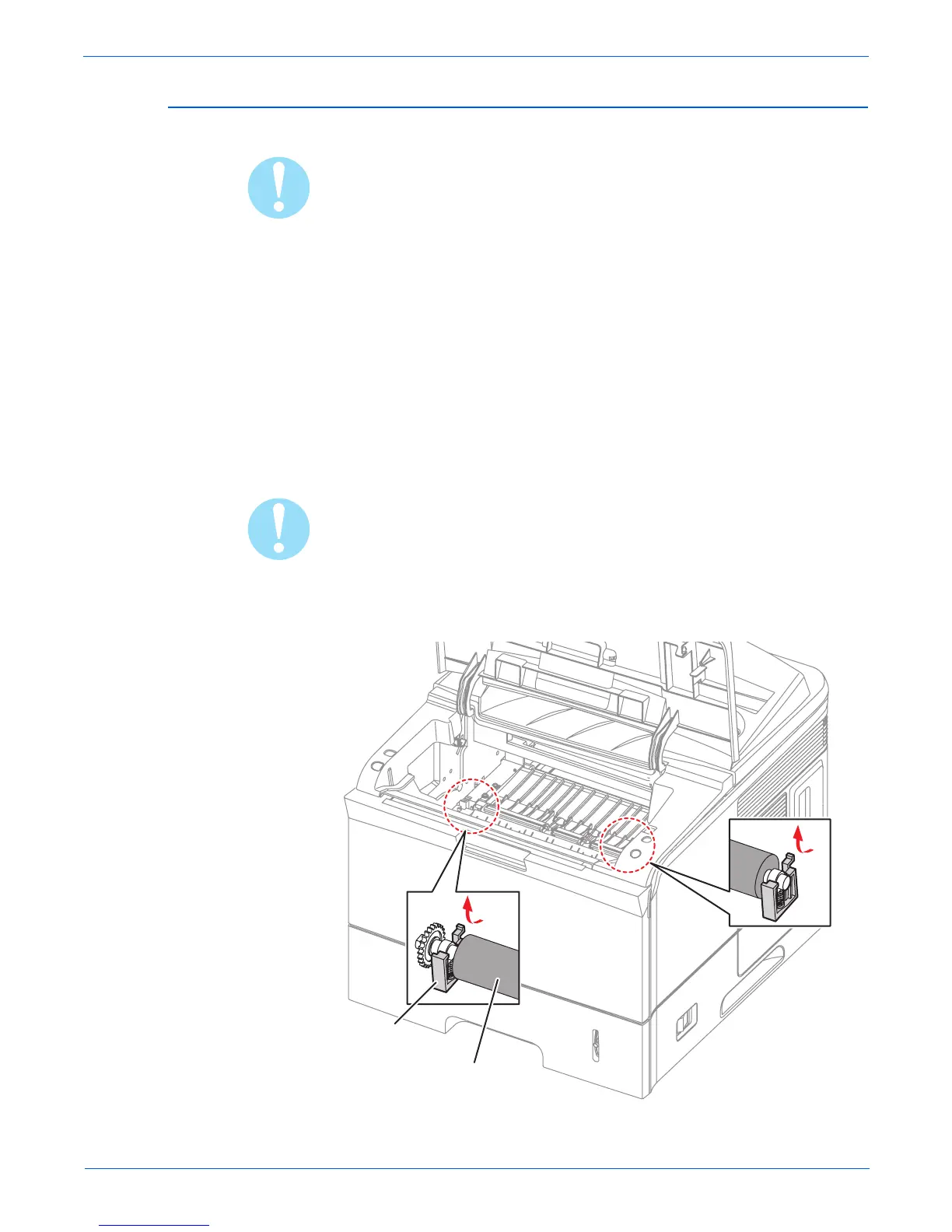Phaser 3600 Printer Service Manual 7-43
Service Parts Disassembly
Transfer Roller (PL 1.1.7)
Caution
Do not touch the surface of the Transfer Roller.
1. Open the Top Cover (page 7-10).
2. Remove the Print Cartridge and protect it from exposure to light.
3. Locate the cap on the left side of the Transfer Roller.
4. Use small needlenose pliers to depress one end of the cap and remove
from the roller.
5. Pull the tab of the bearing clips on both ends of the Transfer Roller toward
you to release roller tension.
6. Slide the roller slightly to the right so the end of the shaft clears the lip on
the printer case and lift the Transfer Roller and the Bearing Clips from the
printer.
Caution
Be careful not to drop the separate springs, copper contact, and plastic parts
into the chassis.
Transfer Roller
Holder
s3600-055
