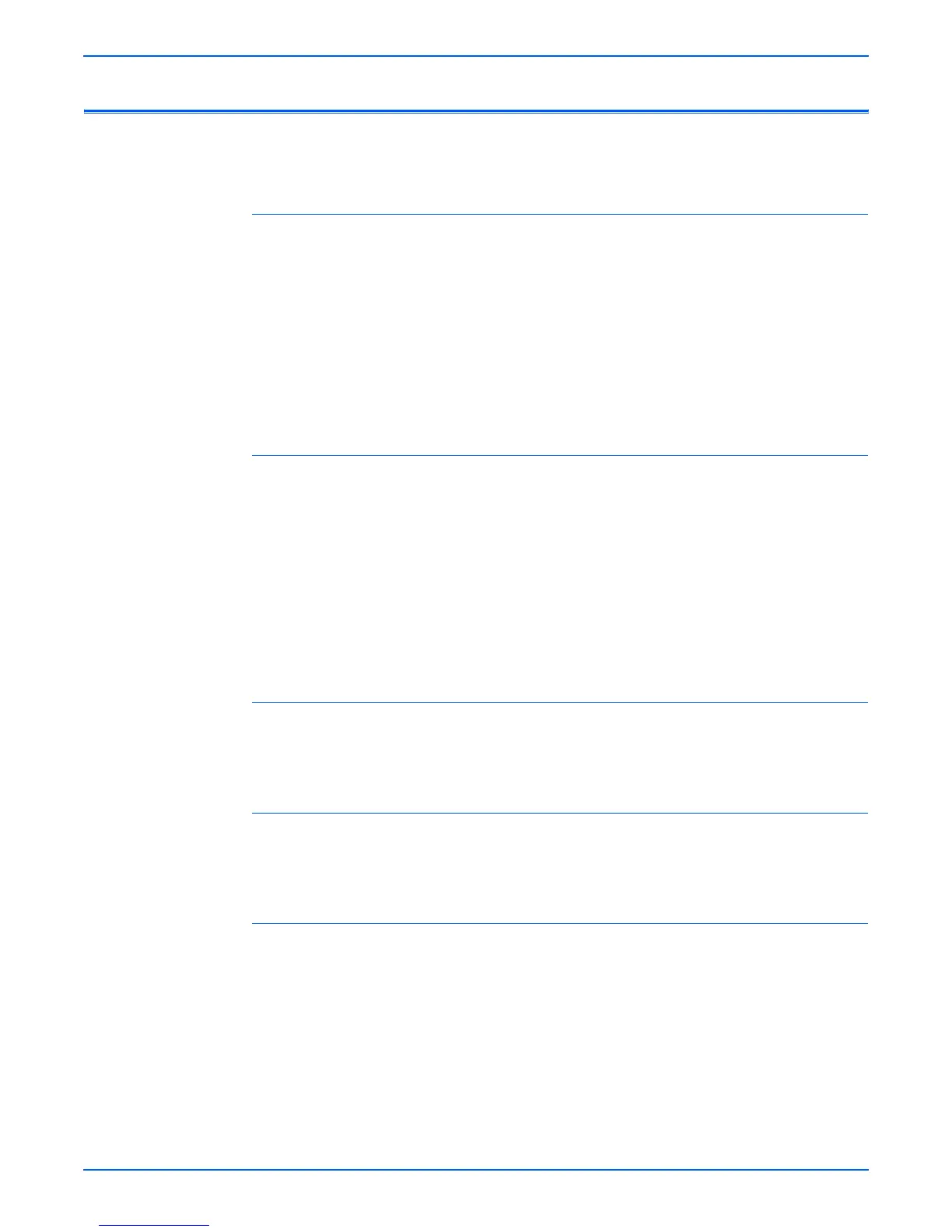Phaser 3600 Printer Service Manual 3-11
Error Messages
Troubleshooting Error Messages
The following list summarizes the Phaser 3600 error messages:
Jam At Tray [1|2|3] (JAM 0)
The leading edge of the paper doesn’t pass the Feed Sensor, or the sensor
does not turn ON.
■ After paper pick, paper is not fed.
■ After paper pick, paper enters the printer but does not reach the Feed
Sensor in the specified time.
■ After paper pick, the feed sensor turns ON and tries to pick again but the
paper does not reach the Feed Sensor in the specified time.
Jam At Top (JAM 1)
The paper jams between the Feed Sensor and the Exit Sensor. The Jams
occur when:
■ The leading edge of the paper passes the Feed Sensor but the trailing
edge does not pass through the Feed Sensor in the specified time. (The
Feed Sensor cannot be OFF).
■ The leading edge of the paper passes the Feed Sensor, but the paper
cannot reach the Exit Sensor in the specified time. (The Exit Sensor
cannot be ON).
Jam At Exit (JAM 2)
The trailing edge of the paper passes the Feed Sensor, but the paper does
not pass the Exit Sensor in the specified time.
Jam at Rear (Duplex JAM 1)
The trailing edge of the paper passes the Exit Sensor, but does not reach the
Duplex Sensor in the specified amount of time.
Jam at Duplex (Duplex JAM 2)
The leading edge of the paper passes the Duplex Sensor, but the leading
edge of the paper does not reach the Feed Sensor in the specified time.
