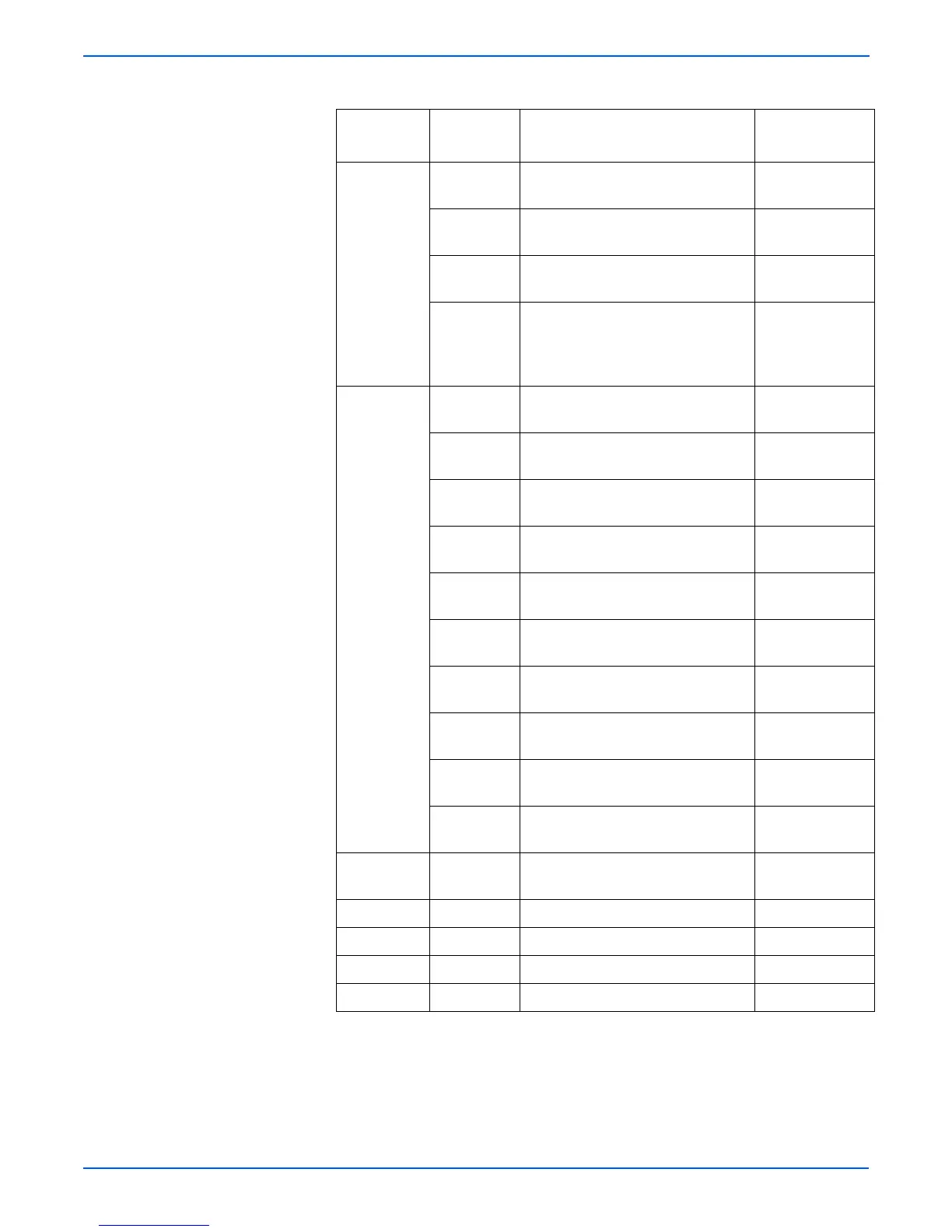3-10 Phaser 3600 Printer Service Manual
Error Messages
LSU Ctrl
(Test 6)
LD Power1 The display shows the previously
saved value.
LD Power1
[On] [Off]
LD Power2 The display shows the previously
saved val
ue.
LD Power2
[On] [Off]
Laser Motor The motor will run or stop. Laser Motor
[On] [Off]
Laser Ready When the LSU is ready to print
(l
aser diode ON with a stable motor
speed), the message, “Normal”
displays.
Laser Ready
[Normal] [Fault]
Dev Control
(Test
7)
THV Plus
Bias
The panel displays the previously
saved bias value.
THV Plus Bias
[On] [Off]
THV Minus
Bias
T
he panel displays the previously
saved bias value.
THV Minus Bias
[On] [Off]
DEV Bias The panel displays the previously
saved bi
as value.
DEV Bias
[On] [Off]
DEV AC Bias The panel displays the previously
saved bi
as value.
DEV AC Bias
[On] [Off]
DEV Vpp
Bias
T
he panel displays the previously
saved bias value.
DEV Vpp Bias
[On] [Off]
MHV Bias The panel displays the previously
saved bi
as value.
MHV Bias
[On] [Off]
PTL The Pre-transfer Lamp wil
l be
either on or off.
PTL
[On] [Off]
Erase Lamp The lamp will be either on or off. Erase Lamp
[On] [Off]
TR Cur Read The Control Panel displays a digital
equi
valent [xxx] of the analog value.
TR Cur Read
[xxx]
CR Cur
Read
The Control Panel displays a digital
equi
valent [xxx] of the analog value.
CR Cur Read
[xxx]
Test Print
(Test
8)
Pattern Print The printer prints a pattern test page
into Tray (MPT).
Print
[On] [Off]
T2 Version Displays Tray 2 version 2.00
T3 Version Displays Tray 3 version 1.00
T4 Version N/A N/A
DPX Version 1.03
Diagnostic Menu Map Options
Main
Menu Sub Menu Description/Function Control Panel
Display
