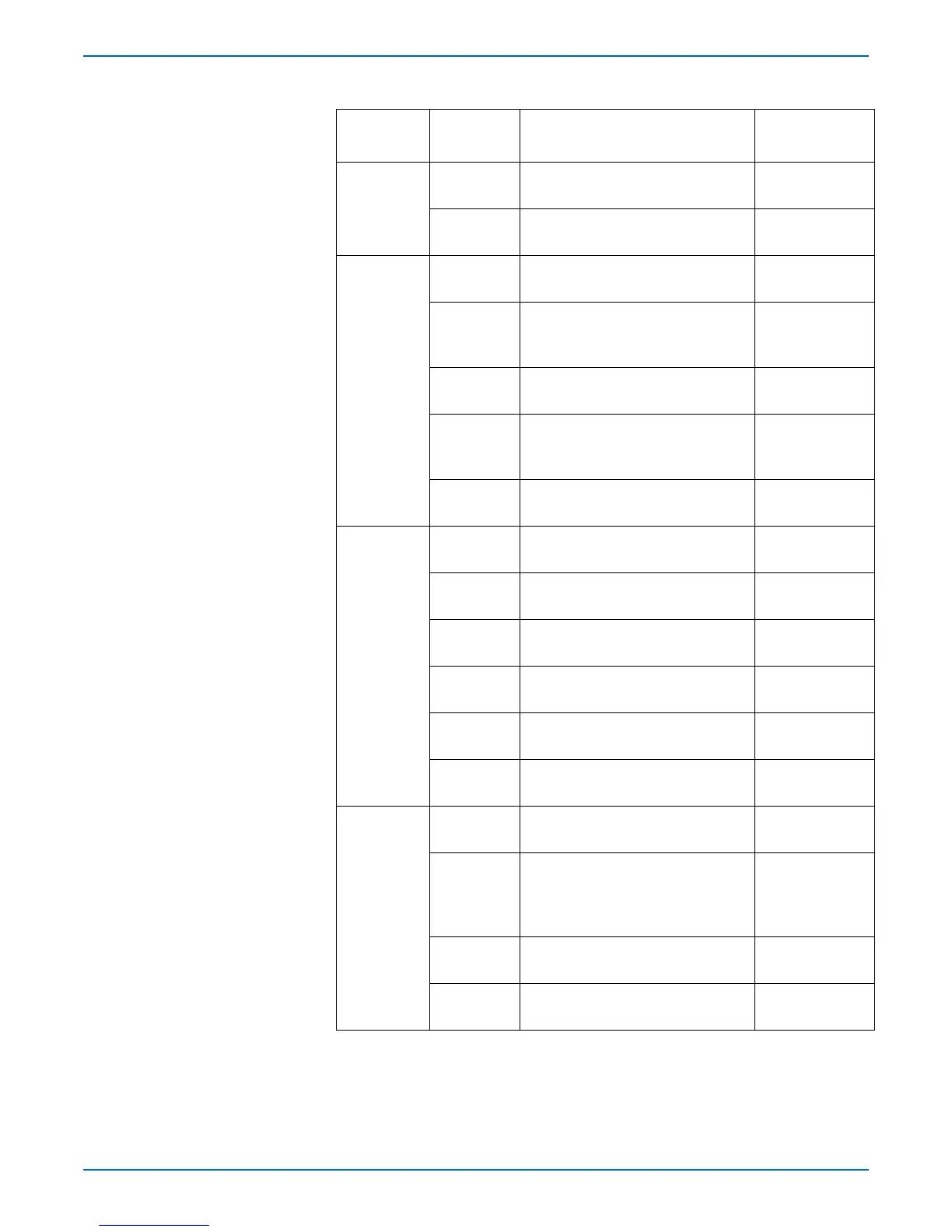Phaser 3600 Printer Service Manual 3-9
Error Messages
Motors
(Cont.)
T3 Feed
Motor
The motor will run on the forward
direction or stop.
T3 Feed Motor
[On] [Off]
T4 Feed
Mot
or
The motor will run on the forward
direction or stop.
T4 Feed Motor
[On] [Off]
Fans
(Test
3)
Fuser Fan The fan will run or stop. Fuser Fan
[On] [Off]
Fuser Fan
Rdy
Check
whether the fan is in the
locked state.
Fuser Fan Rdy
[Ready]
[Not Ready]
SMPS Fan The fan will run or stop. SMPS Fan
[On] [Off]
SMPS Fan
Rdy
Check
whether the fan is in the
locked state.
SMPS Fan Rdy
[Ready]
[Not Ready]
Duplex Fan The fan will run or stop. Duplex Fan
[On] [Off]
Clutches/
Sol
enoids
(Test 4)
T1 P-up
Clutch
The clutch will run or stop. T1 P-up Clutch
[On] [Off]
T2 P-up
Clutch
T
he clutch will run or stop. T2 P-up Clutch
[On] [Off]
T3 P-up
Clutch
T
he clutch will run or stop. T3 P-up Clutch
[On] [Off]
T4 P-up
Clutch
T
he clutch will run or stop. T4 P-up Clutch
[On] [Off]
Bypass
Clutch
T
he clutch will run or stop. Bypass Clutch
[On] [Off]
Duplex Sol. The solenoid will run or stop. Duplex Sol.
[On] [Off]
Fuser Ctrl
(Test
5)
Fuser Bias The bias will have the previously
saved value.
Fuser Bias
[On] [Off]
Temp
Cont
rol
The fuser unit will control the power
for fixing and displaying the current
temperature on the panel. The target
temperature is 160 degrees.
Temp Control
[On] [Off] [xxx]
Fuser Temp The Control Panel displays a digital
eq
ui
valent [xxx] of the analog value.
Fuser Temp
[xxx]
Inner Temp The Control Panel displays a digital
equi
valent [xxx] of the analog value.
Inner Temp
[xxx]
Diagnostic Menu Map Options
Main
Menu Sub Menu Description/Function Control Panel
Display
