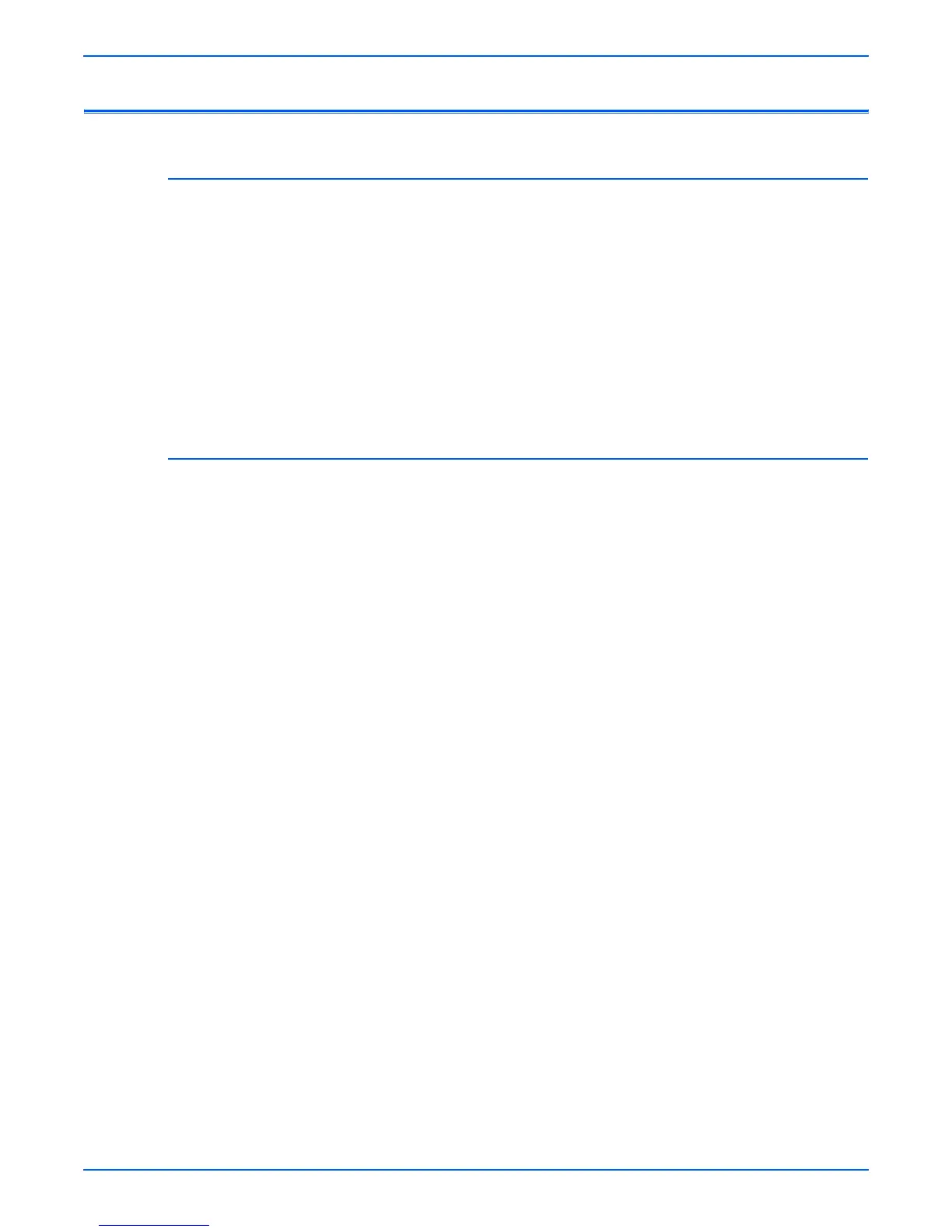Phaser 3600 Printer Service Manual 2-9
Theory of Operation
Duplex and Tray Assemblies
Duplex Assembly
The Optional Duplex Assembly automatically prints on both sides of a sheet of
paper. With the Duplex Assembly, the printer can print A4-sized paper up to
26 inches per minute (IPM) and letter-sized paper up to 27 IPM. The duplexer
also supports the Oficio and Folio paper sizes.
The components of the Duplex unit include a paper transfer function, paper
gui
de
function, jam removing function, paper sensing function, and main
board supporting function.
You can remove a jam at the front of the assembly by merely opening up the
cass
ette and paper guide. To remove a jam in a rear part of the assembly,
merely open the rear cover.
Tray 2 and Optional Tray 3 Assemblies
You can increase the paper handling capacity of the printer by installing Tray 2
or an optional Tray 3. Each tray holds 500 sheets of paper (Cassette is same
size as the Tray1 (MPT). Each tray includes a separate driving mechanism
with the following features:
■ Feeding Method : Cassette Type
■ Feeding Standard : Center Loading
■ Feeding Capacity : Cassette 500 Sheets(75g/ , 20lb Paper Standard)
■ Paper Detecting Sensor : Photo Sensor
■ Paper Size Sensor : Yes
