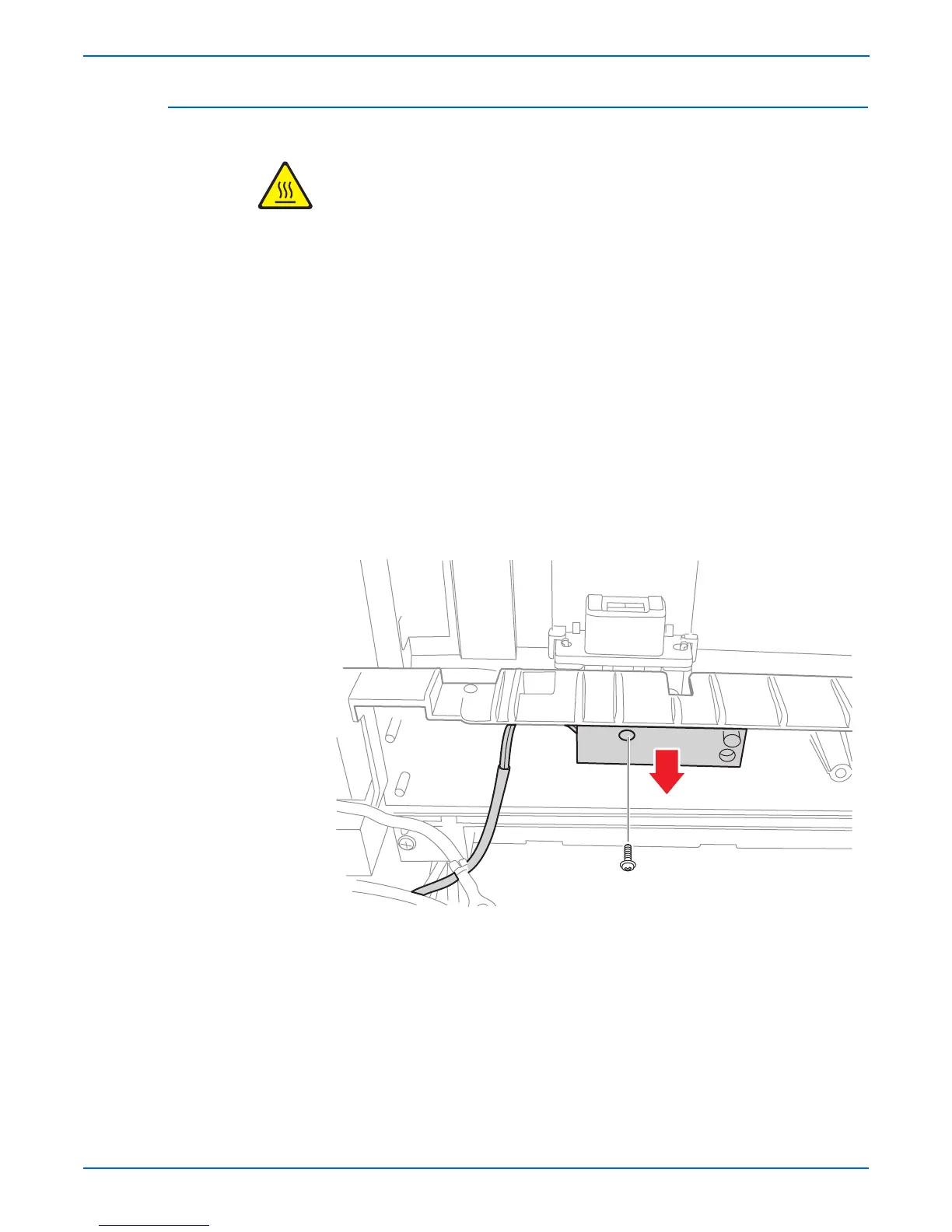7-56 Phaser 3600 Printer Service Manual
Service Parts Disassembly
Fuser Exit Sensor (PL 1.3.76)
Warning
Be sure you turn off the Printer and let the Fuser cool for 5 minutes
1. Remove the Left Cover (page 7-7).
2. Remove the Rear Cover (page 7-8).
3. Pull the locking lever and take out the Fuser Assembly.
Note
Press the two green tabs towards the center of the machine to pull out
the Fuser.
4. From the left side of the printer, disconnect CN24 from the Main Board.
5. Free the CN24 harness and carefully pull into the interior of the printer.
6. Follow the instructions for removing the SMPS Power Supply (page 7-76).
7. From the bottom of the printer, remove a single screw holding the sensor
to the chassis.
8. Remove the Fuser Exit Sensor and wire harness.
s3600-103
