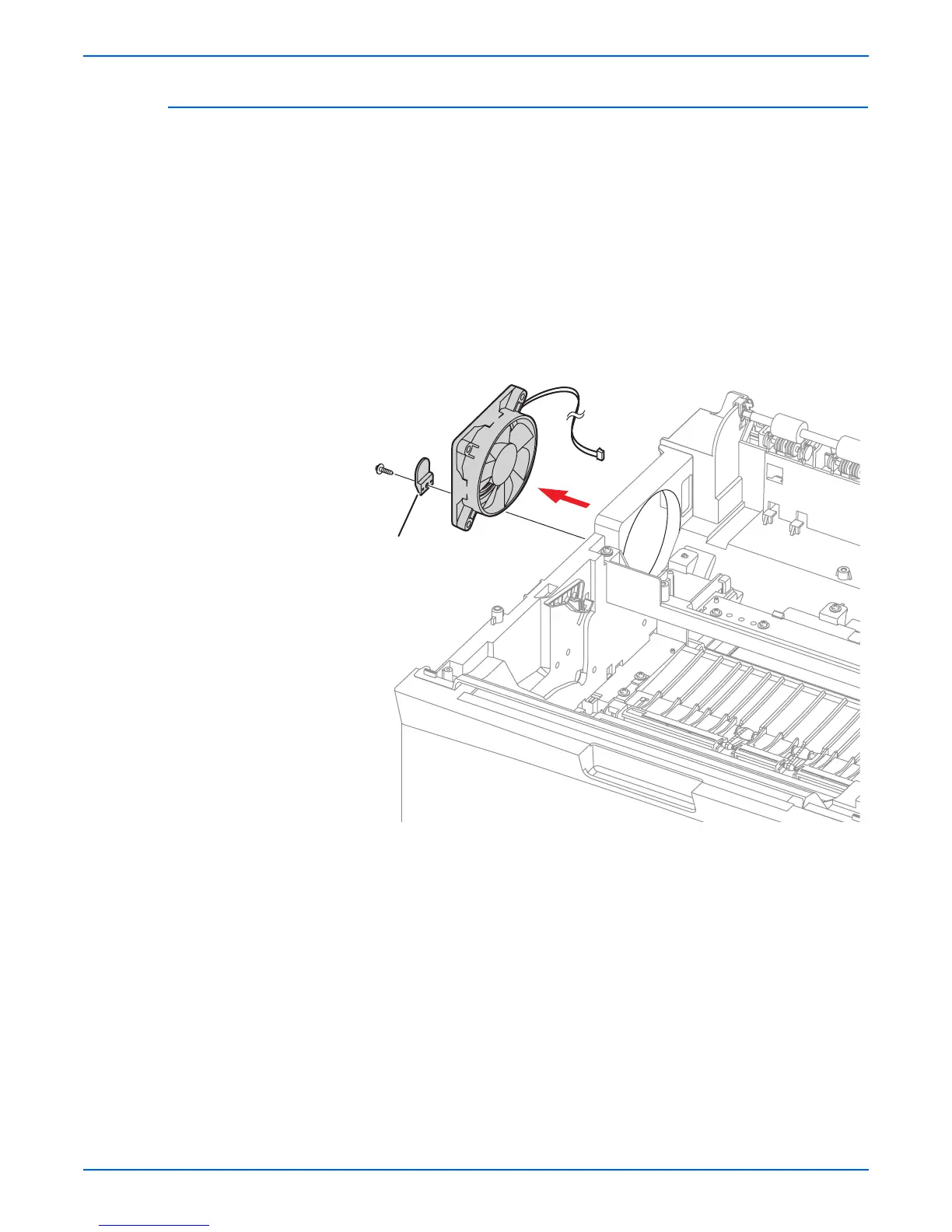Phaser 3600 Printer Service Manual 7-73
Service Parts Disassembly
Left Side Cooling Supply Fan and Duct (PL 1.1.31)
1. Remove the Right Cover (page 7-6).
2. Remove the Left Cover (page 7-7).
3. Remove the Top Cover (page 7-10).
4. Remove the Laser Scan Unit (page 7-70).
5. Remove the LSU Lower Cover (page 7-72).
6. Remove a single screw and lift the fan duct covering the Toner Sensor
Board.
7. Disconnect the fan connector to the Toner Sensor Board.
8. Remove 1 screw to remove the fan from the printer.
Stopper
s3600-068
