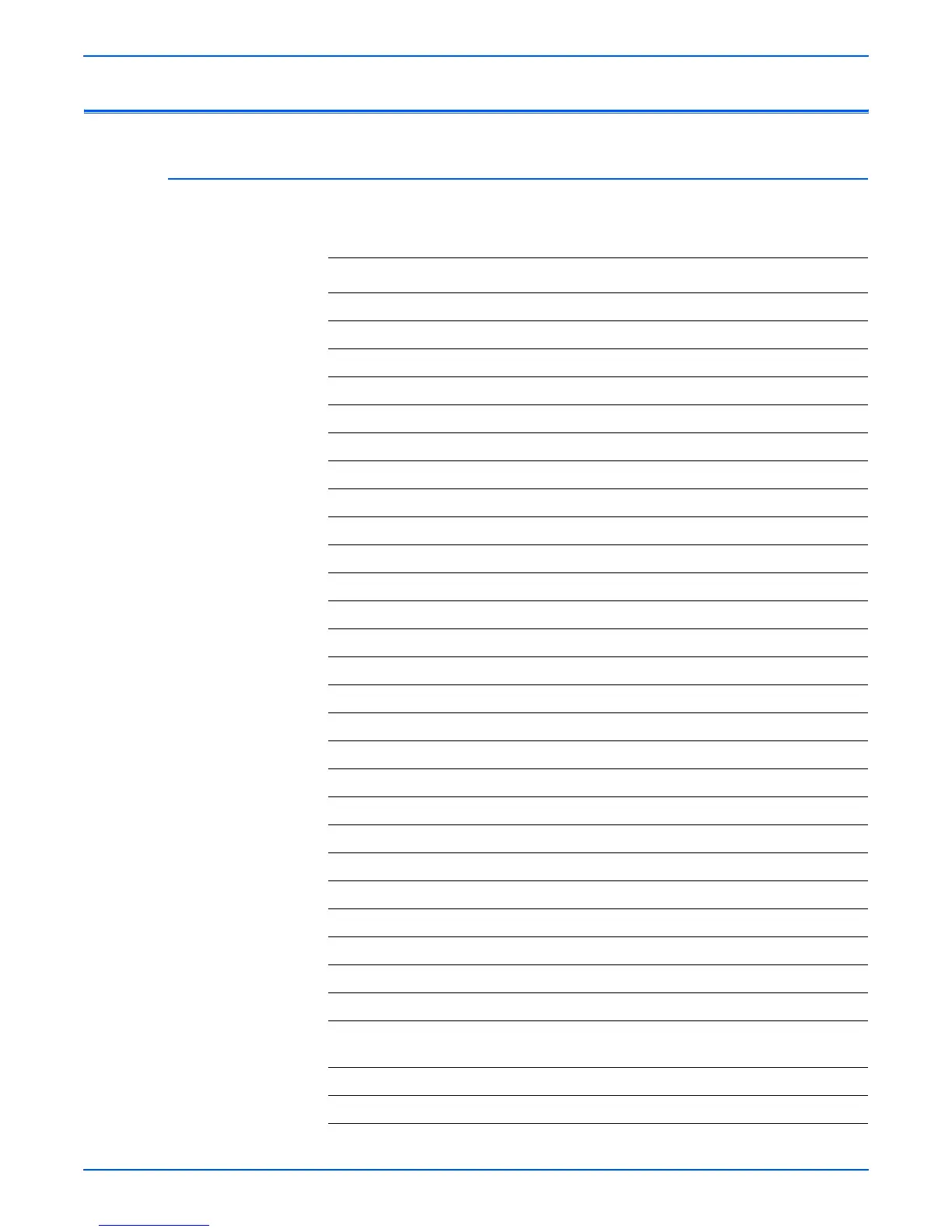Phaser 3600Printer Service Manual 9-3
Plug/Jack and Wiring Diagrams
Plug/Jack and Connector Locators and Maps
Printer Plug/Jack/Connector Designators
Print Engine Plug/Jack Designator Table
Map P/J Coordinates Remarks
1 P/J1 H-143 Connects the Laser Scan Unit to CN10 of th
e Main Board.
2 CN3 J-139 Connects the Ethernet to the Main Board.
2 CN4 I-134 Connects the USB to the Main Board.
2 CN6 H-134 Connects the Serial port to the Main Board.
2 P/J9 F-134 Connects Main Board to the Thermistor.
2 P/J11 E-134 Connects the main board to the Duplex Solenoid
2 P/J12 D-134 Connects the Main Board to the 1st RAM DIMM.
2 P/J14 F-142 Connects the Main Board to the 2nd RAM DIMM.
2 P/J16 C-134 Connects the Main Board to the Control Panel
2 P/J17 C-138 Connects the Main Board to the Duplex Board.
2 P/J18 C-139 Connects the Main Board to the Main Motor.
2 P/J19 C-136 Connects the Main Board to CO
N
4 of the SMPS Board.
2 P/J20 B-135 Connects the Main Board to the Developer Motor.
2 P/J21 B-136 Connects the Main Board to the PTL Board.
2 P/J22 B-137 Connects the Main Board to CO
N
3 of the SMPS Board.
2 P/J23 B-139 Connects the Main Board to P/J5 of the Exit Sensor.
2 P/J24 B-140 Connects the Main Board to CN12 of the Joint Board.
2 P/J25 B-141 Connects the Main Board to he Optional Tray 3.
2 P/J26 D-134 Connects the Main Board to the Rear Fan.
3 P/J1 A-140 Connects the SMPS Board
to
the AC inlet.
3 P/J2 A-141 Connects the SMPS Board to the
Fuser.
3 P/J3 D-141 Connects the SMPS Board to CN23 of the Main Board.
3 P/J4 J-141 Connects the SMPS Board to CN20 of the Main Board.
3 P/J5 H-141 Connects the SMPS Board to the
Jam Cover
Switch.
3 P/J6 J-140 Connects the SMPS Board to CN1 of the HVPS Board.
4 P/J1 J-134 Connects the HVPS Board to CON6 of the SMPS Board.
4 P/J2 K-136 Connects the HVPS Board
t
o CN2 of the Toner Sensor
Board.
4 P/J3 J-139 Connects the HVPS Board to the Feed Sensor
.
4 MP/J2 J-140 Connects the HVPS Board to the Tr
ay Empty Sensor.
