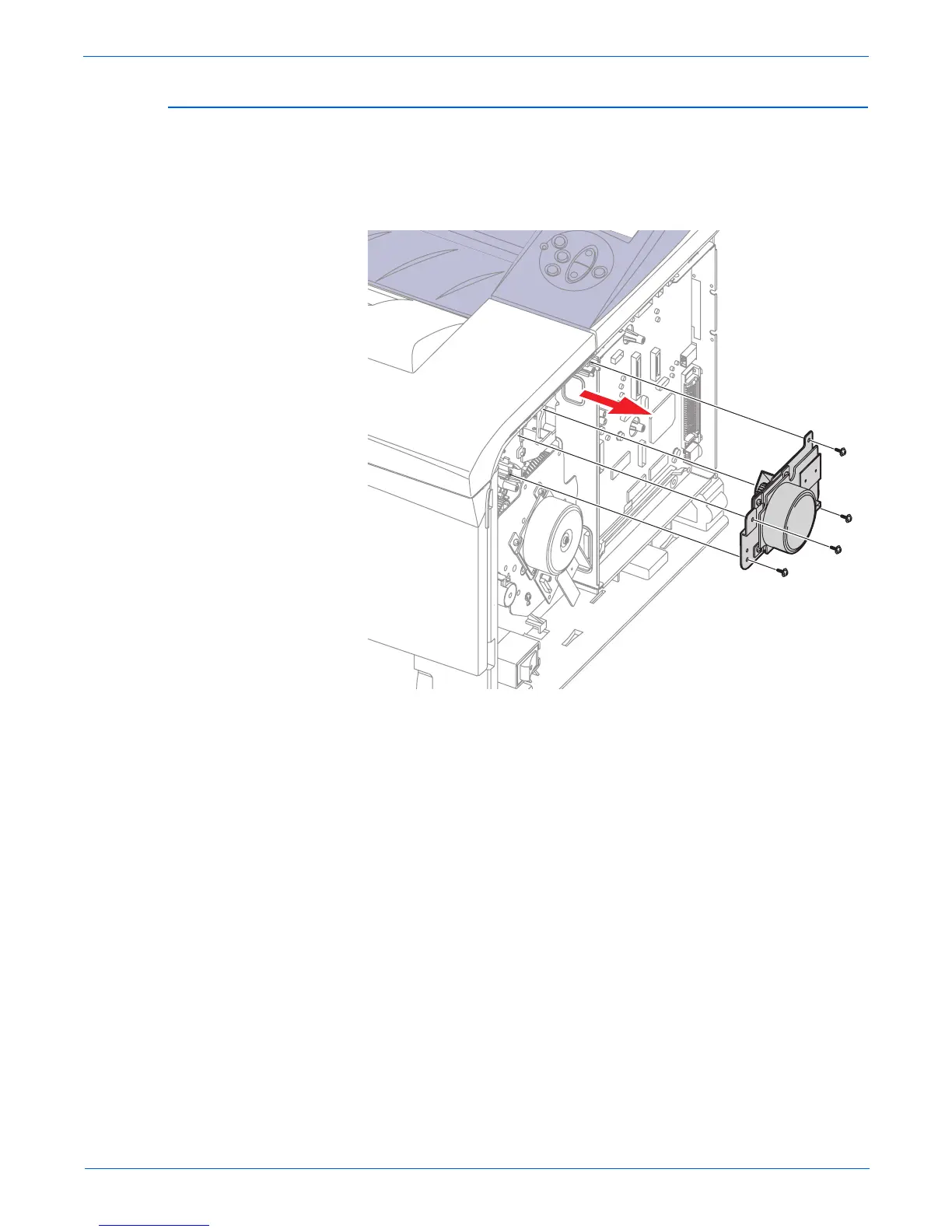Phaser 3600 Printer Service Manual 7-51
Service Parts Disassembly
Developer Drive Assembly (PL 1.1.17)
1. Remove the Right Cover (page 7-6).
2. Disconnect the Developer Drive Assembly from the connector (CN21) on
the Main Board.
3. Remove 4 screws securing the assembly to the printer.
Replacement Note
Reassemble the 4 screws in order of the numbers etched in the metal
plates of the Developer Drive Assembly.
s3600-063