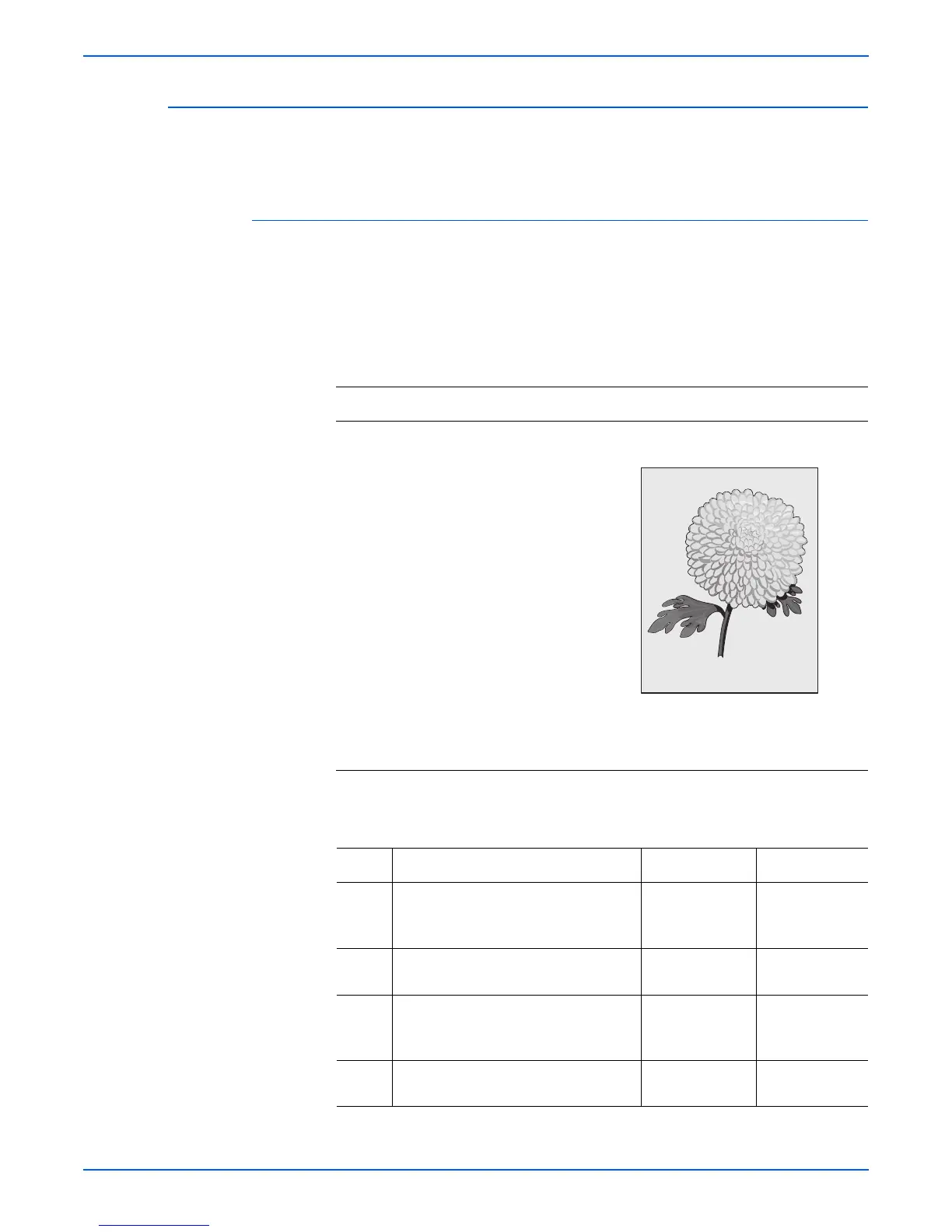Phaser 3600 Printer Service Manual 5-15
Print-Quality Troubleshooting
Background Contamination
There is toner contamination on all or most of the page. The contamination
appears as a very light gray dusting.
Initial Actions
■ Check the paper transfer path.
■ Ensure there are no debris on the transfer path.
■ Clean the Pre-transfer Lamp (PTL).
Troubleshooting Reference Table
Applicable Parts Example Print
■ Transfer Roller, PL1.1.7
■ Registration Assembly, PL1.1.12
■ Print Cartridge, PL1.1.34
■ HVPS, PL1.1.29
Troubleshooting Procedure Table
Step Actions and Questions Yes No
1 Print a demo page.
Does the error still occur when
print
ing?
Go to step 3. Go to step 2.
2 Print a customer application page.
Does the error still occur?
Go to step 3. Complete.
3 Is the original document normal? Go to step 4. Replace the
origi
nal
document.
4 Check the Print Cartridge for damages.
Is the Print Cartridge damaged?
Replace the
Print
Cartridge.
Go to step 5.
Background Contamination
