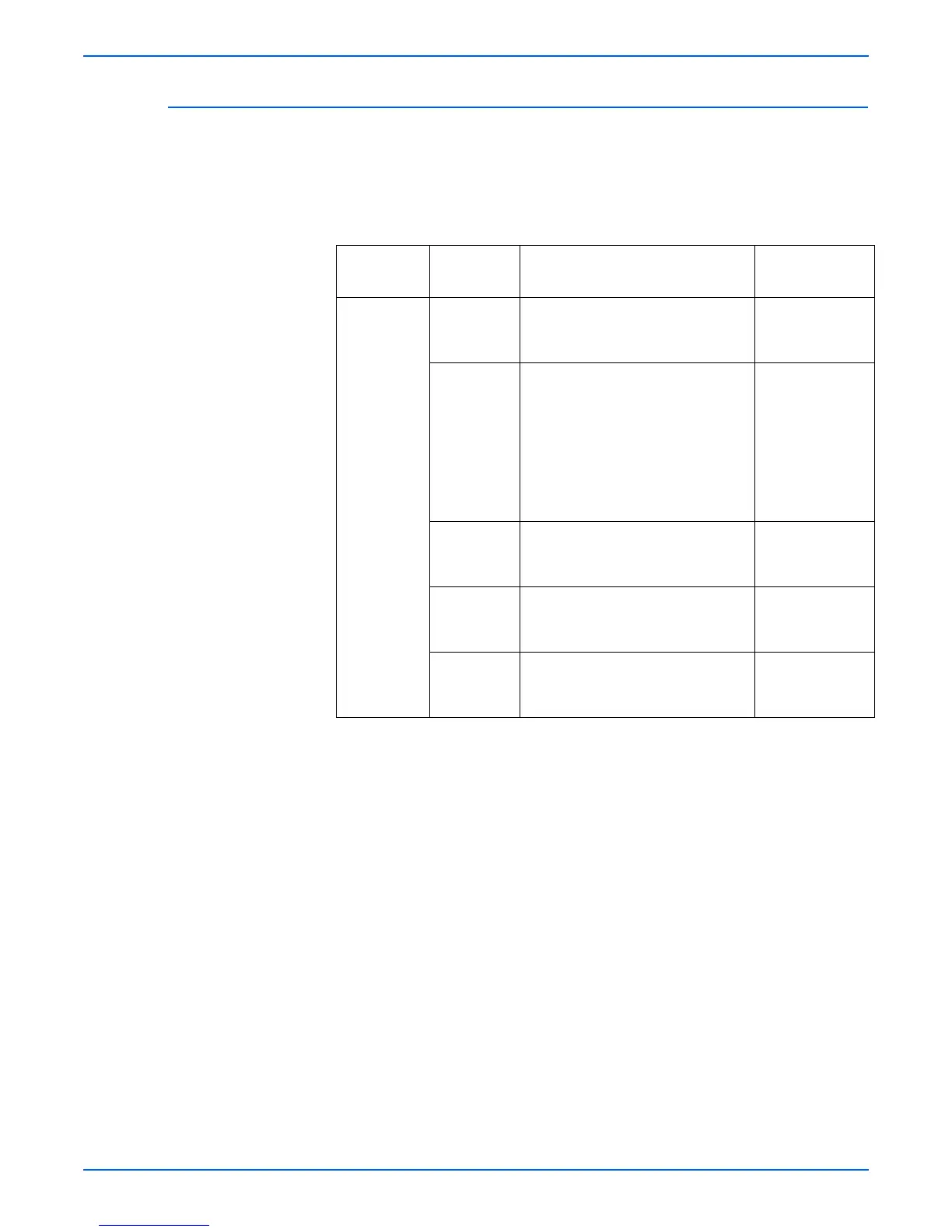Phaser 3600 Printer Service Manual 3-5
Error Messages
Diagnostic Test Menu Map
o
e
For definitions of Acronyms and Abbreviations listed in the Diagnostic
Menu Map below, refer to the Appendix (page A-2).
Diagnostic Menu Map Options
Main Menu Sub Menu Description/Function Control Panel
Display
Cover Status
(T
est
0)
Top Cover If the cover is opened, "Open"
message will be displayed and if
not, "Closed" displayed.
Top Cover
[Closed]/[Open]
Tray 1
Cassette
*(T1 thru T3
re
fer to Tray
1 thru Tray3
respectfully.
T4 is not
supported
If the Tray is opened, "Open"
mess
age w
ill be displayed and if
not, "Closed" displayed
Tray 1 Cassette
Tray 2
Cassette
If the Tray is opened, "Open"
message w
ill be displayed and if
not, "Closed" displayed
Tray 2 Cassette
Tray 3
Cassette
If the Tray is opened, "Open"
message w
ill be displayed and if
not, "Closed" displayed
Tray 3 Cassette
Fuser Door If the Door is opened, "Open"
message w
ill be displayed and if
not, "Closed" displayed.
Fuser Door
[Closed] [Open]
