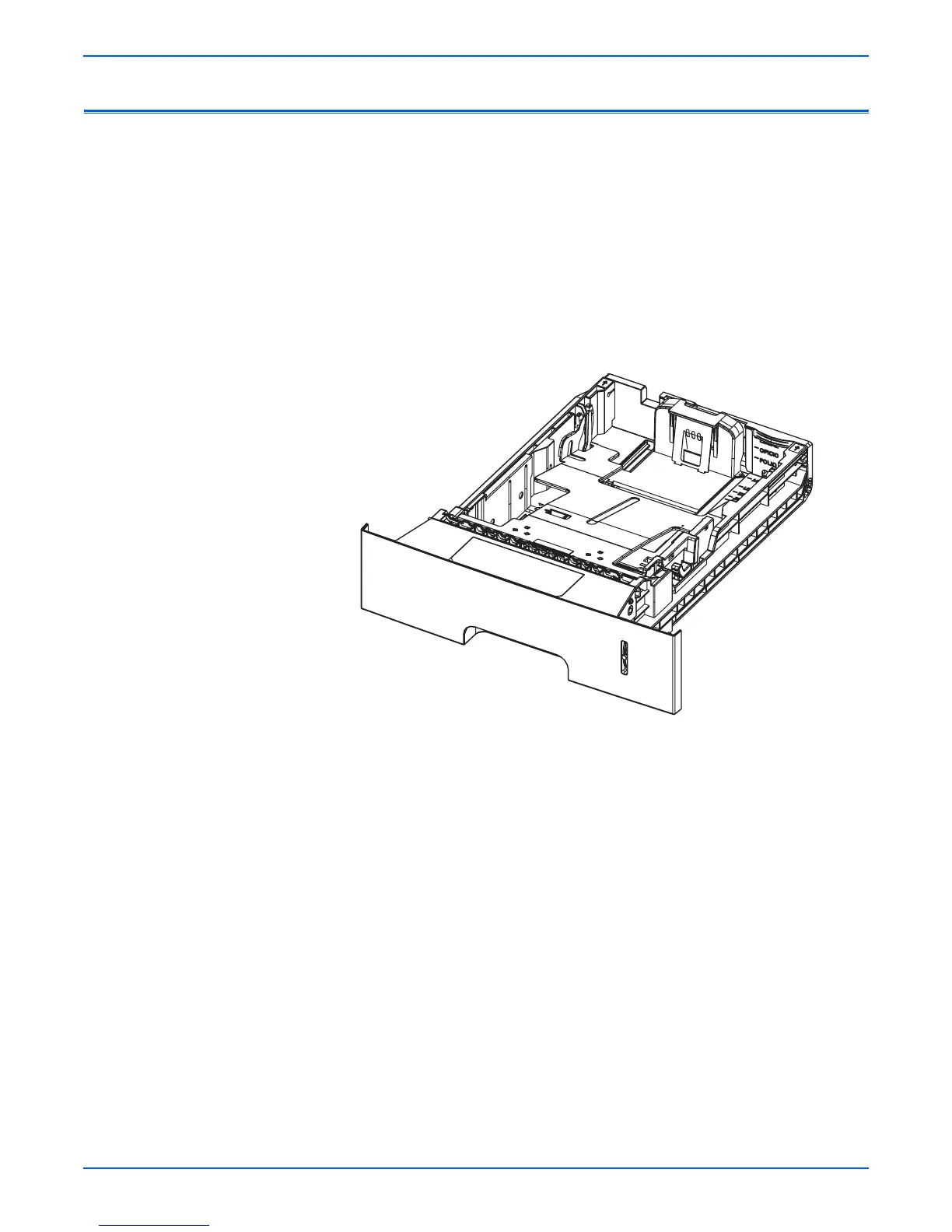7-36 Phaser 3600 Printer Service Manual
Service Parts Disassembly
Tray 2 (PL2.1.0) and Optional Tray 3 (PL2.2.0) Replacement
o
e
If the printer includes the Optional Tray 3, It will be the bottom tray with a
handle. It is identical in appearance to Tray 2 located directly above.
o
e
No reconfiguration parameters are required when replacing the Optional
Tray 3.
1. Remove the defective tray.
2. Rem
ove the new tray from its plastic packaging and reinsert in the same
slot.
s3600-107
