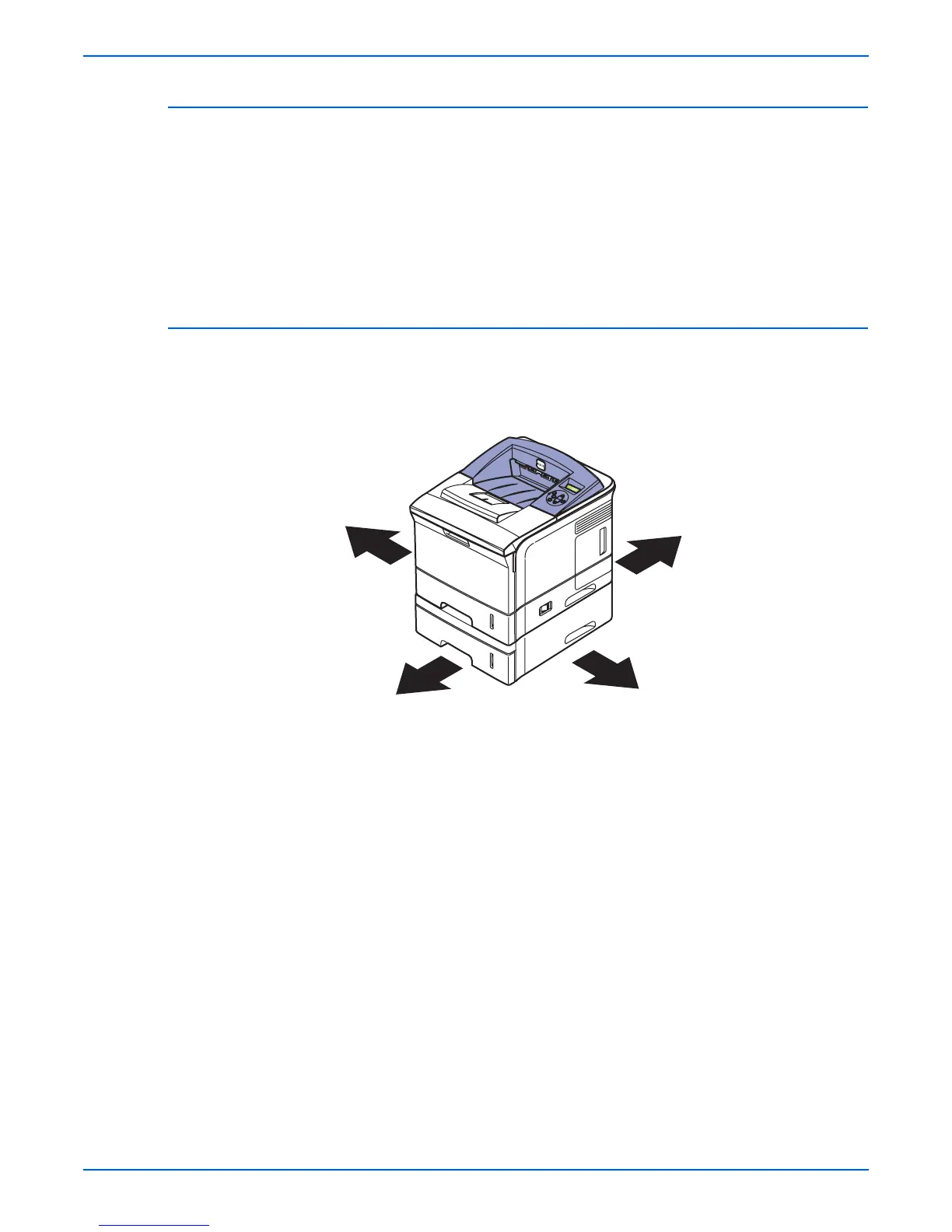Phaser 3600 Printer Service Manual 7-5
Service Parts Disassembly
Notations in the Disassembly Text
■ The notation “(item X)” points to a numbered callout in the illustration
corresponding to the disassembly procedure being performed.
■ The notation “PLX.X.X” indicates that this component is listed in the Parts
List.
■ Bold arrows in an illustration show direction of movement when removing
or replacing a component.
Standard Orientation of the Printer
When needed, the orientation of the printer is called out in the procedure for
locating printer parts. Refer to the printer orientation graphic for locating the
right, left, front and back sides of the printer.
Front
Rear
Left
Right
s3600-008
