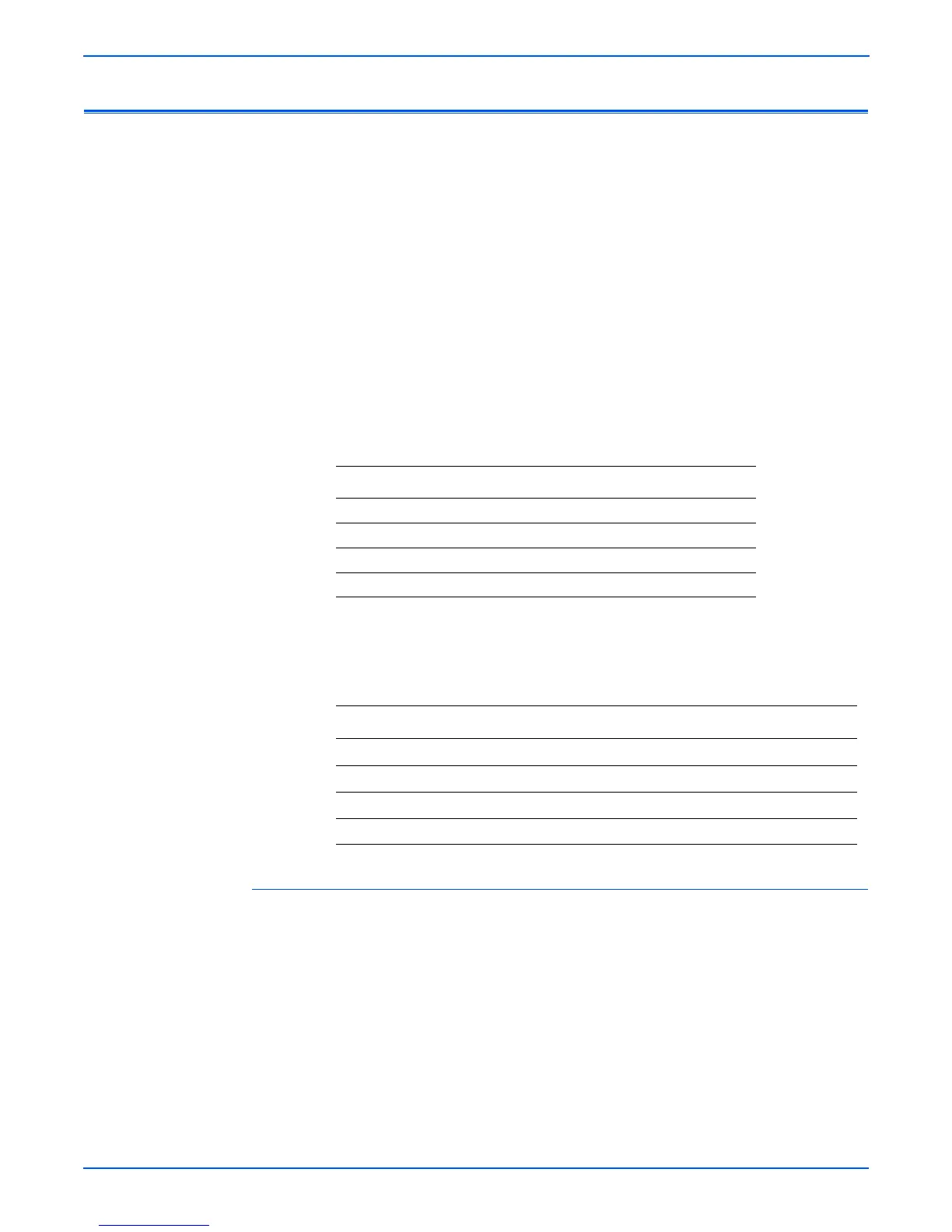8-2 Phaser 3600 Printer Service Manual
Parts List
Serial Number Format
Changes to Xerox products are made to accommodate improved components
as they become available. It is important when ordering parts to include the
following information:
■ Component's part number
■ Product type or model number
■ Serial Number of the printer
The serial number is found on a label located on the frame of the printer. Front
Cov
er must be opened to locate the Serial Number.
Mass Production Units (MP Build)
PPP1SSSSS
SSSSS = Five digit numeric serial number based on the following table:
Example
MLB1804599: Xerox Serial Number
MLB: Product Code for the Phaser 3600, configuration B, 110V printer
1 = Revision Level
804
599 = Serial Number for 3600_B
Se
rial Number Format
The nine-digit serial number has the following format:
■ PPPRSSSSS
■ PPP = Three digit alphanumeric product code
■ R = Single digit numeric revision digit, 0~9. To be rolled when a major product
change occurs and initiated with a change request.
Product Code Product
MLB 3600_B, 110 V Engine
MKA 3600V_B, 220 V Engine
MHB 3600_N, 110 V Engine
MHX 3600V_N, 220 V Engine
Product Starting Serial Number Ending Serial Number
360
0_B
, 110 V Engine 804501 836500
3600V_B, 220 V Engine 836501 843500
3600_N, 110 V Engine 843501 908500
3600V_N, 220 V Engine 908501 995500
