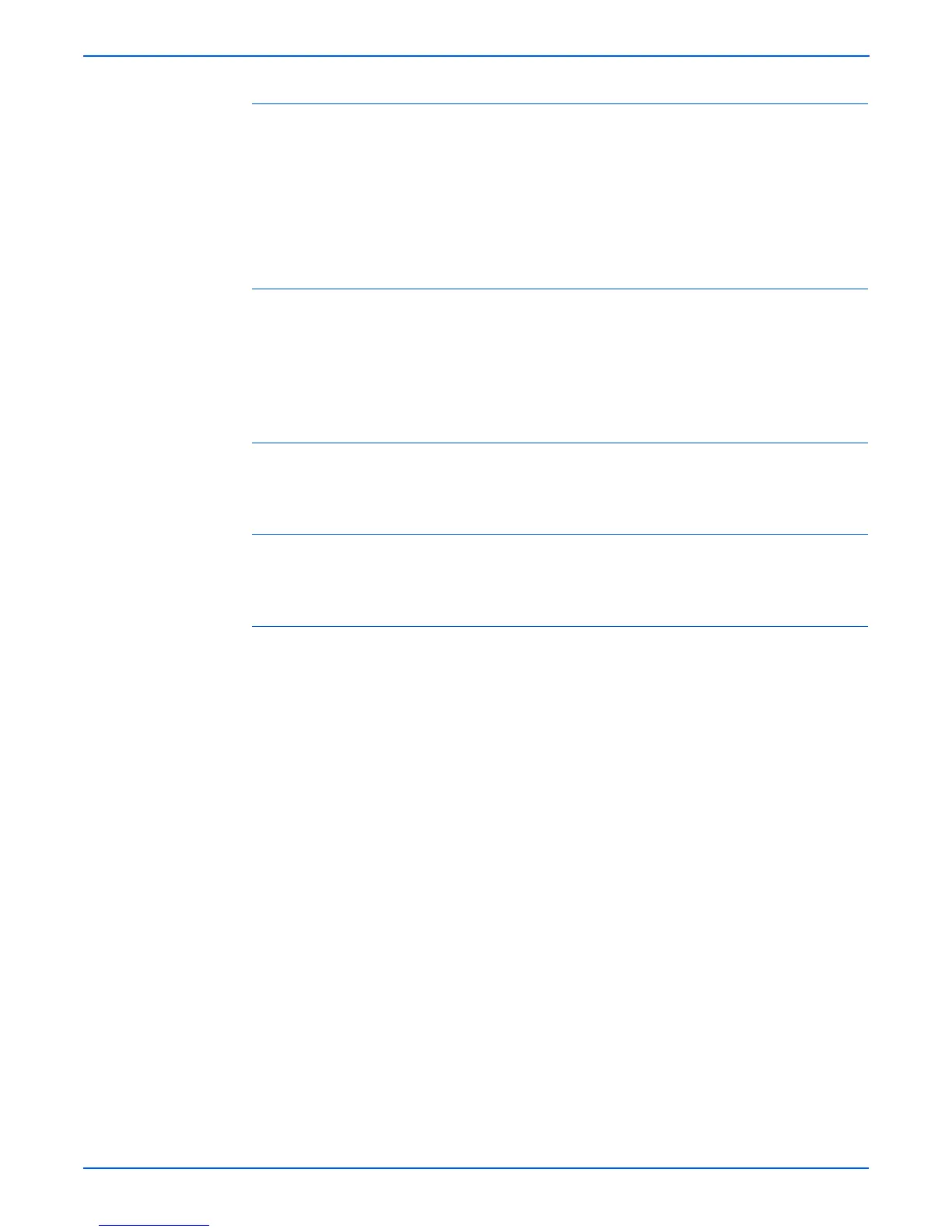3-12 Phaser 3600 Printer Service Manual
Error Messages
Check Cartridge, Invalid Print Cartridge, Non-Xerox Cartridge
This message appears when:
■ A print cartridge is not detected.
■ A non-Xerox print cartridge is installed.
■ The Toner Sensor Board is malfunctioning.
Close Top Cover.
This message appears when the:
■ Top cover is damaged
■ Sensor or actuator is damaged.
Fuser Failure, Engine Fuser Low Heat Error, Engine Overheat Error
Fuser is damaged or malfunctioning.
Laser Failure
The Laser Scan Unit is malfunctioning or damaged.
Outbin Tray is Full
The Outbin Tray Full Sensor or actuator is malfunctioning or damaged.
