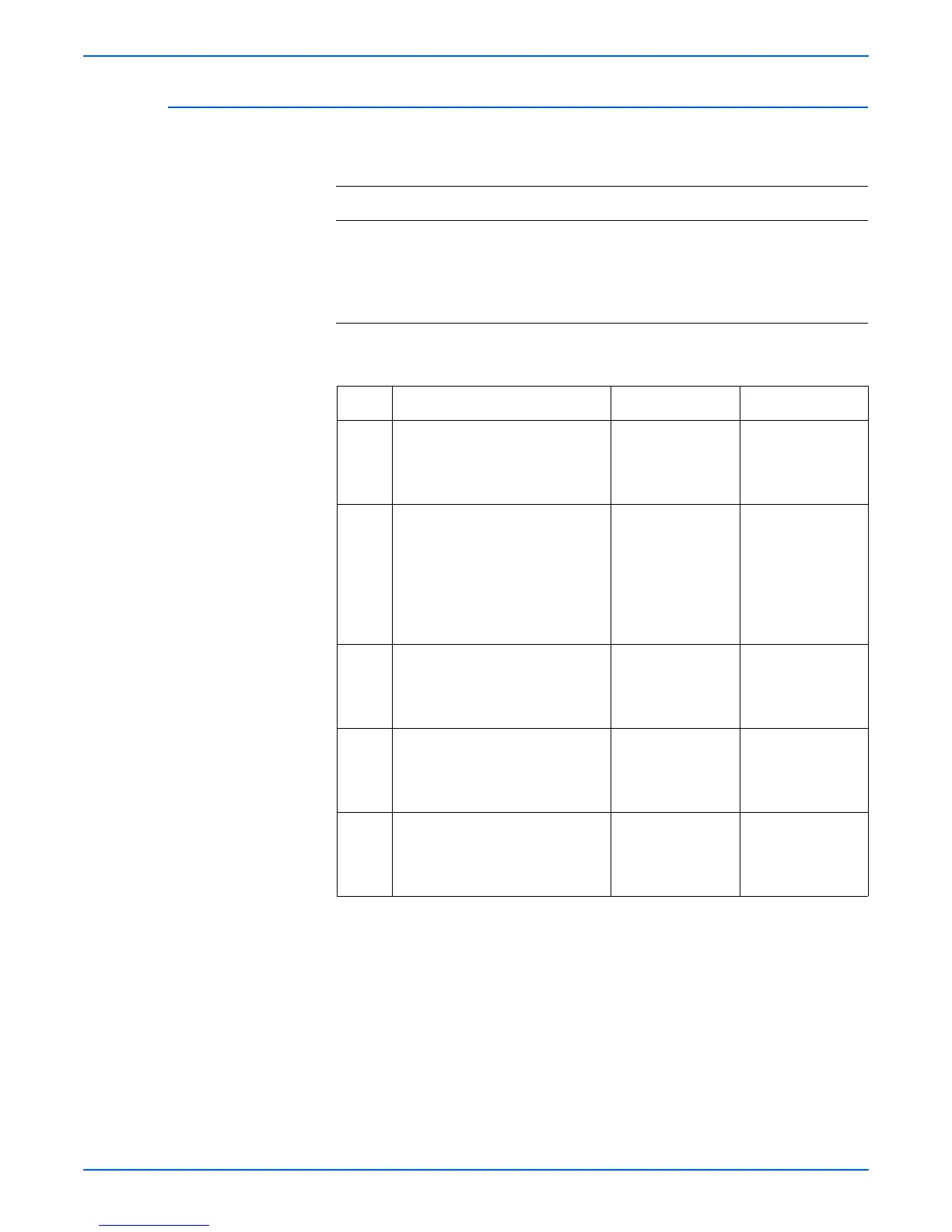Phaser 3600 Printer Service Manual 3-13
Error Messages
Jam At Tray [1] [2] [3] (Jam 0)
Troubleshooting Reference Table
Applicable Parts Wiring and Plug/Jack Map References
■ Tray 1 Assembly, PL1.2.35
■ Tray 1 Solenoid, PL1.1.26
■ Registration Assembly, PL1.1.12
■ Pick Roller, PL1.3.2.5
■ Main Board, PL1.1.19
■ “Sensor to Main Board Wiring Diagram”
on page 9-14
■ “Map 2- Main Board” on page 9-5
Troubleshooting Procedure Table
Step Actions and Questions Yes No
1. Check the side guides for the
in
operative tray for damage or
improper seating.
Are guides damaged or loose?
Replace the Tray
(page 7-14).
Go to Step 2.
2. Check the surface of the Pick
R
o
ller for dirt or damage.
Are the rollers dirty or damaged?
Clean rollers with a
soft cloth very
slightly dampened
with water or
replace
(page 7-25) if
damaged.
Go to Step 3.
3. Do the Registration Rollers turn
freel
y?
Go
to Step 4. Replace
Registration
Assembly
(page 7-41).
4. Is the Feed Sensor Actuator
damage
d or binding?
Repair or replace
the actuator and/or
sensor
(page 7-21).
Go to Step 5.
5. Use service diagnostics to check
the operation of the tray solenoid.
Do the tray solenoids operate
correctl
y?
Replace the Main
Bo
ar
d (page 7-39).
Replace the
inoperative
solenoid
(page 7-29).