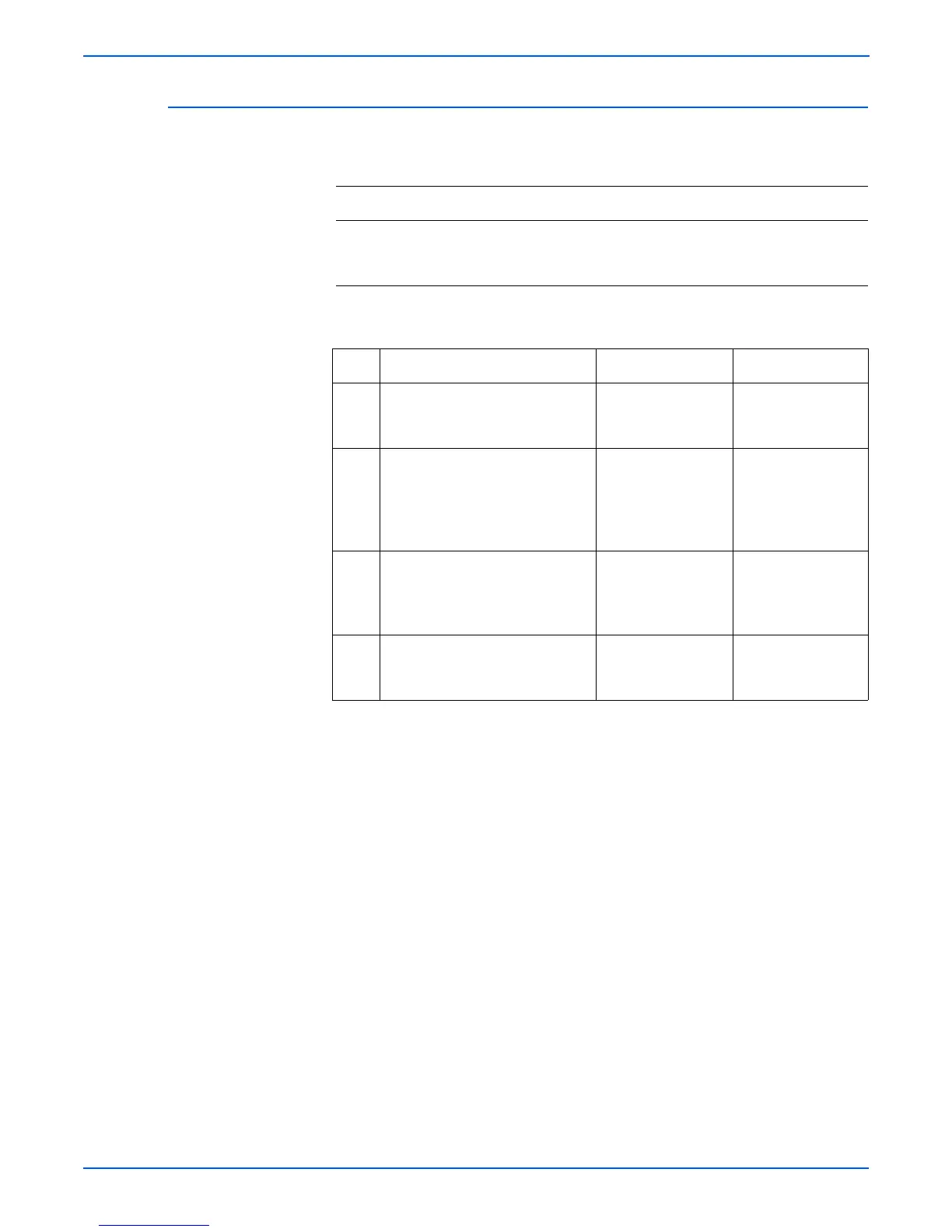3-14 Phaser 3600 Printer Service Manual
Error Messages
Jam At Top (Jam 1)
Troubleshooting Reference Table
Applicable Parts Wiring and Plug/Jack Map References
■ Registration Assembly, PL1.1.12
■ Paper Exit Sensor, PL1.3.76
■ Switched Mode Power Supply
■ “Main Drive/Joint Board and Optional
Tray Wiring Diagram” on page 9-15
■ “Map 3- SMPS Board” on page 9-6
Troubleshooting Procedure Table
Step Actions and Questions Yes No
1. Clean the paper path of any
obs
tructions, dirt or debris.
Did this correct the problem
Complete. Go to Step 2.
2. Use service diagnostics to test
the op
eration of the Registration
Assembly.
Does the Registration Assembly
o
p
erate correctly?
Go to Step 3. Replace the
Registratio
n
Assembly
(page 7-41).
3. Use service diagnostics to test
th
e Exit Sensor.
Does the sensor operate
correctl
y?
Go to Step 4. Replace the Exit
S
e
nsor page 7-56
4. Replace the Fuser Assembly
(page 7-54) and retest.
Did this correct the problem?
Complete. Replace the SMPS
(page 7-76).
