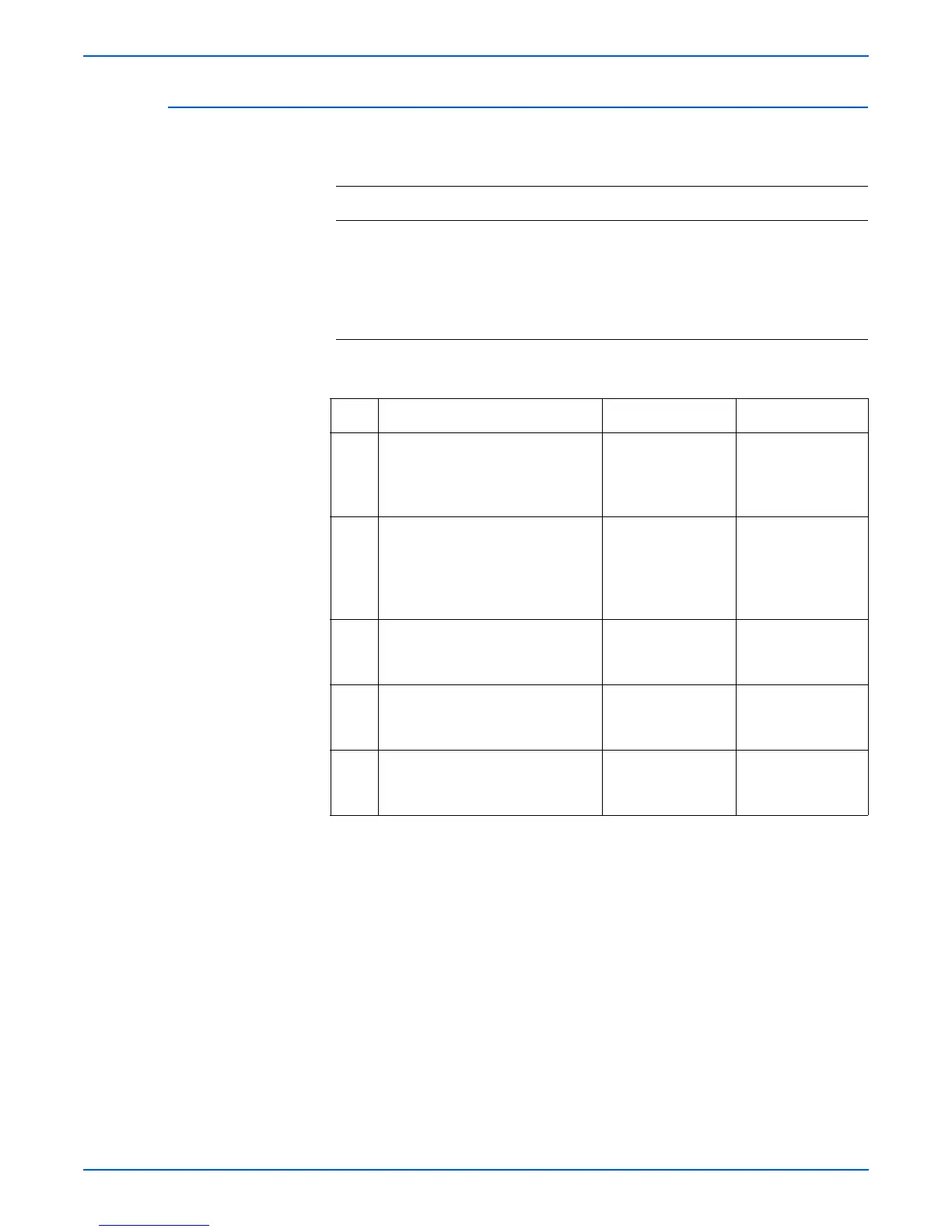Phaser 3600 Printer Service Manual 3-15
Error Messages
Jam At Exit (Jam 2)
Troubleshooting Reference Table
Applicable Parts Wiring and Plug/Jack Map References
■ Exit Roller, PL1.3.6
■ Paper Exit Sensor, PL1.3.76
■ Fuser Assembly, PL1.4.1
■ Switched Mode Power Supply,
PL1.1.29.2
■ Main Board, PL1.1.19
■ “Map 3- SMPS Board” on page 9-6
■ “Main Drive/Joint Board and Optional
Tray Wiring Diagram” on page 9-15
Step Action and Questions Yes No
Is the Paper Exit Sensor or the
actu
ator damaged or binding?
Repair or replace
the actuator and/or
Paper Exit Sensor
(page 7-56).
Go to Step 2.
2. Inspect the Exit Roller.
Use service diagnostics to test the
mai
n drive to exit.
Is the exit roller damaged or
bind
ing?
Replace the Exit
Roll
er (page 7-44).
Go to Step 3.
3. Visually inspect the Fuser.
Is there paper wrapped around the
Fu
ser r
ollers?
Remove
ob
struction and
clean Fuser rollers.
Go to Step 4.
4. Is the Fuser Assembly operational.
Do the Fuser gears rotates when
th
e Main motor is on?
Go to Step 5. Replace the Fuser
Assembl
y
(page 7-54).
5. Use the embedded diagnostics to
check the E
xit Roller.
Are the rollers operational?
Replace Main
Board (page 7-39).
Replace the SMPS
(page 7-76).
