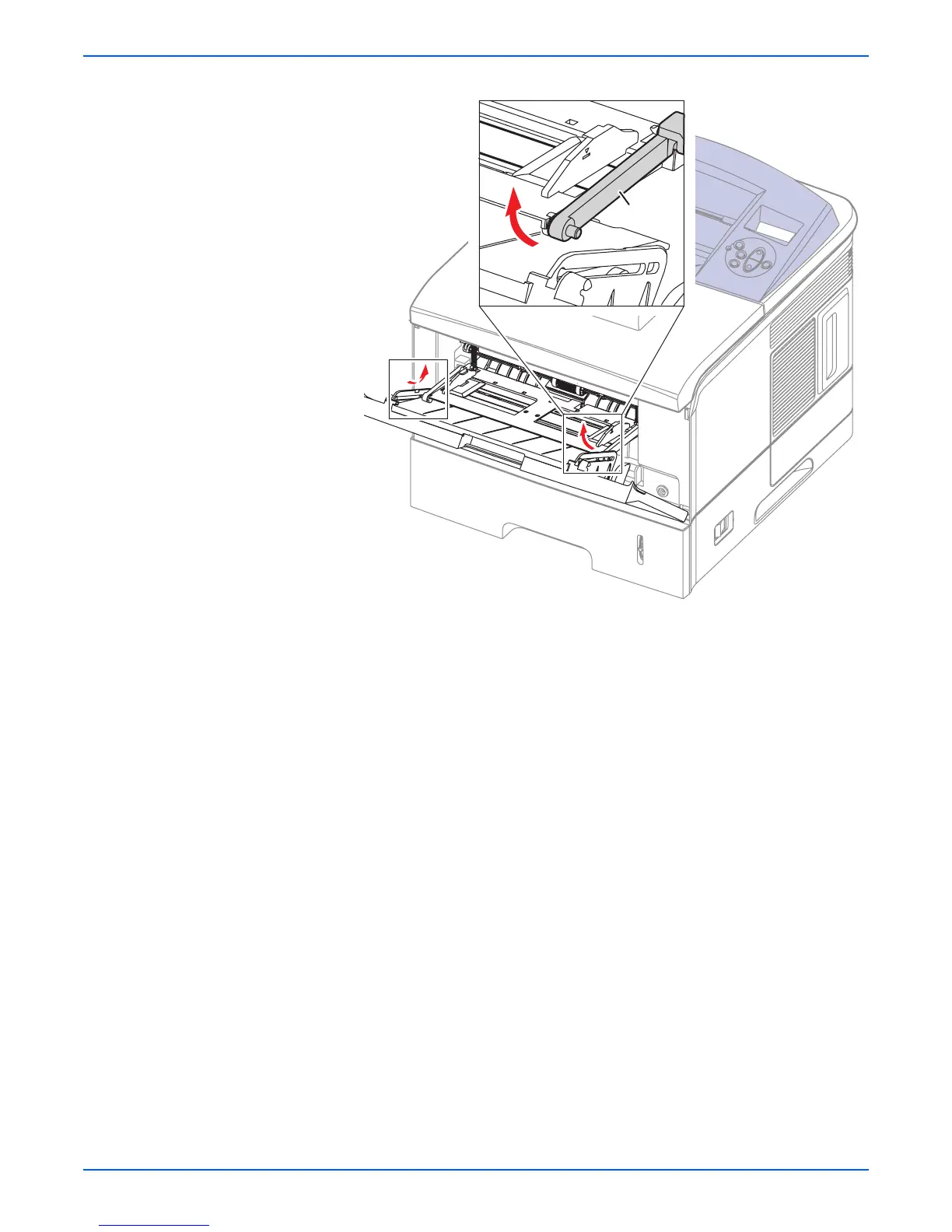Phaser 3600 Printer Service Manual 7-15
Service Parts Disassembly
7. Facing Tray 1, slide the tray to the left to release the 4 pivot points
securing the Tray, then remove the Tray 1 Assembly from the printer.
Replacement Note
Follow these steps to ensure correct replacement of the tray:
To attach the Tray 1 (MPT) assembly to the Knock-Up Plate:
1. Attach the left and right plastic tray links to the top portion of the Knock-
Up plate.
2. Attach the bottom portion of the Knock-Up Plate to the plastic mounting
links on the chassis.
3. Slide the assembly onto the four pivot points.
4. Insert the top portion of the secured tray links through the Knock-Up Plate
indentations on the track.
s3600-033
Tray Link
