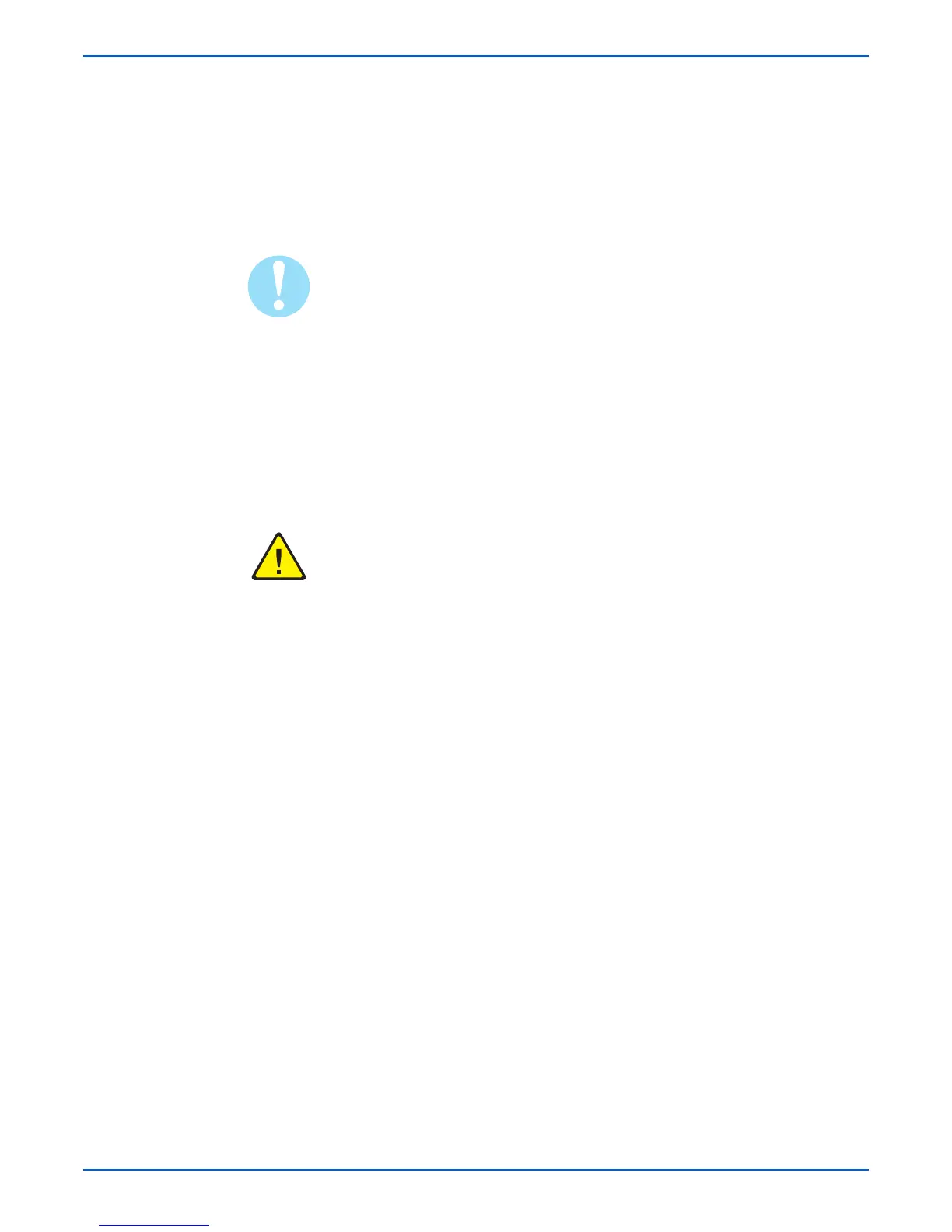Phaser 3600 Printer Service Manual 7-3
Service Parts Disassembly
5. Tray 2 can interfere with the removal of many printer parts. Remove Tray 2
before further disassembly.
o
e
Part names that appear in the disassembly procedures may not exactly
match the names that appear in the Parts List. For example, a part called
the Registration Transport Assembly may appear on the Parts List as
Assembly, Transport Regi.
Caution
Many parts are secured by plastic tabs. DO NOT over flex or force these
parts. Do not over torque the screws threaded into plastic parts.
Always use the correct type and size screw. Using the wrong screw can
damage tapped holes. Do not use excessive force to either remove or install
either a screw or a printer part.
A spring hook is required for removal and replacement of the various springs
in the printer. Springs can be damaged using pliers or other tools for this task.
Warning
Unplug the AC power cord from the wall outlet before removing any printer
part.
