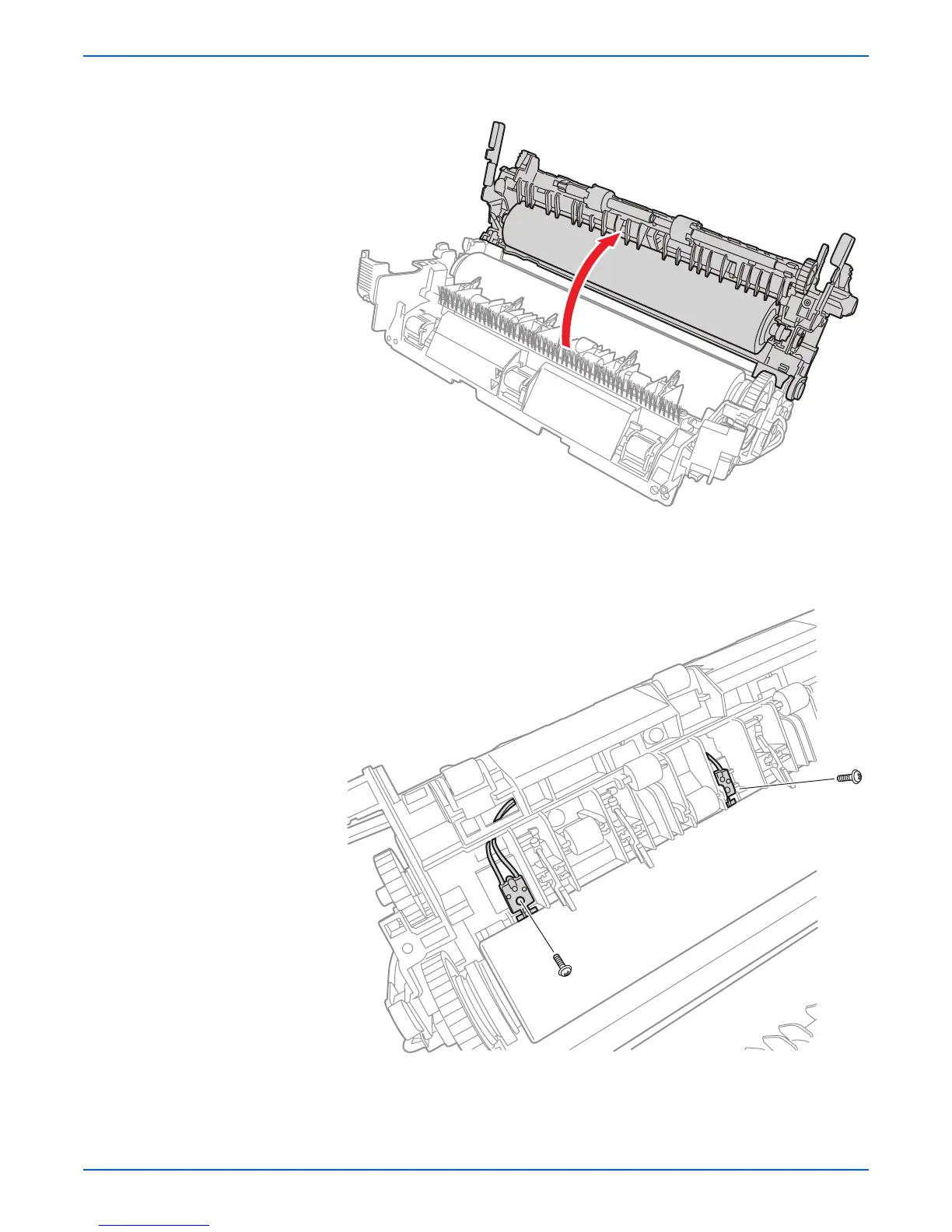Phaser 3600 Printer Service Manual 7-59
Service Parts Disassembly
3. Unfold the Fuser Assembly to expose the Heat Roller and the Pressure
Roller.
4. Disconnect the 4-wire Thermistor plug from the Fuser Connector.
5. Remove one screw holding each of the two Thermistors and remove both
thermistors with plug wiring harness from the Fuser Assembly.
s3600-124
s3600-132
