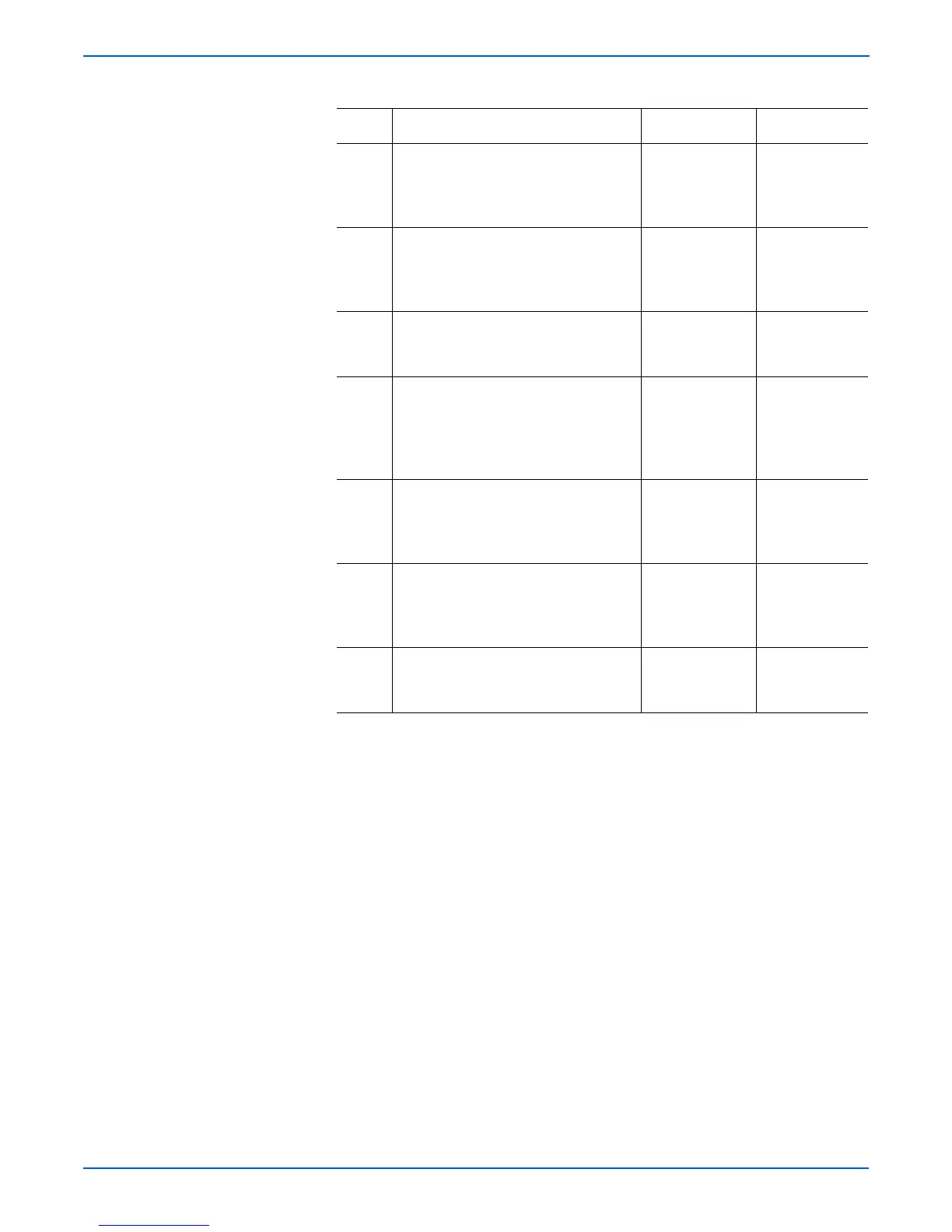5-10 Phaser 3600 Printer Service Manual
Print-Quality Troubleshooting
4 Check the Registration Assembly.
Is there any damage to the
Registrati
on Assembly?
Replace the
Regist
ration
Assembly
(page 7-41).
Go to step 5.
5 Check the Transfer Roller for correct
i
n
stallation.
Reseat the Transfer Roller (page 7-43).
Does the image quality improve?
Complete. Go to step 6.
6 Check the laser beam path.
Is there any debris between the Laser
S
c
an Unit and Transfer Roller?
Remove any
debris.
Go
to step 7.
7 Check the wiring harness connector
betwee
n the Laser Scan Unit and the
Main Board.
Are the connectors securely
con
n
ected?
Go to step 8. Reconnect the
conn
ectors,
then go to step
8.
8 Check the Main Board for correct
in
stallation. Reseat the Main Board
(page 7-39).
Does the image quality improve?
Complete. Go to step 9.
9 Check the HVPS for correct
i
n
stallation. Reseat the HVPS Board
(page 7-75).
Does the image quality improve?
Complete. Go to step 10.
10 Replace the Laser Scan Unit
(page 7-70).
Does the image quality improve?
Complete. Replace the
Mai
n
Board
(page 7-39).
Troubleshooting Procedure Table (continued)
Step
Actions and Questions Yes No
