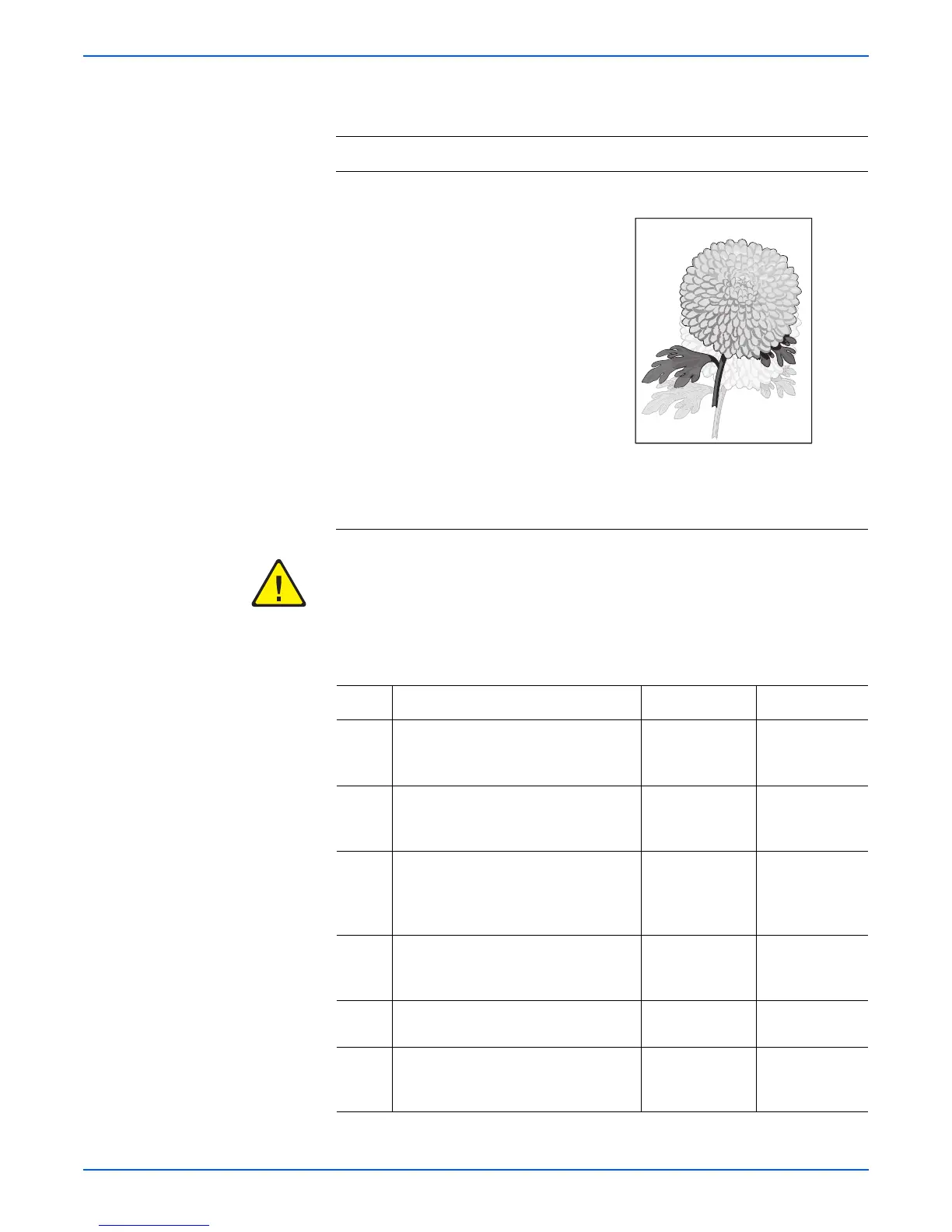Phaser 3600 Printer Service Manual 5-17
Print-Quality Troubleshooting
■ Verify the paper is within the printer specifications (refer to page 1-10).
Warning
Ensure to wait for the Fuser to cool down before starting the procedure.
Troubleshooting Reference Table
Applicable Parts Example Print
■ Transfer Roller, PL1.1.7
■ Registration Assembly, PL1.1.12
■ Print Cartridge, PL1.1.34
■ Fuser, PL1.4.1
■ Main Board, PL1.1.19
.
Troubleshooting Procedure Table
Step Actions and Questions Yes No
1 Check the printing usage.
Did the user print the same image at a
large volume?
Go to step 2. Go to step 3.
2 Check the Transfer Roller.
Are there any damages to the Transfer
Roller surface?
Replace the
Transfer Roller
(page 7-43).
Go to step 3.
3 Check the Registration Assembly.
Is there any damage to the
Registration Assembly?
Replace the
Registration
Assembly
(page 7-41).
Go to step 4.
4 Check the Print Cartridge for correct
installation. Reseat the Print Cartridge.
Does the image quality improve?
Complete. Go to step 5.
5 Replace the Print Cartridge.
Does the image quality improve?
Complete. Go to step 6.
6 Replace the Fuser (page 7-54).
Does the image quality improve?
Complete. Replace the
Main Board
(page 7-39)
Residual Image/Ghosting
