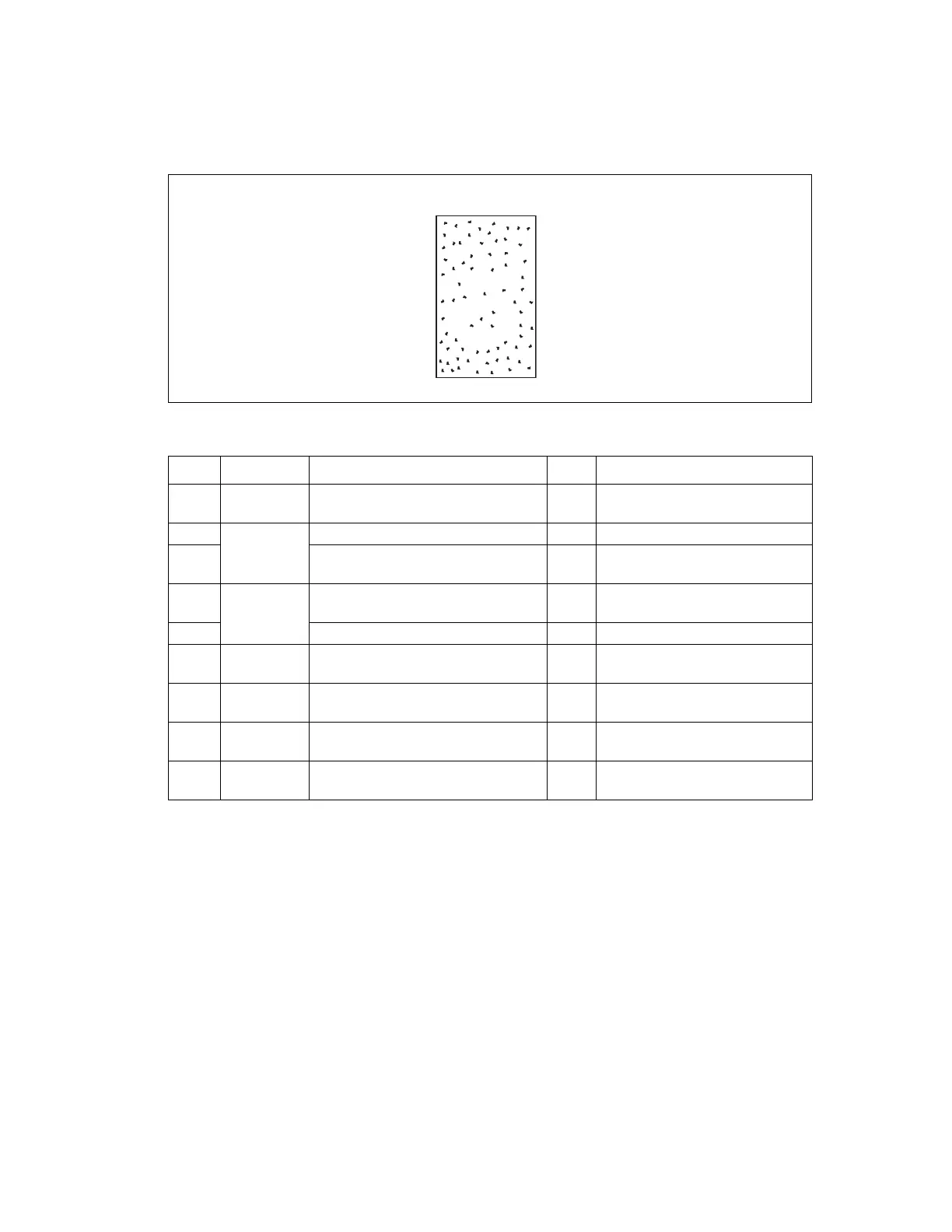Image-Quality Problems
Phaser® 6120 Color Laser Printer Service Manual
4-33
Colored Spots
Typical Faulty Images
Troubleshooting Procedure
Step Section Check Item Result Action
1 Paper Size Does the paper size loaded in the
tray match the selected paper size?
NO Correct the paper size mismatch.
2 Imaging Unit Are the spots in a single color? NO Replace the Imaging Unit.
3 Are there scratches or lines evident
on the photo conductor surface?
YES Replace the Imaging Unit.
4 Transfer Belt
Unit
Does the transfer belt have
fingerprints, dirt or oil on it?
YES Wipe the surface clean of dirt with
a soft cloth.
5 Is the Transfer Belt scratched? YES Replace the Transfer Belt Unit.
6 Transfer
Roller
Is the Transfer Roller dirty or
scratched?
YES Replace the Transfer Roller.
7 Paper path Is there a foreign object in the paper
path?
YES Remove the foreign object.
8 Fusing Unit Is the Fusing Roller dirty or
scratched?
YES Replace the Fusing Unit.
9 Have steps 1-7 eliminated the
problem?
NO Replace the Problem Toner
Cartridge.
AA
4036fs4052c0
Colored spots
