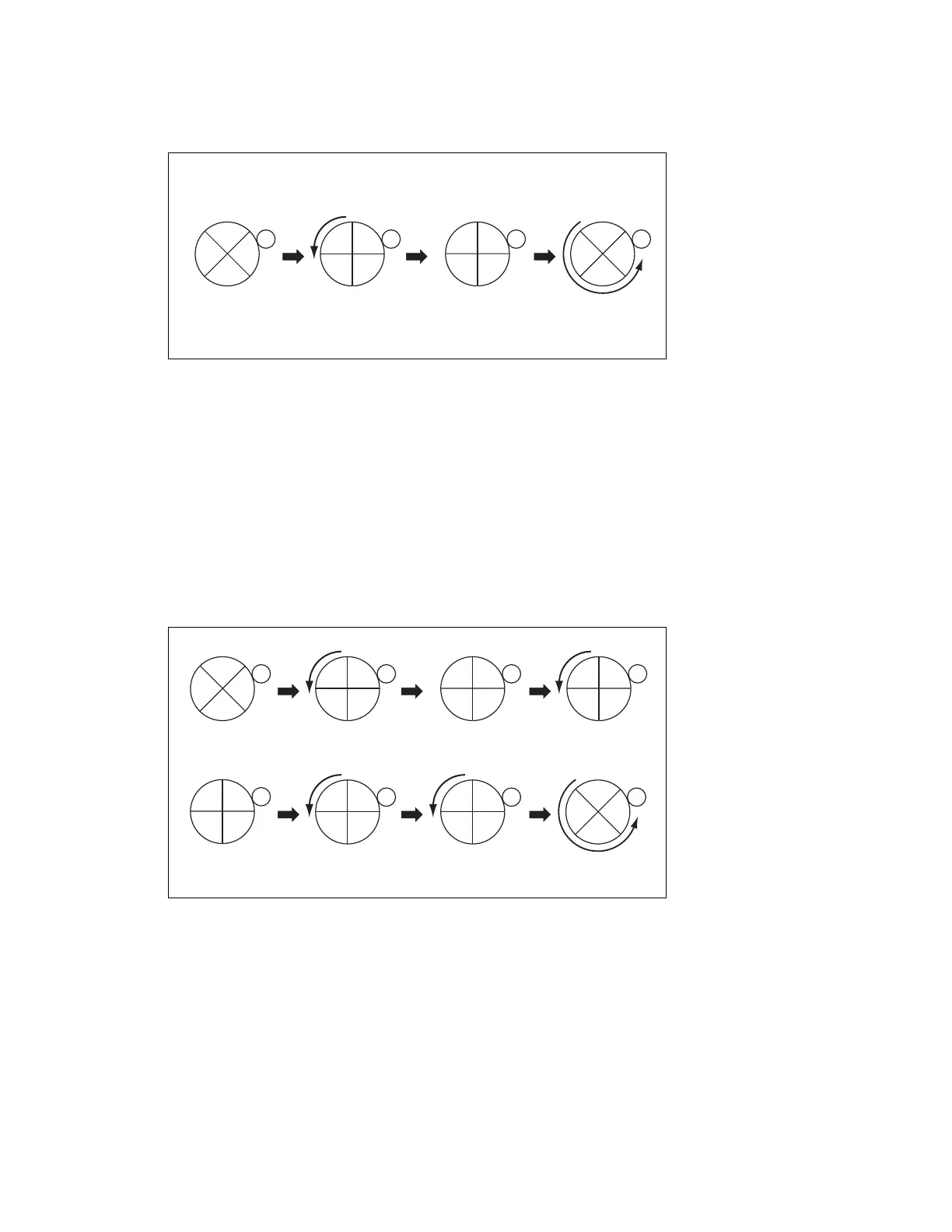Print Engine Theory of Operation
Phaser® 6120 Color Laser Printer Service Manual
7-22
Monochrome Printing Process
.
Operation Sequence
1. The Toner Cartridge Rack is stationary at the standby position.
2. When a print request is received from the controller, the Toner Cartridge Rack is rotated to
bring the K Toner Cartridge to its developing position.
3. Development of monochrome printing is started.
4. When the development is completed, the Toner Cartridge Rack is rotated and brought to a
stop at the standby position.
Color Printing Process
Operation Sequence
1. The Toner Cartridge Rack is stationary at the standby position.
2. When a print request is received from the controller, the Toner Cartridge Rack is rotated to
bring the Y Toner Cartridge to its developing position.
3. Development of Y is carried out.
4. When development of Y is completed, the Toner Cartridge Rack is rotated to bring the M
Toner Cartridge to its developing position.
5. Development of M is carried out.
K
KK
Y
Y
C
CC
Step 1 Step 2 Step 3
Monochrome PrintingStandby Position Standby PositionRack is Rotated
Step 4
M
K
Y
C
M
M
Y
M
4139to2070e0
K
YY
Y
M
C
KK
Step 1 Step 2 Step 3
Y DevelopmentStandby Position Rack is RotatedRack is Rotated
Step 4
M
C
M
C
M
Y
Step 5
M Development
C
K
M
Y
C
K
CK
K
MC
Step 6
Step 7
Standby Position
Rack is Rotated
+
C Development
Rack is Rotated
+
K Development
Step 8
K
Y
C
M
YY
M
4139to2071e0