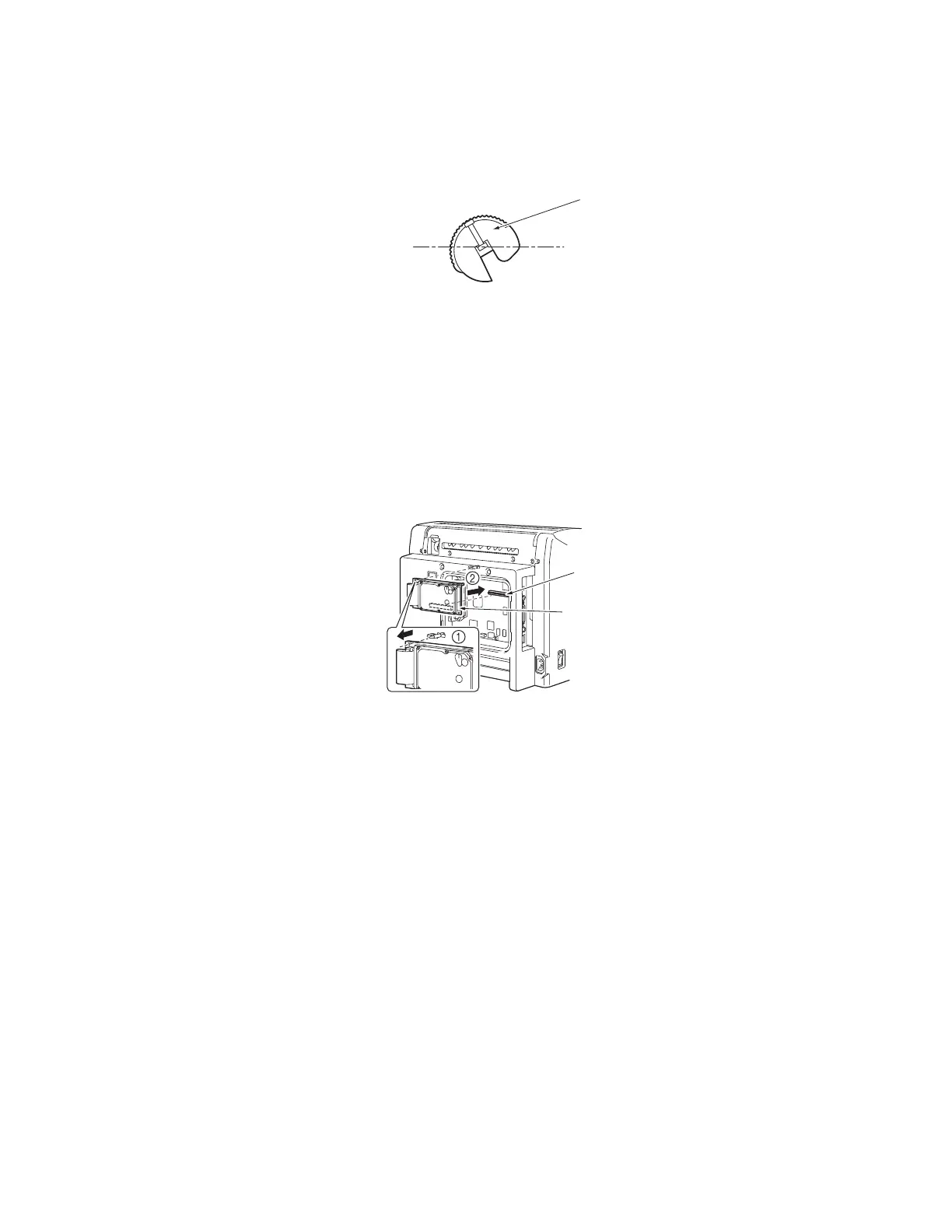Disassembly/Assembly Procedures
Phaser® 6120 Color Laser Printer Service Manual
5-39
4. If the Take-up Roller [5] tilts in the counterclockwise direction, turn the coupling gear of
the Paper Take-up Clutch in the direction of B and reassemble the Paper Take-up Clutch.
Hard Drive (Option)
1. Remove the Rear Panel. See Rear Panel on page 5-4.
2. Disconnect the hard drive from the PWB-P (Image Processor Board).
Note: Do not remove the Hard Drive with great force, as connector [2] is connected to it.
4139fs2532c0
[5]
4139F2C501DA
[1]
[2]
