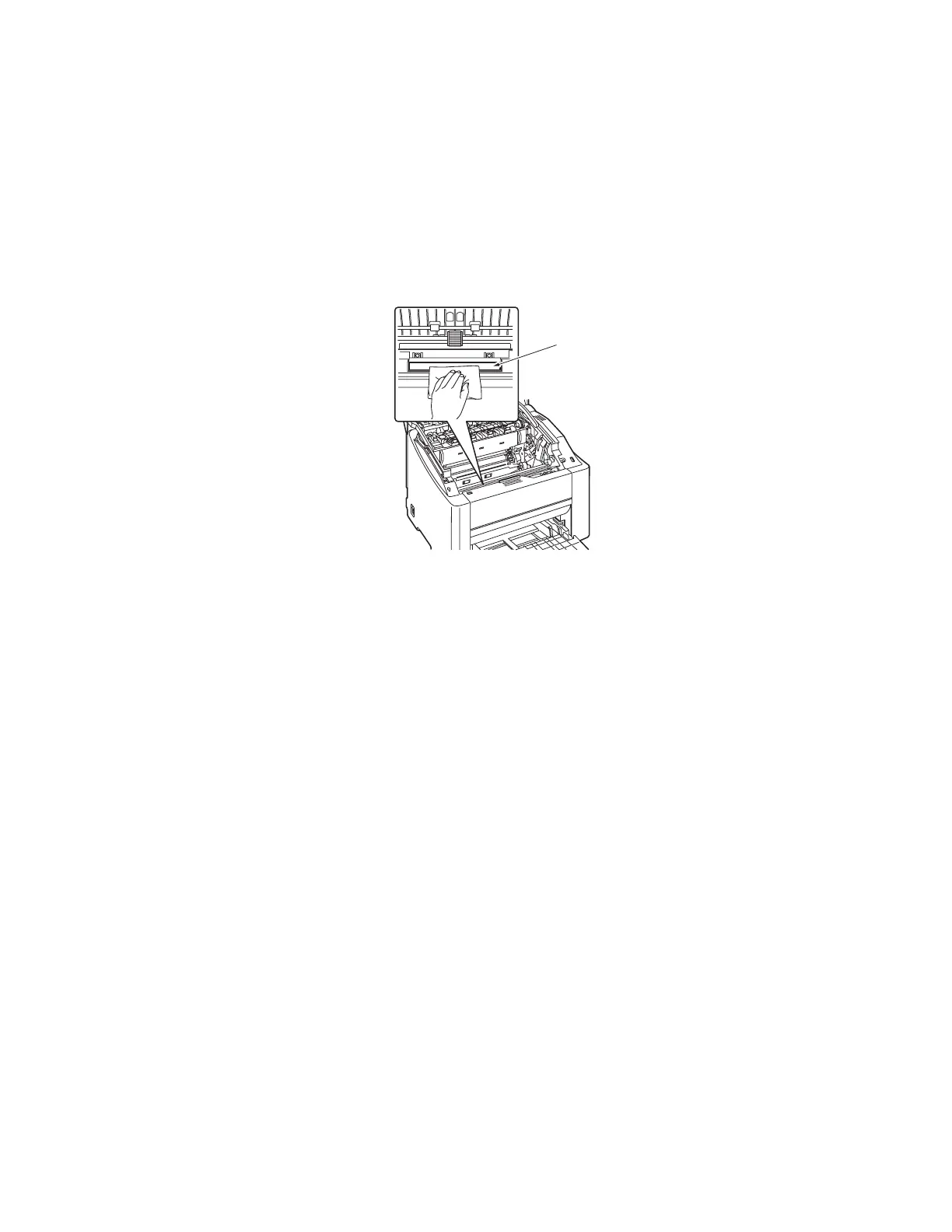Maintenance Procedures
Phaser® 6120 Color Laser Printer Service Manual
2-5
Laser (PH) Window
Cleaning Procedure
1. Open the Top Cover.
2. Remove the Imaging Unit. See Imaging Unit on page 2-9
3. Using a dry lint-free cloth, wipe the Laser (PH) window [1] clean of dirt.
Toner Cartridge (C/M/Y/K)
Removal Procedure
1. Check the color of the toner cartridge to be replaced on the control panel.
2. Select QUALITY MENU -> TONER REMOVAL from the menu and select the Toner
Cartridge of the specific color of toner to be replaced.
Note: For details, see QUALITY MENU on page 3-18.
3. Open the Top Cover.
4139fs2508c0
[1]
