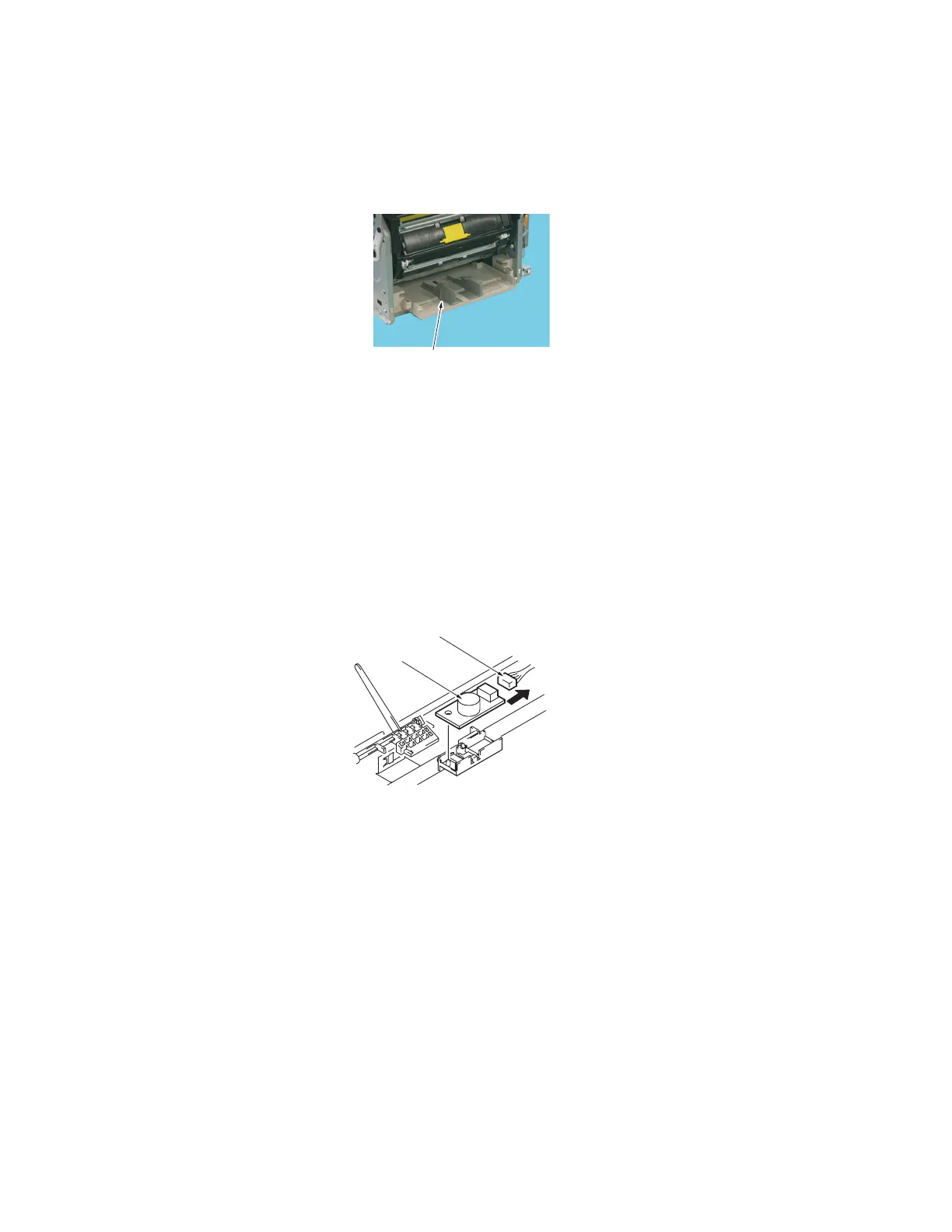Disassembly/Assembly Procedures
Phaser® 6120 Color Laser Printer Service Manual
5-36
4. Loosen the paper tray by releasing the post on the left side, and then lift Tray 1 [2] out of
the way.
Note:
■ Use care not to lose the two springs.
■ Be careful not to damage the actuator of the Tray1 Paper Empty Sensor.
5. Push in the tab that secures the housing to the frame.
6. Disconnect the connector [3] and remove the Temperature/Humidity Sensor [4] from the
black plastic housing.
Notes for Reassembly
■ When re-attaching the paper tray, make sure that the cam lobes are in the up position,
pointing into the printer.
■ If the tray or cams have slipped out of position, rotate the pick roller to position the cams
in relation to the tray.
[2]
4139fs2057c0
4139fs2533c0
[4]
[3]
