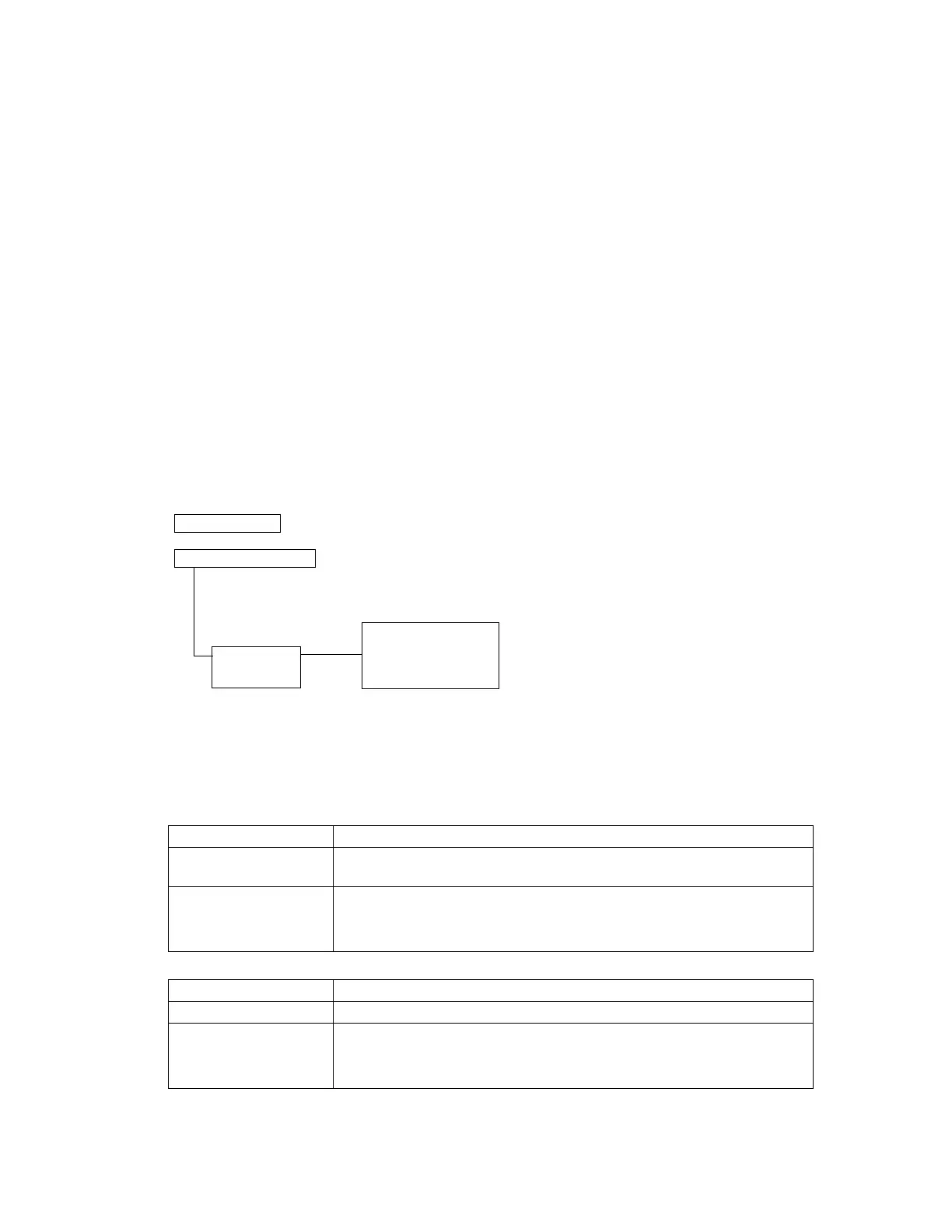Service Menu
Phaser® 6120 Color Laser Printer Service Manual
3-30
Service Menu
Entering the Service Menu
Note: Ensure appropriate security for the Service menu entry procedure. It should NEVER be
given to any unauthorized person.
1. Select SERVICE MENU and press the Menu Select key.
2. Press the Menu Select key twice. Using the Arrow keys, enter the password. (The
password is “XRX6120N.” The password is case sensitive.)
3. Press the Menu Select key and right arrow key.
Exiting
1. Press UP key to return to the initial screen.
List of Service Menu Functions
Settings/Adjustments in Service Menu Functions
RESET COUNTERS
TRANSFER BELT
FUSER UNIT
Function Resets the counter value of the Transfer Belt Unit.
Use To reset the Transfer Belt Unit counter when the Transfer Belt Unit is
replaced.
Setting
/procedure
1. Enter the Service menu.
2. Select “TRANSFER BELT.”
3. Select “YES” and press the Menu Select key.
Function Resets the counter value of the Fusing Unit.
Use To reset the Fusing Unit counter when the Fusing Unit is replaced.
Setting
/procedure
1. Enter the Service menu.
2. Select “FUSER UNIT.”
3. Select “YES” and press the Menu Select key.
SERVICE PASSWORD
SERVICE MENU
RESET
COUNTERS
TRANSFER BELT
FUSER UNIT
TRANSFER ROLLER
REMOVE ALL
