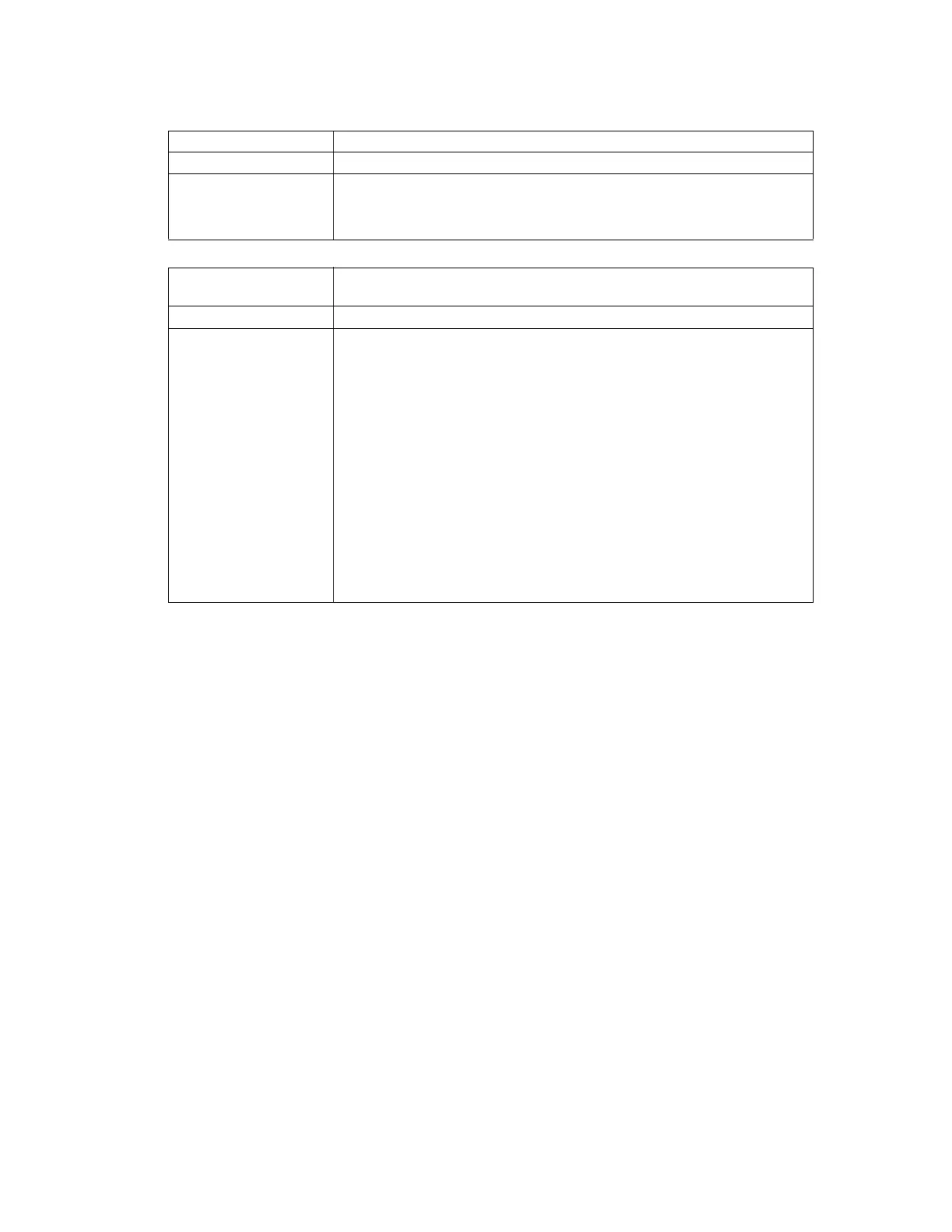Service Menu
Phaser® 6120 Color Laser Printer Service Manual
3-31
TRANSFER ROLLER
REMOVE ALL
Function Resets the counter value of the Transfer Roller.
Use To reset the Transfer Roller counter when the Transfer Roller is replaced.
Setting
/procedure
1. Enter the Service menu.
2. Select “TRANSFER ROLLER.”
3. Select “YES” and press the Menu Select key.
Function Moves each color Toner Cartridge to the appropriate replacement position,
one by one, to allow all of the Toner Cartridges to be removed.
Use To allow all of the Toner Cartridges to be removed.
Setting
/procedure
1. Enter the Service menu.
2. Select “REMOVE ALL.”
3. The rack rotates to bring the first color Toner Cartridge to the
replacement position. When the rack stops moving, the message “OPEN
DOOR/REMOVE TONER C” appears on the display.
4. Open the Upper Cover and remove the Toner Cartridge.
For the Toner Cartridge removal procedures, see “Maintenance.”
5. Close the Upper Cover. Then, the message “OPEN DOOR/REMOVE
TONER K” appears on the display.
6. Repeating the same steps, remove all Toner Cartridges.
Note: The Toner Cartridges are to be removed in the order of
C -> K -> Y -> M.
7. Close the Upper Cover. The initial screen will then reappear.
