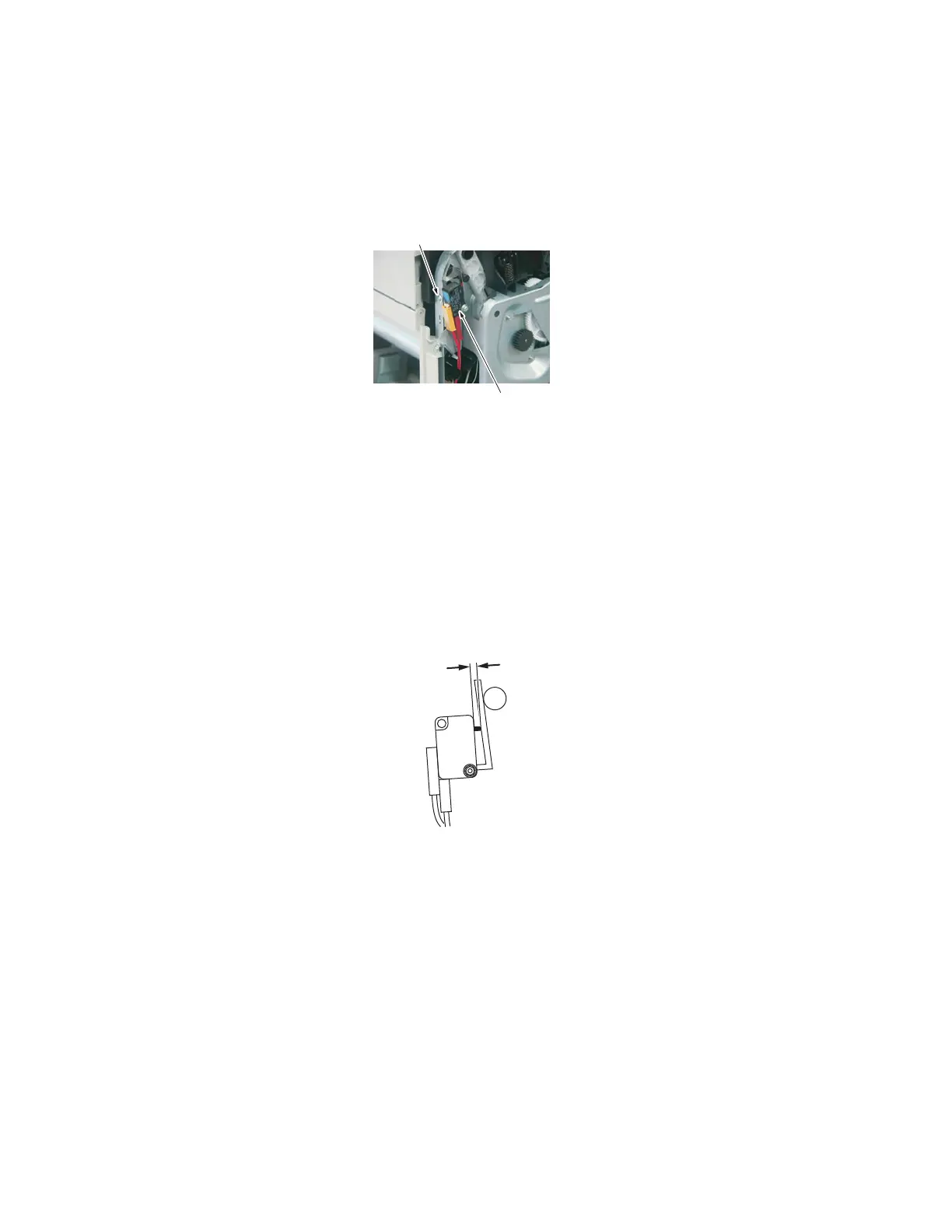Disassembly/Assembly Procedures
Phaser® 6120 Color Laser Printer Service Manual
5-30
Developing Motor (M3)
1. Remove the Right Cover. See Right Cover on page 5-6.
2. Remove the screw [1] and the Safety Switch Assy [2].
Note: Precautions for Reinstallation of the Safety Switch Assy
■ Check that the switch is actuated with the Front Cover and the Top Cover closed.
■ If the screw is not in the original position, make sure that the distance between the
switch lever and switch case (with the switch in the actuated position) falls within the
specified range.
Specifications: 0.1 to 1.0 mm
[2]
[1]
4139fs2044c1
4139fs2068c2
