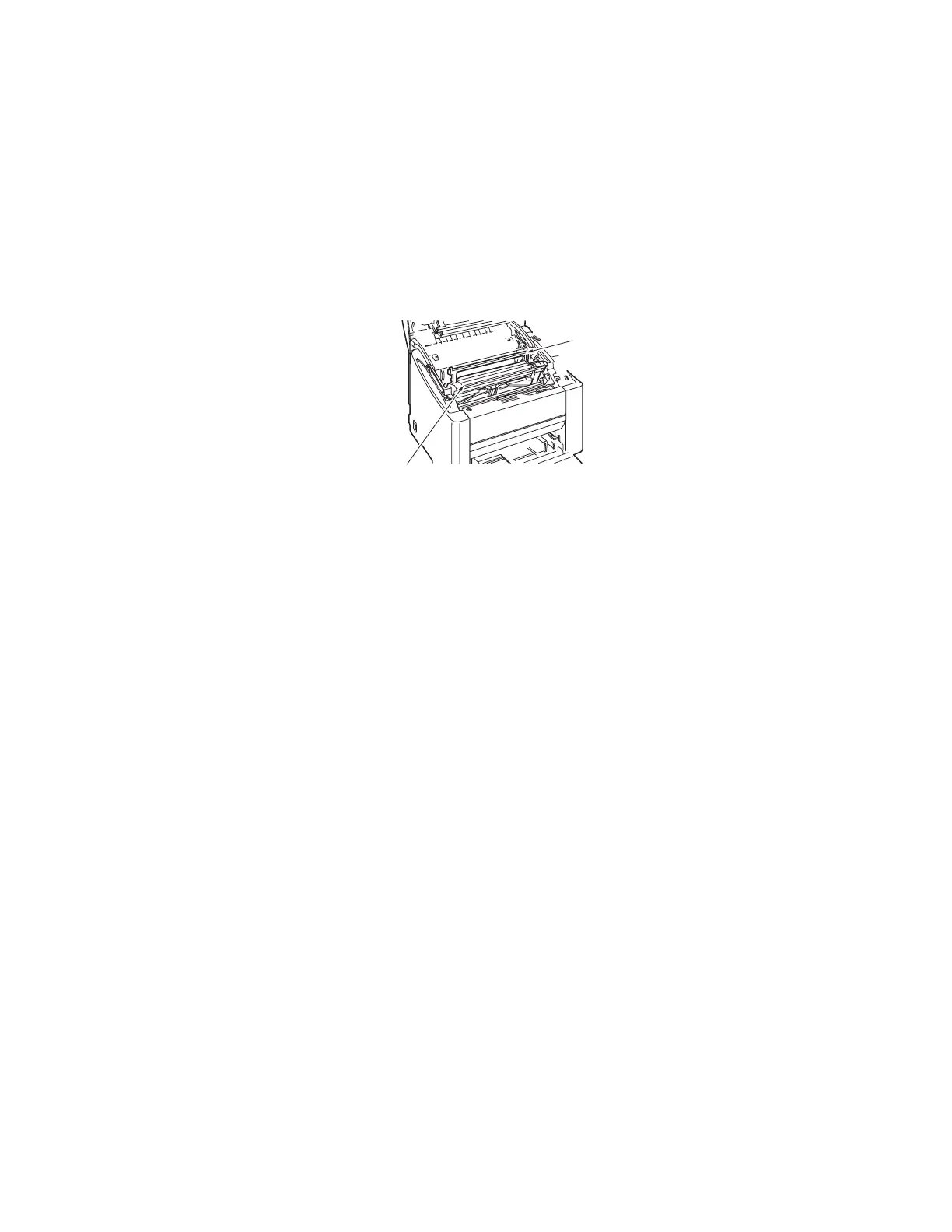Maintenance Procedures
Phaser® 6120 Color Laser Printer Service Manual
2-9
Imaging Unit
Replacement Procedure
1. Open the Top Cover.
2. Hold onto the handle [2] of the Imaging Unit [1] and slowly lift the Imaging Unit out of
the machine.
3. To reinstall, reverse the order of removal.
Note: There is a first-use fuse. Once you have installed the imaging unit, the fuse is
blown. If you are using a new imaging unit to troubleshoot a print-quality problem, the
fuse can be removed until you confirm that the imaging unit is the cause of the defect.
Remember to re-install the fuse so the life counter will work.
Transfer Roller
Replacement Procedure
1. Open the Top Cover.
2. Remove the Imaging Unit. See Imaging Unit on page 2-9
4139fs2507c0
[2]
[1]
