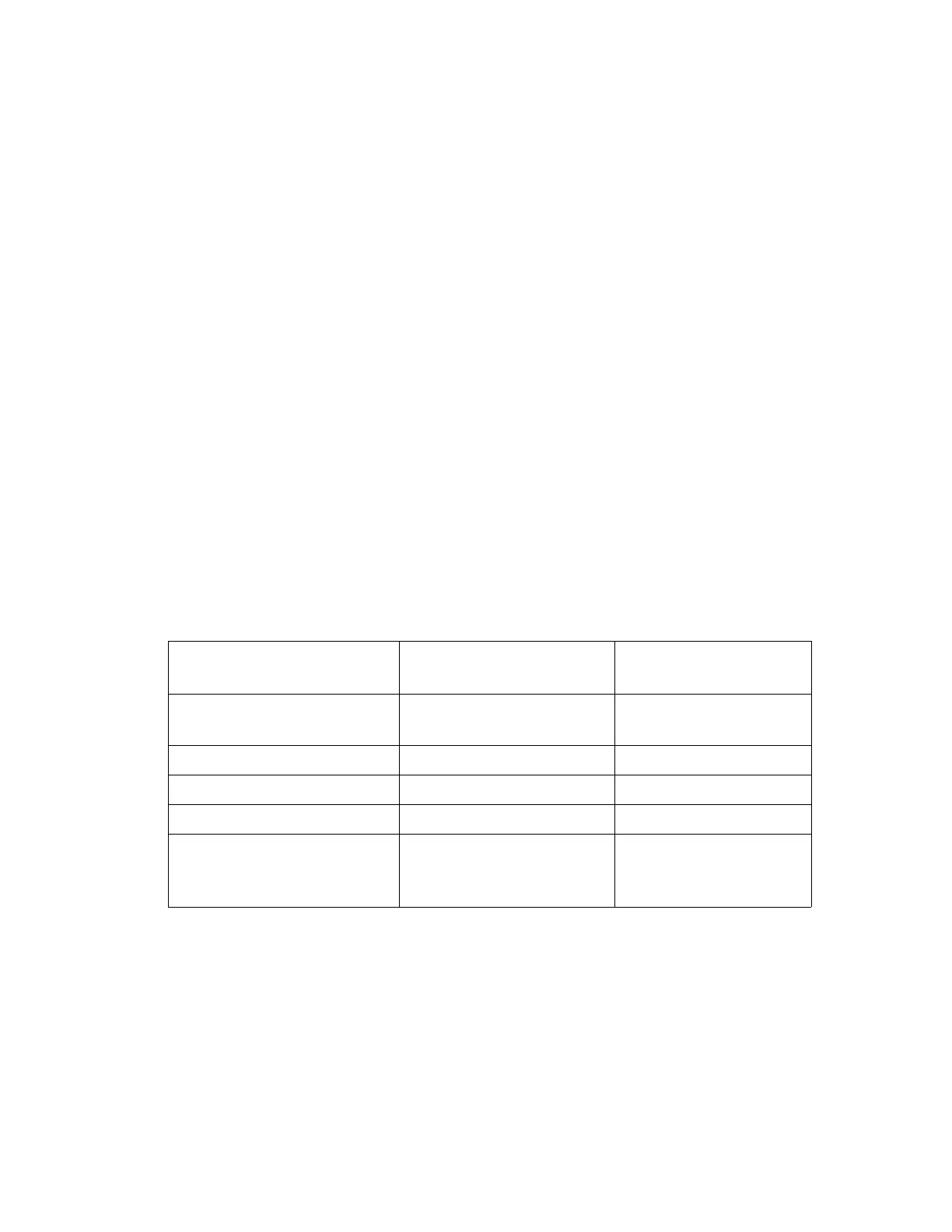Image-Quality Problems
Phaser® 6120 Color Laser Printer Service Manual
4-23
Image-Quality Problems
Image-quality defects can be attributed to printer components, consumable, media, internal
software, external software applications, and environmental conditions. To successfully
troubleshoot image-quality problems, as many variables as possible must be eliminated.
The following guidelines should be used before troubleshooting an image-quality problem:
■ Use an unopened ream of approved media for evaluating image-quality problems
Note: See the approved media list, Media Specifications on page 1-5, for media that has
been tested and approved for use with the Change to local value.
■ When analyzing a image-quality defect, first determine if the defect is repeating or
random. Repeating defects can often be associated with a particular component.
■ Inspect the surfaces of all rollers in the paper path for obvious defects.
Repeating Defects
Match the distance of the repeating spot or defect in your print and compare it to the
corresponding table below in order to identify the part responsible for the defect.
For example, your prints have a visible spot on the page. This spot repeats (down the page)
every 94.4mm. The chart identifies the Imaging Unit as the most likely cause of the defect.
Consumable, Routine
Maintenance or Service Item Component
Distance on Page Between
Defect
Toner Cartridge Developer Roller
Toner Supply Roller
34 mm
25 mm
Transfer Belt Belt 379 mm
Imaging Unit PC Drum 94.4 mm
Transfer Roller Roller 50.4 mm
Fuser Heat Roller
Backup Roller
Cleaning Roller
108 mm
115 mm
52 mm
