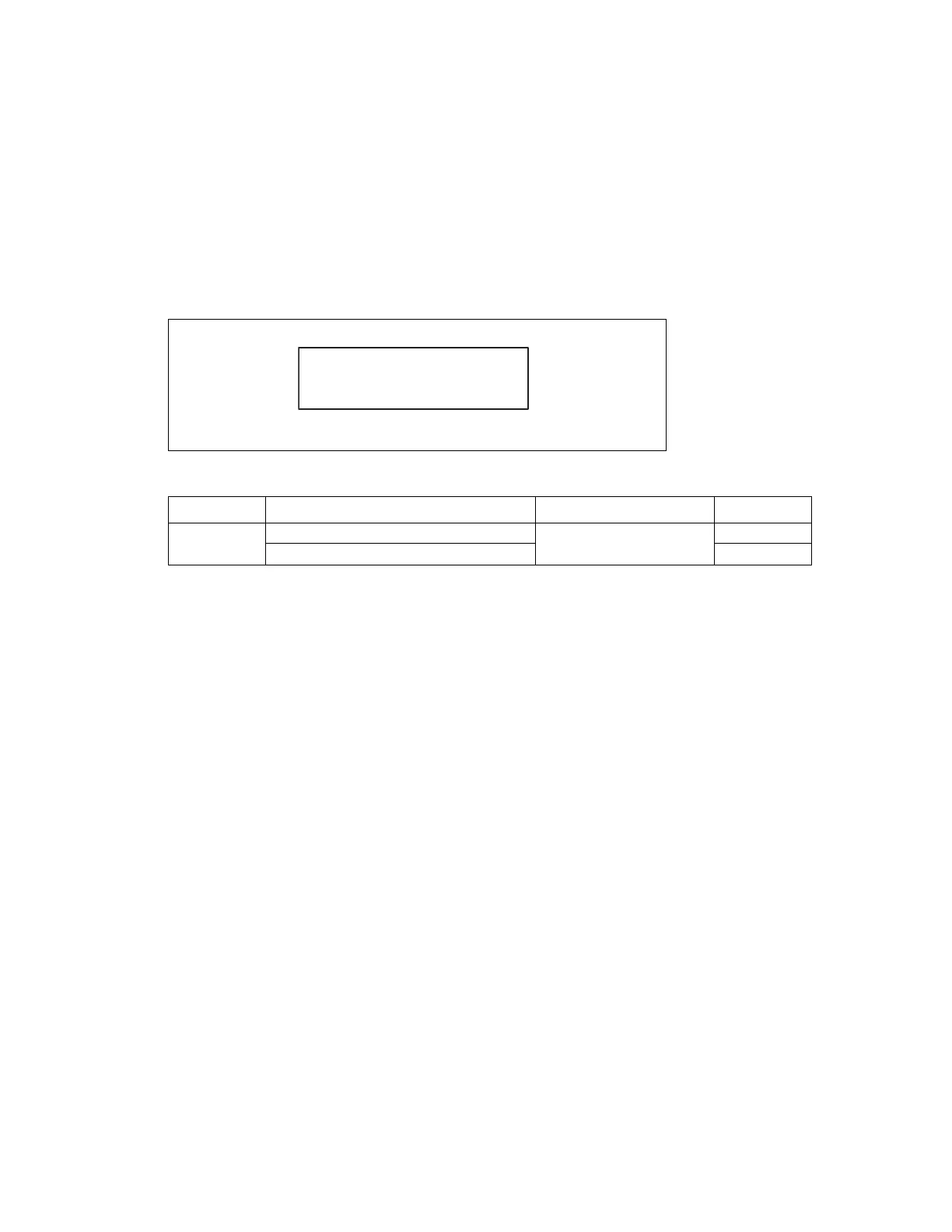Jam and Misfeed Troubleshooting
Phaser® 6120 Color Laser Printer Service Manual
9-15
Jam and Misfeed Troubleshooting
Jam and Misfeed Messages
Jam and Misfeed Display
When a paper misfeed occurs a message is displayed on the Control Panel.
Jam Clearing Steps:
■ Open the relevant door.
■ Clear the sheet of paper.
■ Close the door.
Display Misfeed location Misfeed clearing location Ref. page
PAPER JAM
DUPLEX
Duplex Unit reverse drive/storage section Duplex Unit Door page 9-16
Duplex Unit paper feed section page 9-17
4538fs4503e0
PAPER JAM
DUPLEX
