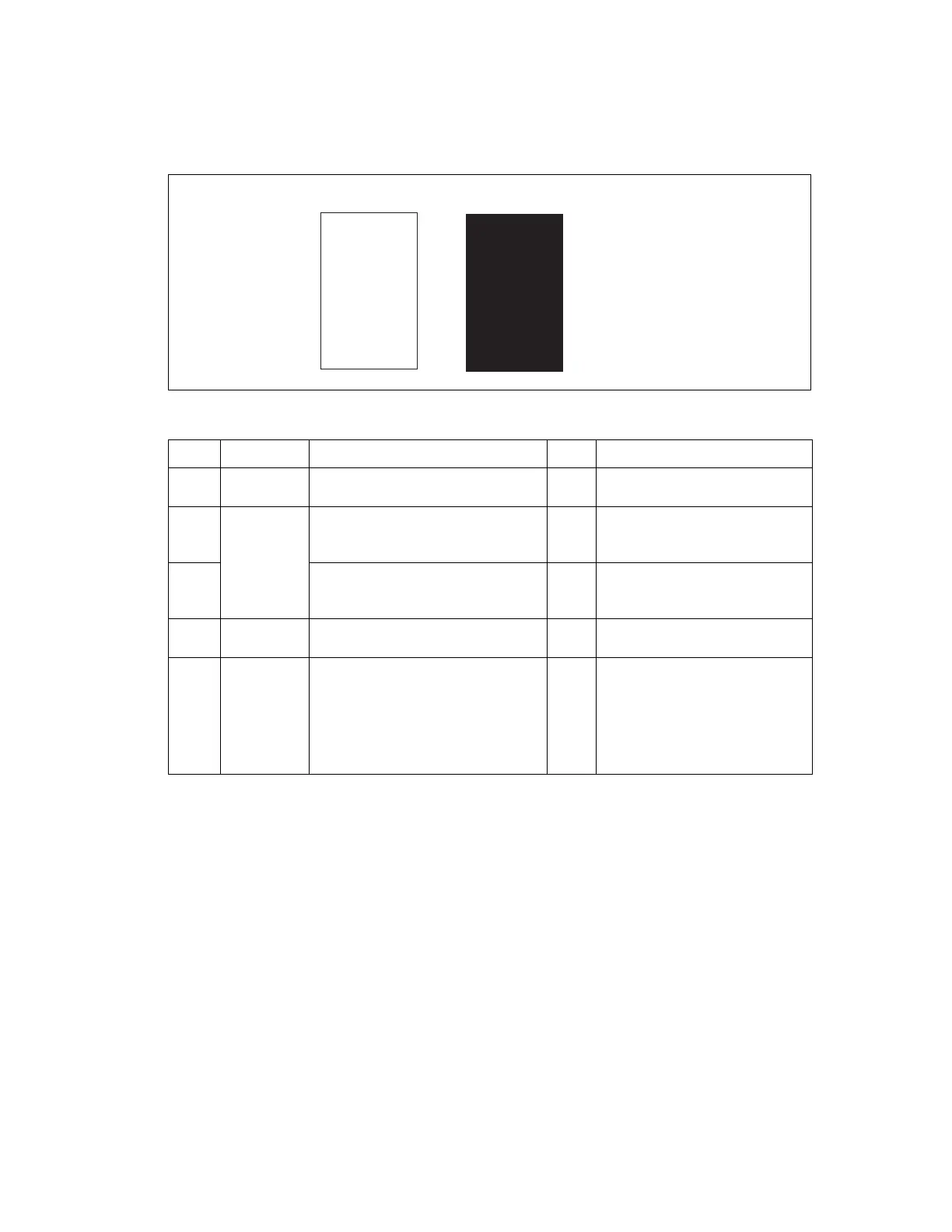Image-Quality Problems
Phaser® 6120 Color Laser Printer Service Manual
4-35
Blank or Black Prints
Typical Faulty Images
Troubleshooting Procedure
Step Section Check Item Result Action
1 Image check Does a blank print occur? YES Check the Laser Unit (PH)
connector for proper connection.
2 Imaging Unit Is the gear of the Imaging Unit drive
mechanism installed properly?
NO Check or correct the drive
transmitting section or replace the
Imaging Unit.
3 Is the charge corona voltage contact
or photo conductor ground contact of
the Imaging Unit connected properly?
NO Check, clean, or correct the
contact.
4 High Voltage
Unit
Is the connector connected properly? NO Reconnect.
5 Have steps 1-4 eliminated the
problem?
NO
■ Replace the High Voltage
Unit.
■ Replace the Mechanical
Control Board.
■ Replace the Laser Unit (PH)
Unit.
4036fs4038c0
4036fs4039c0
Blank print Black print
