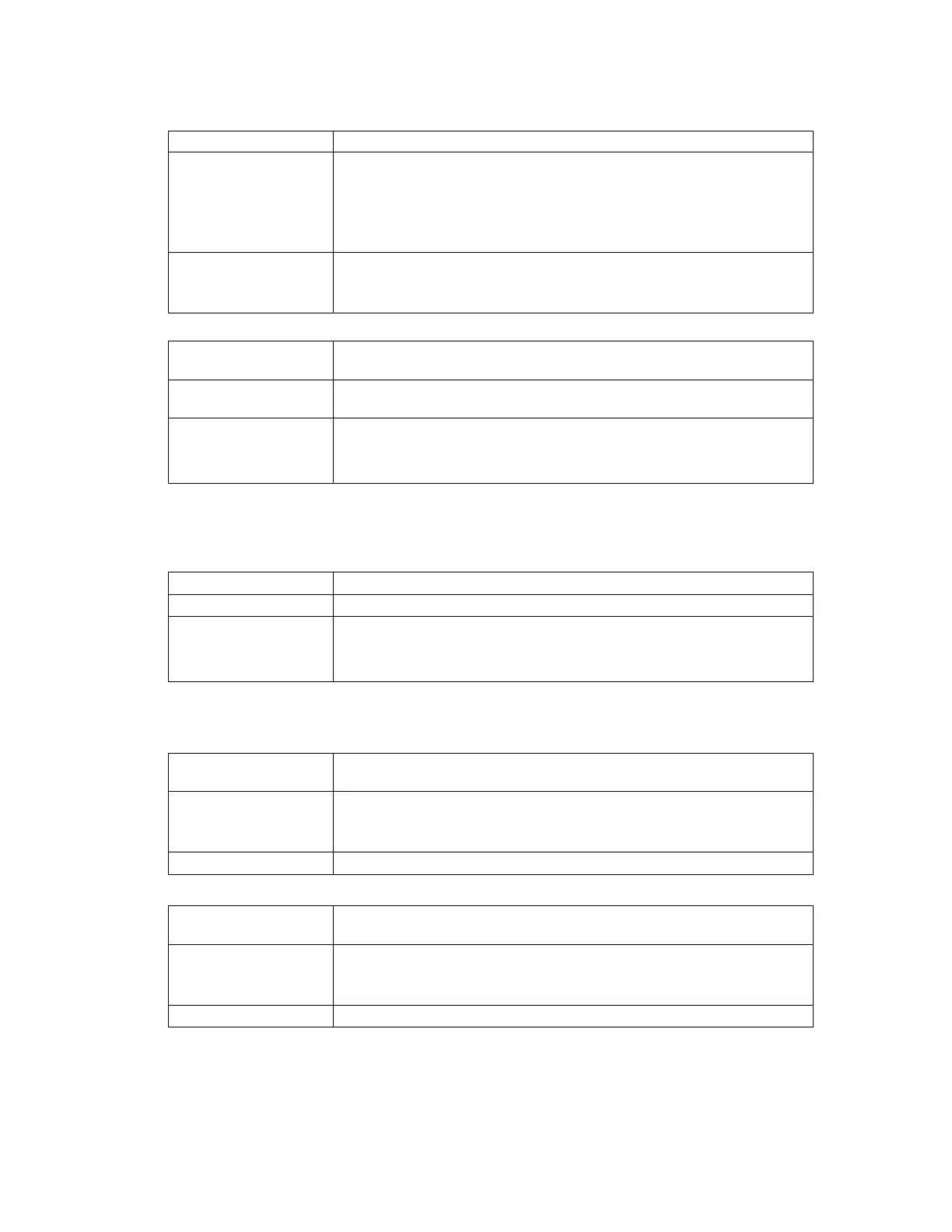Phaser® 6120 Color Laser Printer Service Manual
3-20
ENABLE HTTP
ENABLE AUTO IP
IPX/SPX
FRAME TYPE
ETHERTALK
NAME
NAME 2
Function Specifies whether or not HTTP is used.
Use To specify whether HTTP is used.
ON: the Web page provided in the printer by the built-in HTTP server is
enabled.
OFF: the Web page cannot be used.
Setting/procedure
■ The machine must be restarted after the setting has been changed.
■ The default setting is ON.
“ON”, OFF
Function Selects whether or not the IP address is automatically acquired when DHCP/
BOOTP, PING, and ARP are not functioning or when there is no response.
Use To automatically acquire an IP address when DHCP/BOOTP, PING, and ARP
are not functioning or when there is no response.
Setting/procedure The default setting is YES.
“YES”, NO
Function Sets the Ethernet frame type.
Use To specify the Ethernet frame type for transmission.
Setting/procedure The default setting is Auto.
“Auto”, 802.2, 802.3, ETHER II, SNAP
Function Specifies the first part of the name of the printer on the Macintosh EtherTalk
(AppleTalk) network, so it can be “found.”
Use To set the Printer name displayed on the Macintosh EtherTalk (AppleTalk)
network.
The printer name can contain a maximum of 16 characters.
Setting/procedure The default setting is Phaser 6120.
Function Specifies the second part of the name of the printer on the Macintosh
EtherTalk (AppleTalk) network, so it can be “found.”
Use
■ To set the Printer name displayed on the Macintosh EtherTalk (AppleTalk)
network.
■ The printer name can contain a maximum of 16 characters.
Setting/procedure The default setting is NULL.
