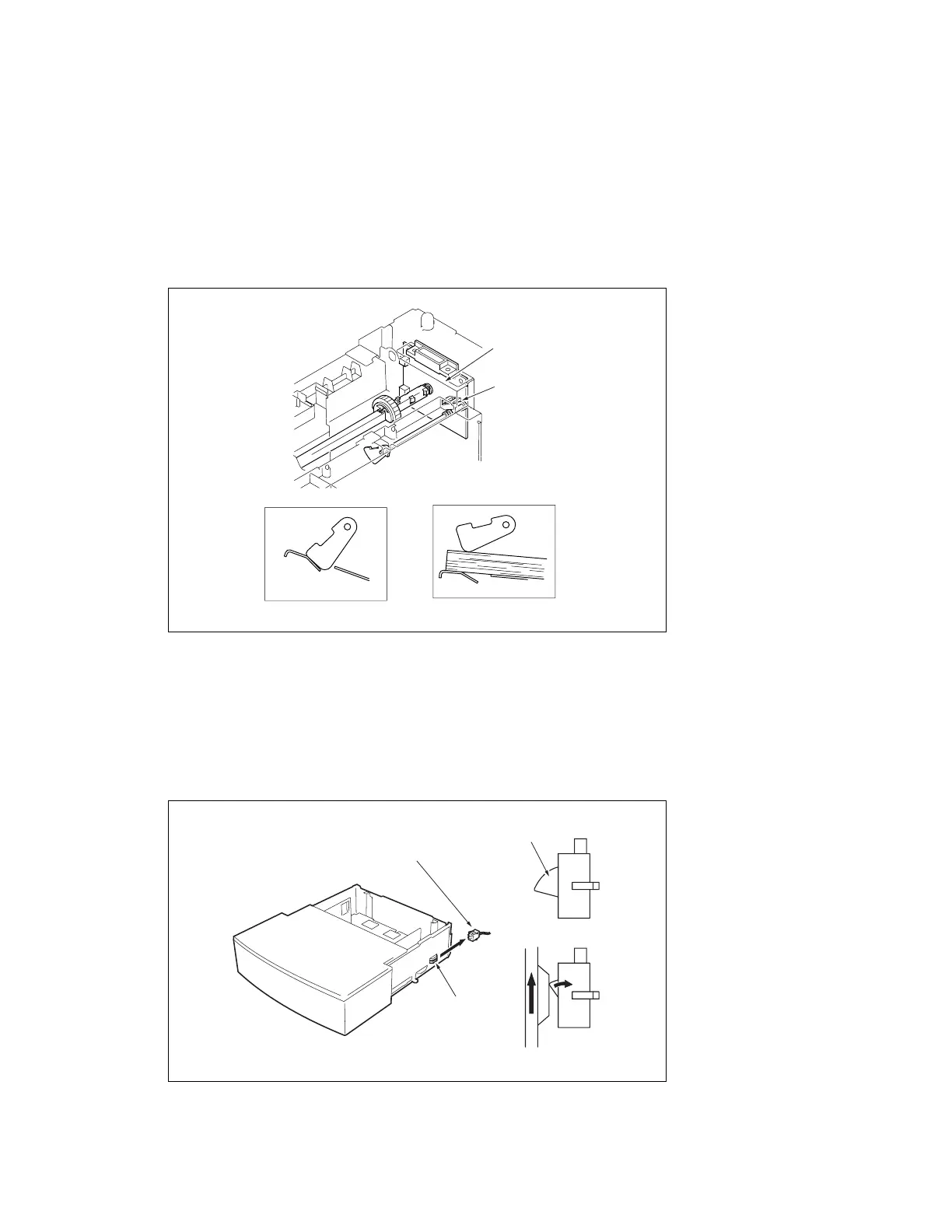Theory of Operation
Phaser® 6120 Color Laser Printer Service Manual
8-15
Paper Empty Detection
■ The Lower Feeder Paper Empty Sensor (PC13 PF) of the Lower Feeder Board (PWB-A
PF) detects a paper empty condition in the Lower Feeder Unit.
■ When there is paper loaded in the Lower Feeder Unit, the actuator is raised, which
unblocks the sensor.
■ When there is no paper, the actuator drops into the slit in the Paper Lift Plate, thus
blocking the sensor.
Tray Set Detection
■ The Lower Feeder Unit is provided with a Tray Set Detecting Switch (S4 PF) that is
attached with a segment lever.
■ When Tray 2 is inserted, the switch actuator on the right-hand side of Tray 2 pushes the
lever. This turns ON the Tray Set Detecting Switch (S4 PF).
4056to2505e0
Lower Feeder Board (PWB-A PF)
At paper empty condition Under normal condition
Lower Feeder Paper
Empty Sensor (PC13 PF)
Tray Set Detecting Switch (S4 PF)
Switch Actuator
Tray 2
Lever
OFF
ON
4056to2506e0
