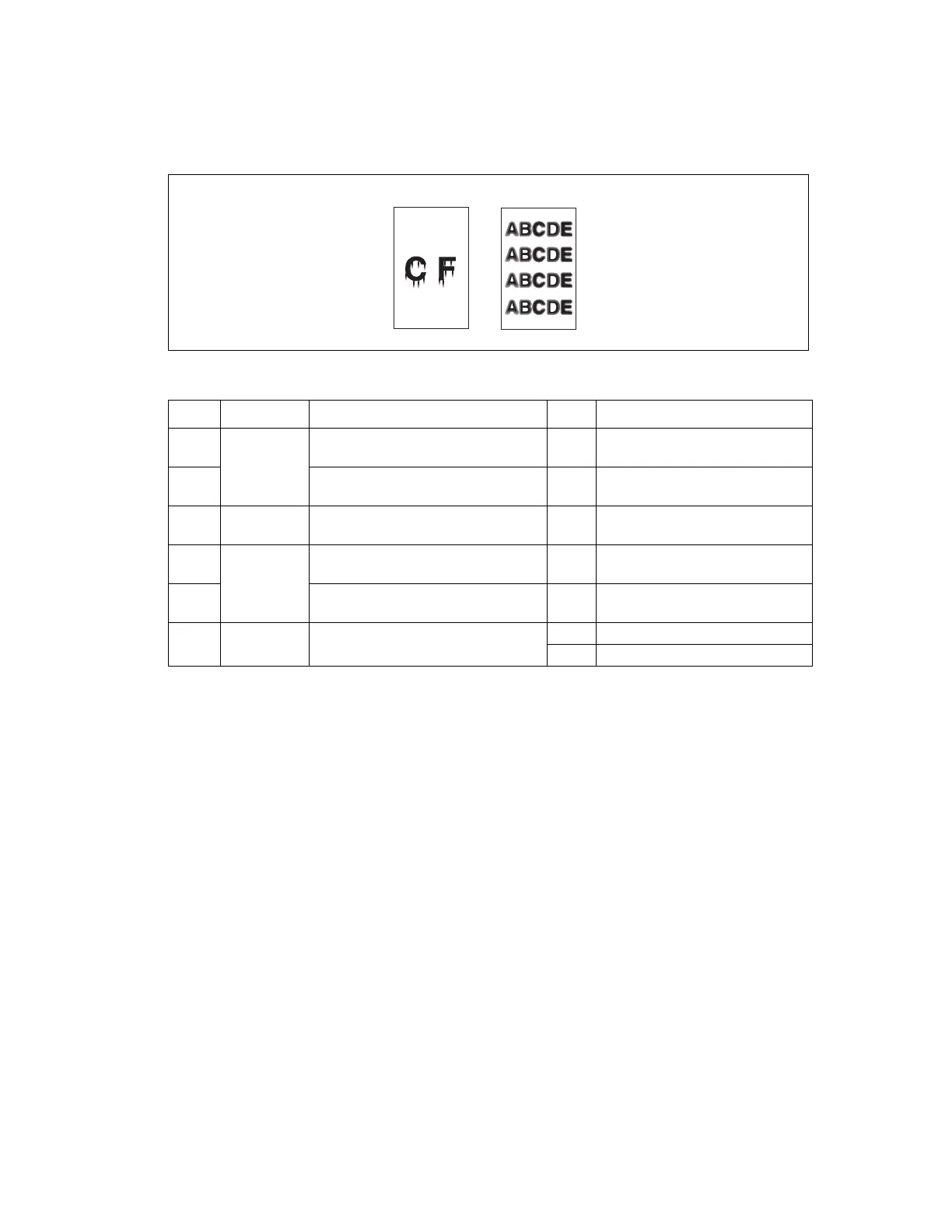Image-Quality Problems
Phaser® 6120 Color Laser Printer Service Manual
4-38
Ghosting, Blurred Image
Typical Faulty Images
Troubleshooting Procedure
Step Section Check Item Result Action
1 Paper Is the paper damp? YES Replace the paper with new paper
that has just been unwrapped.
2 Does the paper being used conform
to specifications?
NO Replace the paper.
3 Imaging Unit Are there scratches or lines evident
on the photo conductor surface?
YES Replace the Imaging Unit.
4 Transfer Belt
Unit
Is the Transfer Belt dirty with
fingerprints or oil?
YES Clean.
5 Is the Transfer Belt dirty or
scratched?
YES Clean or Replace Transfer Belt.
6 Fusing Unit Is the Fusing Entrance Guide Plate
dirty?
YES Clean.
NO Replace the Fusing Unit.
4036fs4061c0
4036fs4031c0
Blurred imageBrush effect
