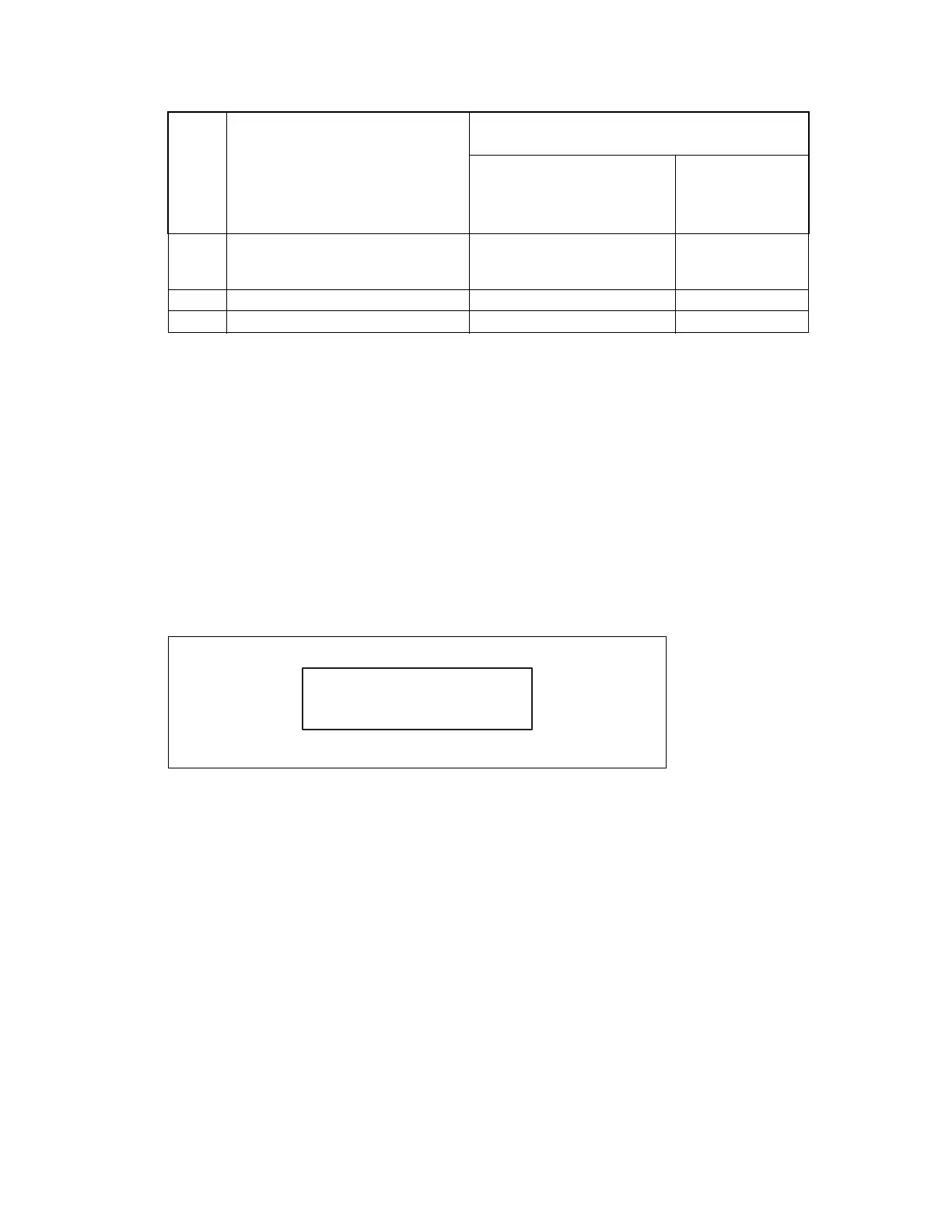Error Codes
Phaser® 6120 Color Laser Printer Service Manual
4-11
Error Codes
Error Code Messages
When a malfunction occurs, the printer shows the corresponding error status by means of the
Error indicator and status/error code message on the control panels LCD display.
Error Code Control Panel Display Example
The printer’s CPU performs a self-diagnostics function that, on detecting a malfunction, gives
the corresponding error message and code on the Control Panel.
3 Check the PWB-A connector for
proper connection and correct as
necessary.
--
4 Change PWB-P. - -
5 Change PWB-A. - -
Step Action
WIRING DIAGRAM
Control Signal
Location
(Electrical
Component)
4139F3E504DA
ERROR 08 - MOTOR
