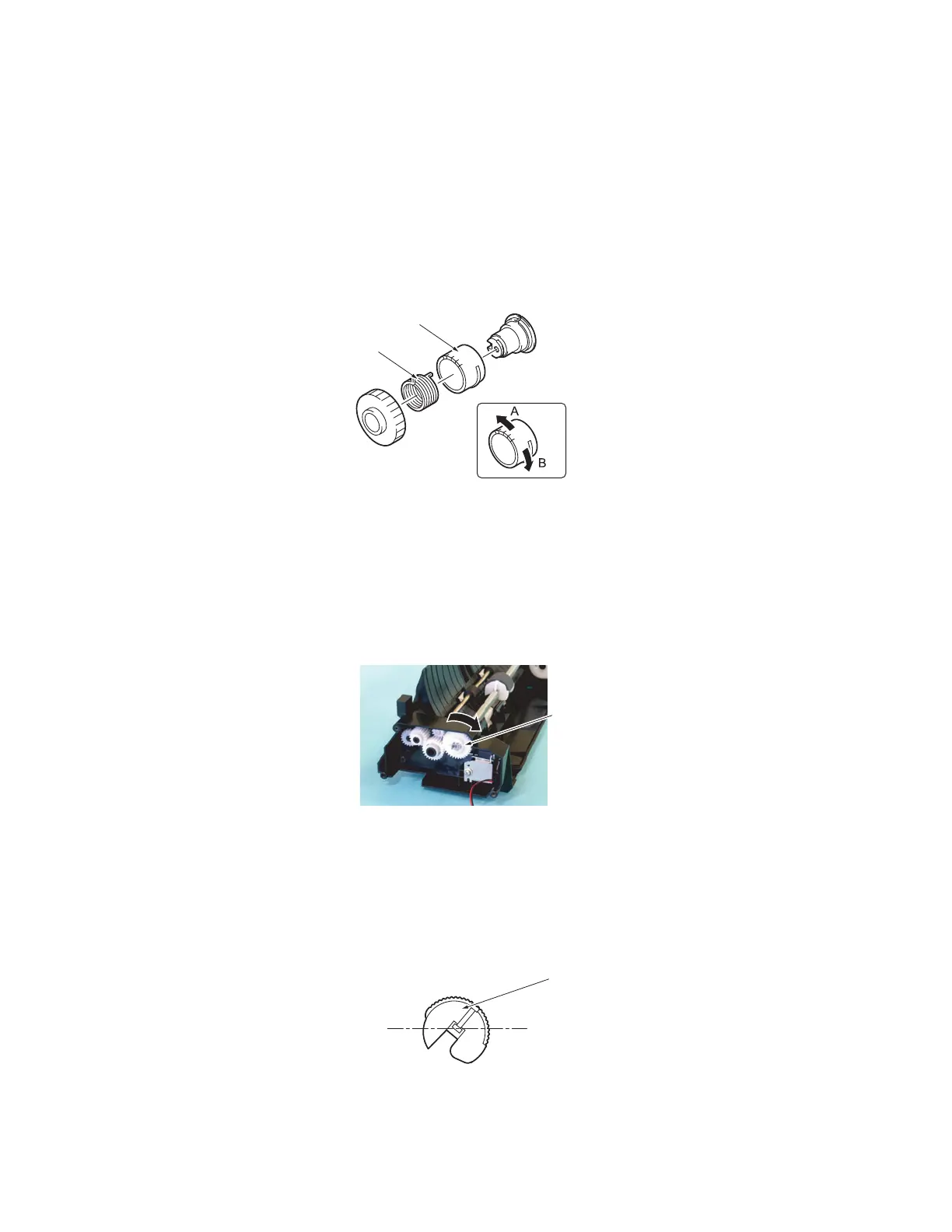Disassembly/Assembly Procedures
Phaser® 6120 Color Laser Printer Service Manual
5-38
Reinstallation Procedure
Note:
■ There are five slots provided in the coupling gear [1] of the Paper Take-up Clutch. These
slots are for adjusting the position of the Take-up Roller.
When the torque limiter [2] is reinstalled, it is necessary to adjust the position of the
coupling gear [1] and torque limiter [2] so that any paper take-up failure can be prevented.
1. Install the Paper Take-up Clutch [3].
2. Turn the Paper Take-up Clutch [3] in the direction of the arrow shown on the left until it is
engaged with the solenoid and stopped.
3. If the Take-up Roller [4] tilts in the clockwise direction, turn the coupling gear of the
Paper Take-up Clutch in the direction of A and reassemble the Paper Take-up Clutch.
4139fs2513c0
[2]
[1]
4139fs2530c0
[3]
4139fs2531c0
[4]
