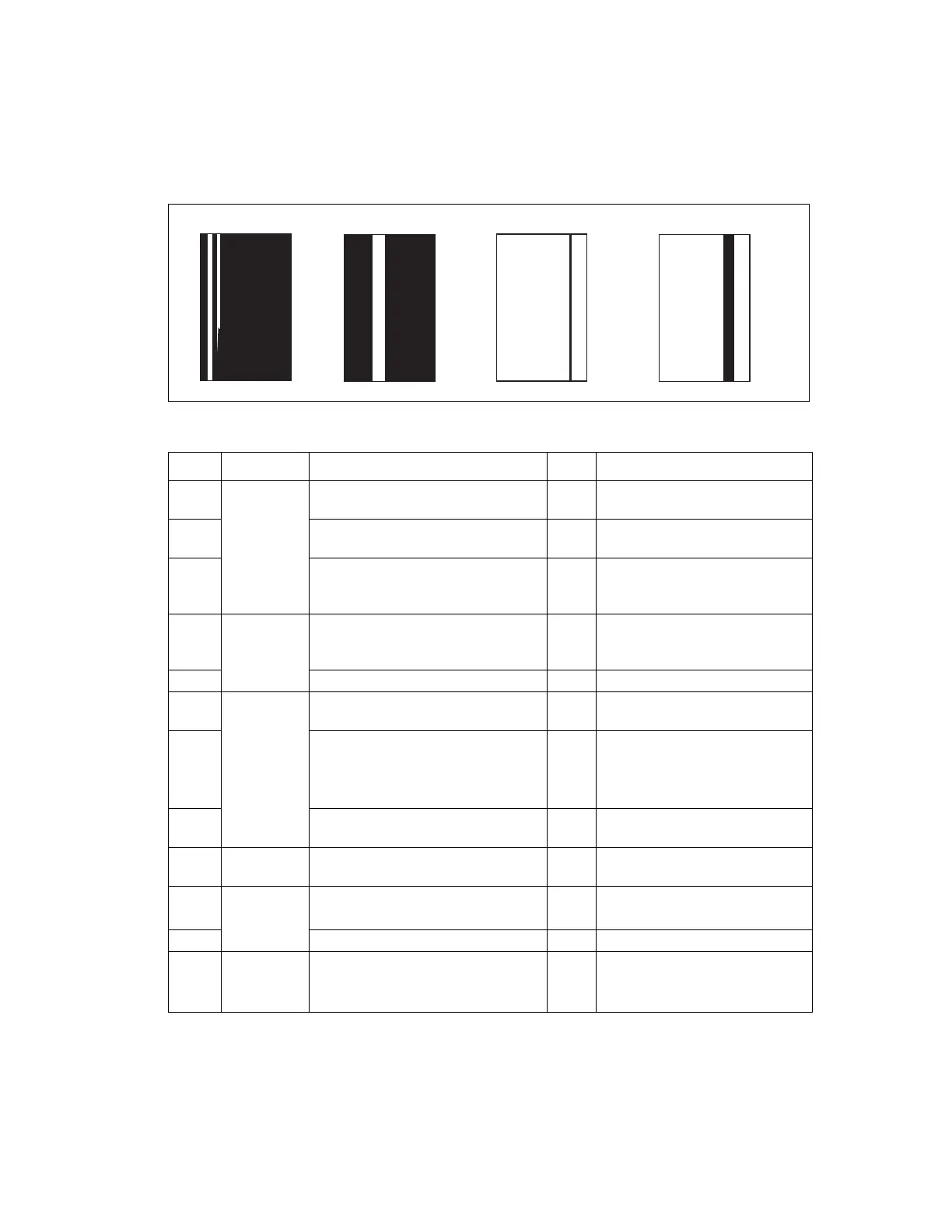Image-Quality Problems
Phaser® 6120 Color Laser Printer Service Manual
4-24
White Lines, White Bands, Colored Lines, and Colored Bands in
the Feed Direction (FD)
Typical Faulty Images
Troubleshooting Procedure
Step Section Check Item Result Action
1 Imaging Unit Are there scratches or lines evident
on the photo conductor surface?
YES Replace the Imaging Unit.
2 Is the outside of the imaging unit
dirty?
YES Clean.
3 Is the connector or contact terminal
of the Imaging Unit connected
properly?
NO Clean the contact terminal or
reconnect the connector.
4 Laser Unit
(PH) Unit
Are the connectors or contact
terminals of the Laser Unit (PH) Unit
connected properly?
NO Clean the contact terminal or
reconnect the connector.
5 Is the window surface dirty? YES Clean.
6Transfer Belt
Unit
Is the Transfer Belt dirty with
fingerprints or oil?
YES Clean.
7 Is the Transfer Belt dirty or
scratched?
YES Wipe the surface clean of dirt with
a soft cloth.
Replace the scratched Transfer
Belt with a new Transfer Belt Unit.
8 Is the 2nd Transfer Roller dirty or
scratched?
YES Replace the 2nd Transfer Roller.
9 Paper path Is there a foreign object in the paper
path?
YES Remove the foreign object.
10 Fusing Unit Is the Fusing Entrance Guide Plate
dirty or scratched?
YES Clean.
Replace the Fusing Unit.
11 Is the Separation Claw dirty? YES Replace the Fusing Unit.
12 Have steps 1-11 eliminated the
problem?
NO
■ Replace the problem Toner
Cartridge.
■ Replace the Laser Unit (PH).
4036fs4021c0
4036fs4022c0
4036fs4023c0
4036fs4024c0
White lines in FD White bands in FD Colored lines in FD Colored bands in FD
