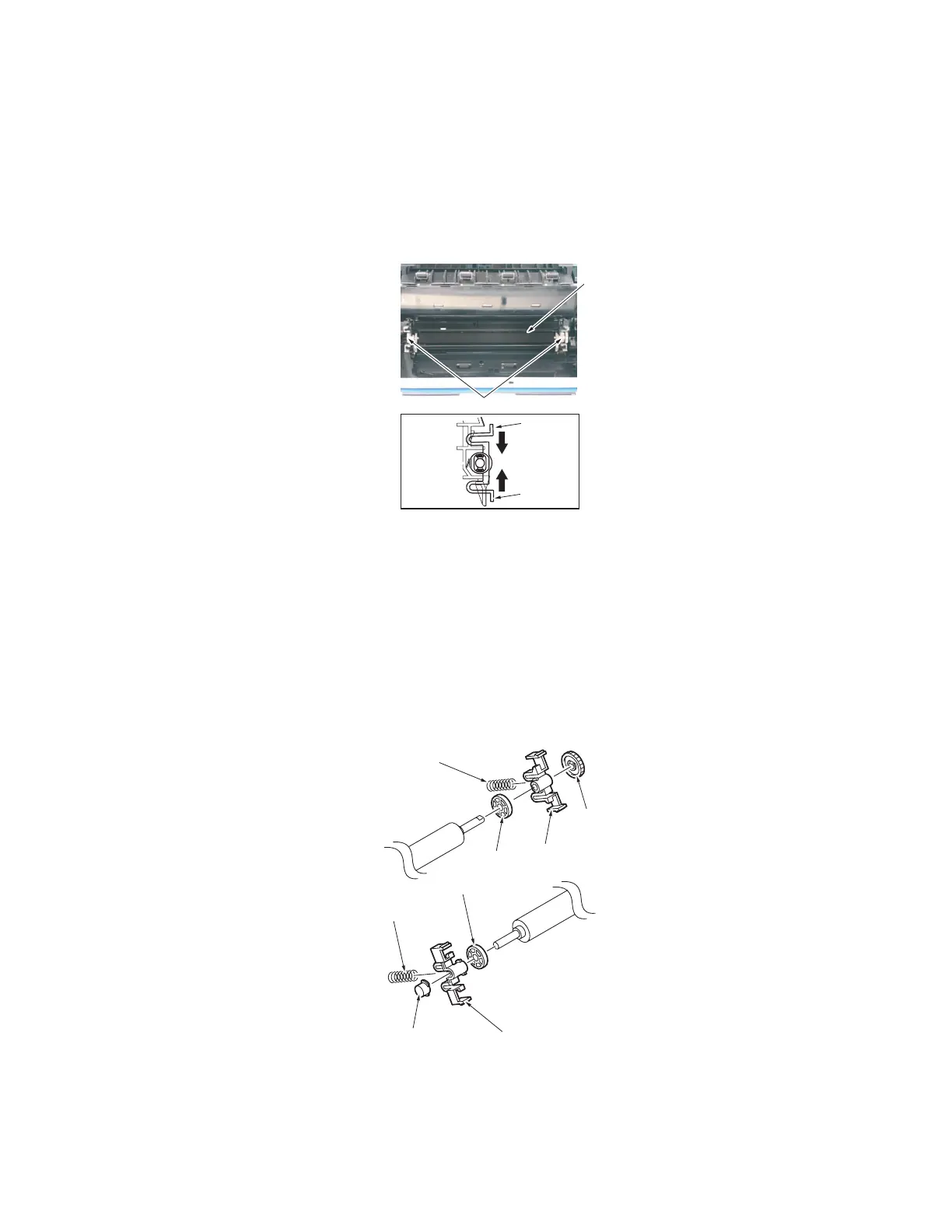Maintenance Procedures
Phaser® 6120 Color Laser Printer Service Manual
2-10
3. Remove the Transfer Roller Assy [3] as follows. While squeezing the tabs [2] of the
holders [1] located on both sides, pull out the transfer roller [1].
Caution: Use care not to lose the two springs of the Transfer Roller Assy. They can
easily come off.
4. Remove the conductive material [4], gear [5], two springs [6], two holders [7], and two
collars [8].
5. To reinstall, move the pieces in Step 4 to the new roller.
Caution: Do not touch the surface of the roller.
6. Snap the roller into position.
[1]
4139fs2516c0
[2]
[3]
[2]
[4]
[7]
[8]
[5]
[6]
[6]
[8]
[7]
4139fs2523c0
