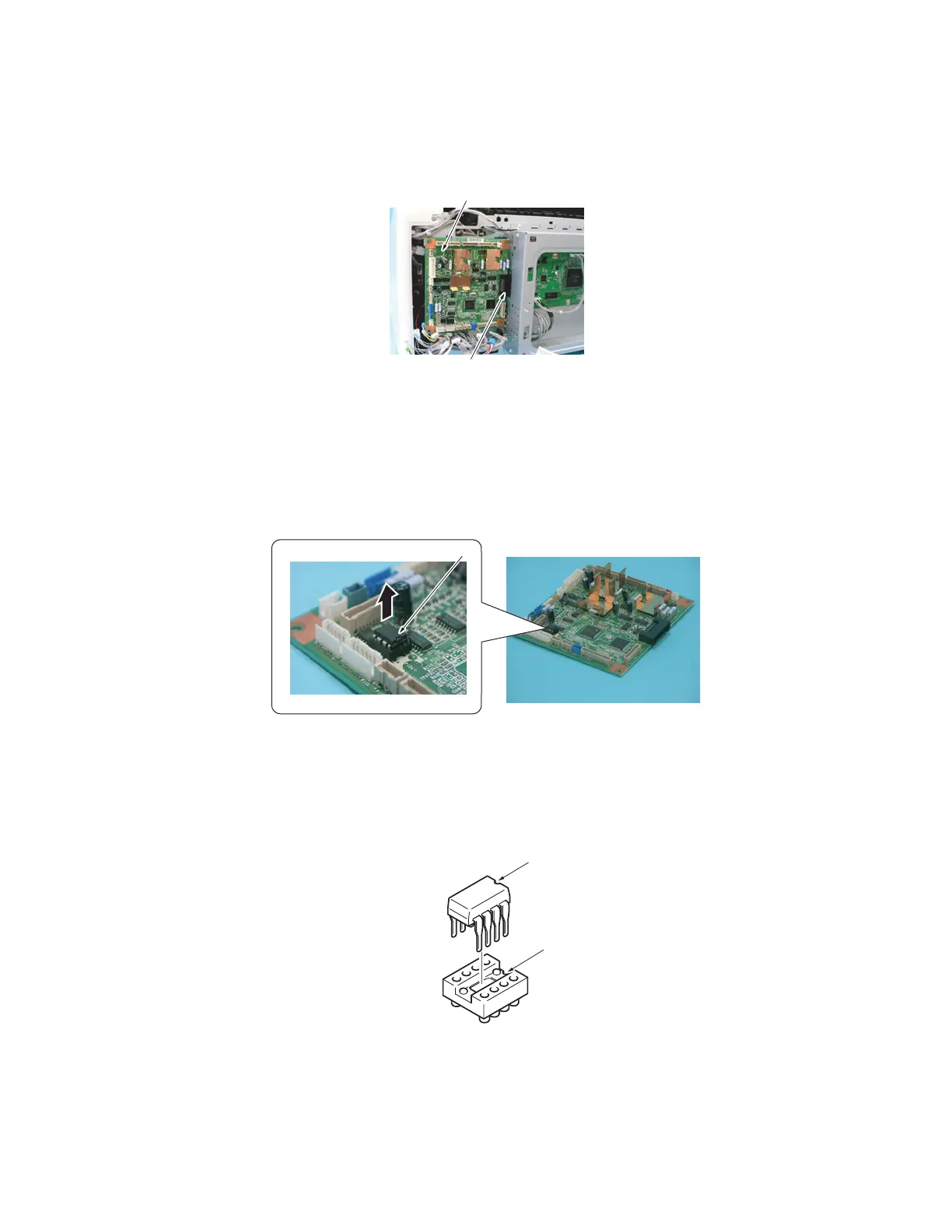Disassembly/Assembly Procedures
Phaser® 6120 Color Laser Printer Service Manual
5-13
6. Remove Parameter Chip (NVRAM) [5] from the PWB-A (Engine Control Board) and
move it to the replacement board.
Note:
■ Remember to remove the Parameter Chip (NVRAM) from the old PWB-A (Engine
Control Board) and mount it on the new PWB-A (Engine Control Board).
■ When mounting Parameter Chip (NVRAM), align the notches (indicated by “A” in the
illustration).
4139fs2520c0
[4]
[3]
4139fs2020c2
[5]
4138fs2544c0
A
A
