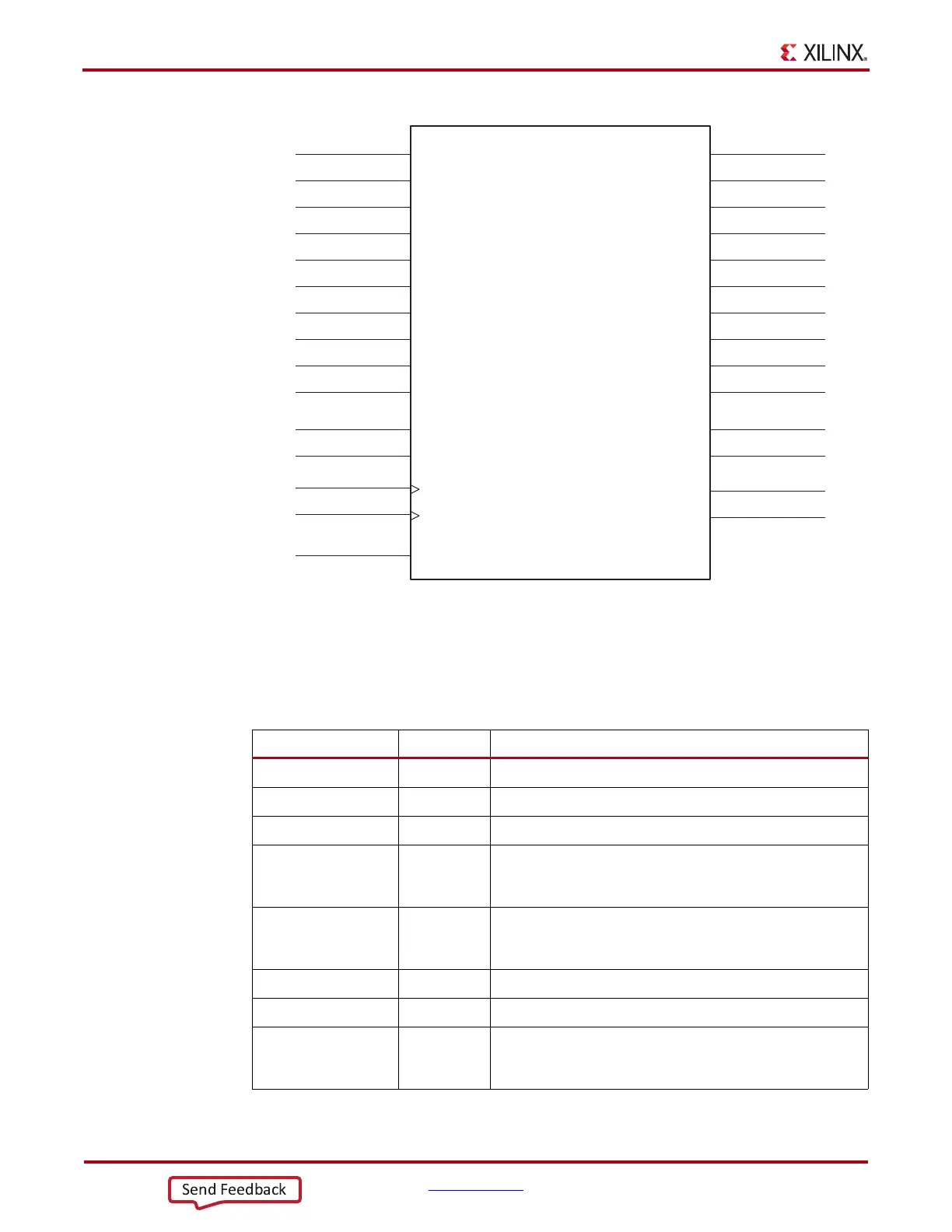176 www.xilinx.com 7 Series FPGAs SelectIO Resources User Guide
UG471 (v1.10) May 8, 2018
Chapter 3: Advanced SelectIO Logic Resources
Table 3-15 lists the available ports in the IN_FIFO primitive.
X-Ref Target - Figure 3-20
Figure 3-20: IN_FIFO Primitive
Table 3-15: IN_FIFO Ports
Port Name Input/output Description
RDCLK
I
Read clock. Connect to BUFR, BUFG, or BUFH.
WRCLK
I
Write clock. Connect to BUFR, BUFG, or BUFH.
RESET
I
Reset, active High. Clears all counters, pointers, and data.
D0[3:0] – D9[3:0]
I
Ten 4-bit data in ports in 4 x 8 mode. Twelve 4-bit data in
ports in 4 x 4 mode. Connect to ILOGIC if used for external
interfaces.
D5[7:4], D6[7:4]
I
Supplemental data in ports D10 and D11. Used only in 4 x 4
mode. Data on the ports appears on corresponding output
ports Q5[7:4] and Q6[7:4].
RDEN
I
Read enable.
WREN
I
Write enable.
Q0[7:0] – Q9[7:0]
O
Ten 8-bit data out buses in 4 x 8 mode, or ten 4-bit data out
buses in 4 x 4 mode. Connect to fabric if used for external
interfaces.
D0[3:0]
EMPTY
D1[3:0]
D2[3:0]
D3[3:0]
D4[3:0]
D5[7:0]
D6[7:0]
D7[3:0]
D8[3:0]
D9[3:0]
RDEN
WREN
RDCLK
WRCLK
RESET
Q0[7:0]
Q1[7:0]
Q2[7:0]
Q3[7:0]
Q4[7:0]
Q5[7:0]
Q6[7:0]
Q7[7:0]
Q8[7:0]
Q9[7:0]
FULL
ALMOSTEMPTY
ALMOSTFULL
UG471_c3_20_111611
(1)
(1)
(1)
(1)
Notes:
1. Extra input ports D10 (D5[7:4]) and D11 (D6[7:4]) and output ports Q10 (Q5[7:4]) and
Q11 (Q5[7:4]) in 4 x 4 mode.
