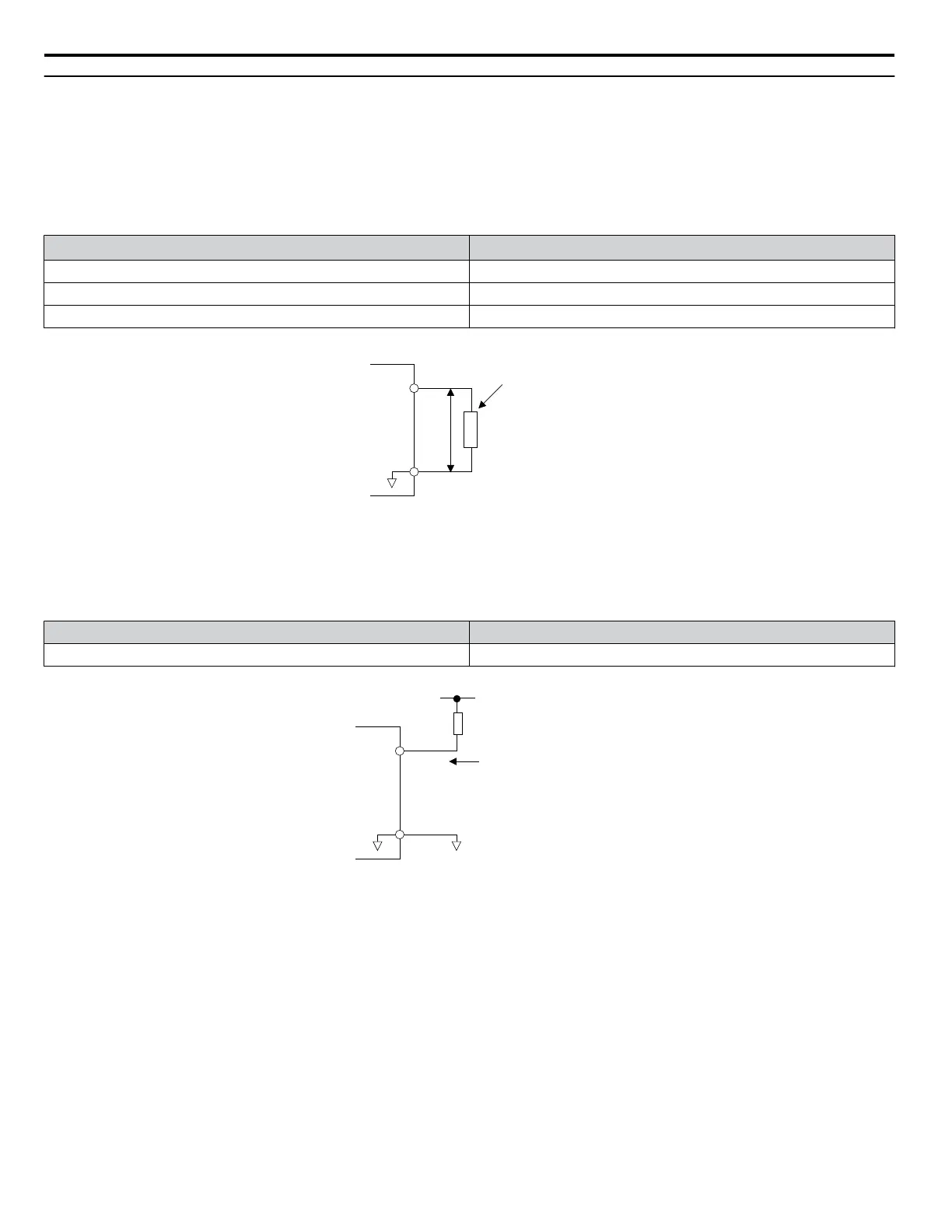u
Using the Pulse Train Output
The pulse train output terminal MP can supply power or be used with an external power supply.
NOTICE: Connect
peripheral devices in accordance with the specifications. Failure to comply may cause unexpected drive operation, and
can damage the drive or connected circuits.
n
Using Power from the Pulse Output Terminal (Source Mode)
The high voltage level of the pulse output terminal depends on the load impedance.
Load Impedance R
L
(kΩ) Output Voltage V
MP
(V) (insulated)
1.5 kΩ 5 V
4 kΩ 8 V
10 kΩ 10 V
Note:
The load resistance needed in order to get a certain high level voltage V
MP
can be calculated by: R
L
= V
MP
• 2 / (12 – V
MP
)
MP
AC
V
MP
R
L
Load Impedance
Figure 3.31 Pulse Output Connection Using Internal Voltage Supply
n
Using External Power Supply (Sink Mode)
The high voltage level of the pulse output signal depends on the external voltage applied. The voltage must be between 12
and 15 Vdc. The load resistance must be adjusted so that the current is lower than 16 mA.
External Power Supply (V) Load Impedance (kΩ)
12 to 15 Vdc ±10% 1.0 kΩ or higher
MP
AC
Load Impedance
Sink Current
External Power Supply
Figure 3.32 Pulse Output Connection Using External Voltage Supply
3.8 Control I/O Connections
112
YASKAWA ELECTRIC TOEP C710616 41G YASKAWA AC Drive - A1000 Quick Start Guide
