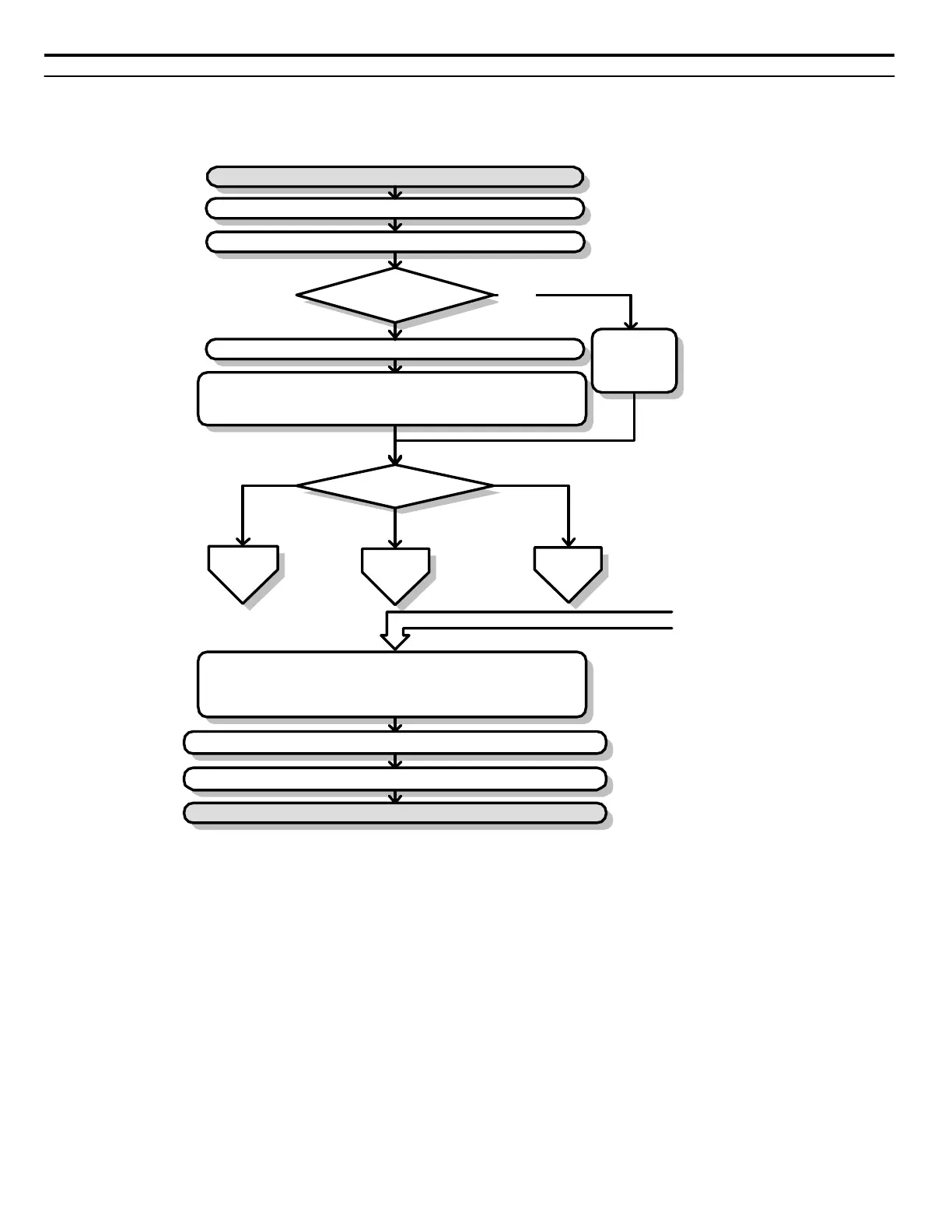u
Flowchart A: Basic Start-Up and Motor Tuning
Flowchart A in Figure 4.4 describes a basic start-up sequence that varies slightly depending on the application. Use the drive
default parameter settings in simple applications that do not require high precision.
YES
NO
START
Install and wire the drive as explained in Chapters 1, 2, and 3.
Apply main power to the drive while following safety guidelines.
Application Presets
A1-06 used?
Set the control mode in parameter A1-02.
Refer to
Application
Selection section
To
Flowchart A-1
Control Mode
A1-02 =
To
Flowchart
A-2
To
Flowchart A-3
Set the basic parameters
C6-01 for heavy/normal duty mode selection
L8-55 = 0 if using a regen converter
L3-04 if using dynamic braking options
Set the parameters according to the application method.
b1-01/b1-02 for frequency reference selection and run command source selection
d1-
oo
for using multi-speed references
C1-
oo
and C2-
oo
for accel/decel and S-curve time settings
H1-
oo
,H2-
oo
,H3-
oo
,H4-
oo
,H6-
oo
for I/O terminal setting
Fine tune parameters. Adjust application settings if necessary.
Check the machine operation and verify parameter settings.
Drive is ready to run the application.
From Flowchart A-1, A-2, or A-3
0: V/f
1: V/f w/PG
2: OLV
3: CLV
5: OLV/PM
6: AOLV/PM
7: CLV/PM
Figure 4.4 Basic Start-Up
Note: 1. Execute Stationary Auto-Tuning for Line-to-Line Resistance if the drive has been Auto-Tuned and then moved to a different location
where the motor cable length exceeds 50 m.
2. Perform Auto-Tuning again after installing an AC reactor or other such components to the output side of the drive.
4.3 Start-Up Flowcharts
128
YASKAWA ELECTRIC TOEP C710616 41G YASKAWA AC Drive - A1000 Quick Start Guide
