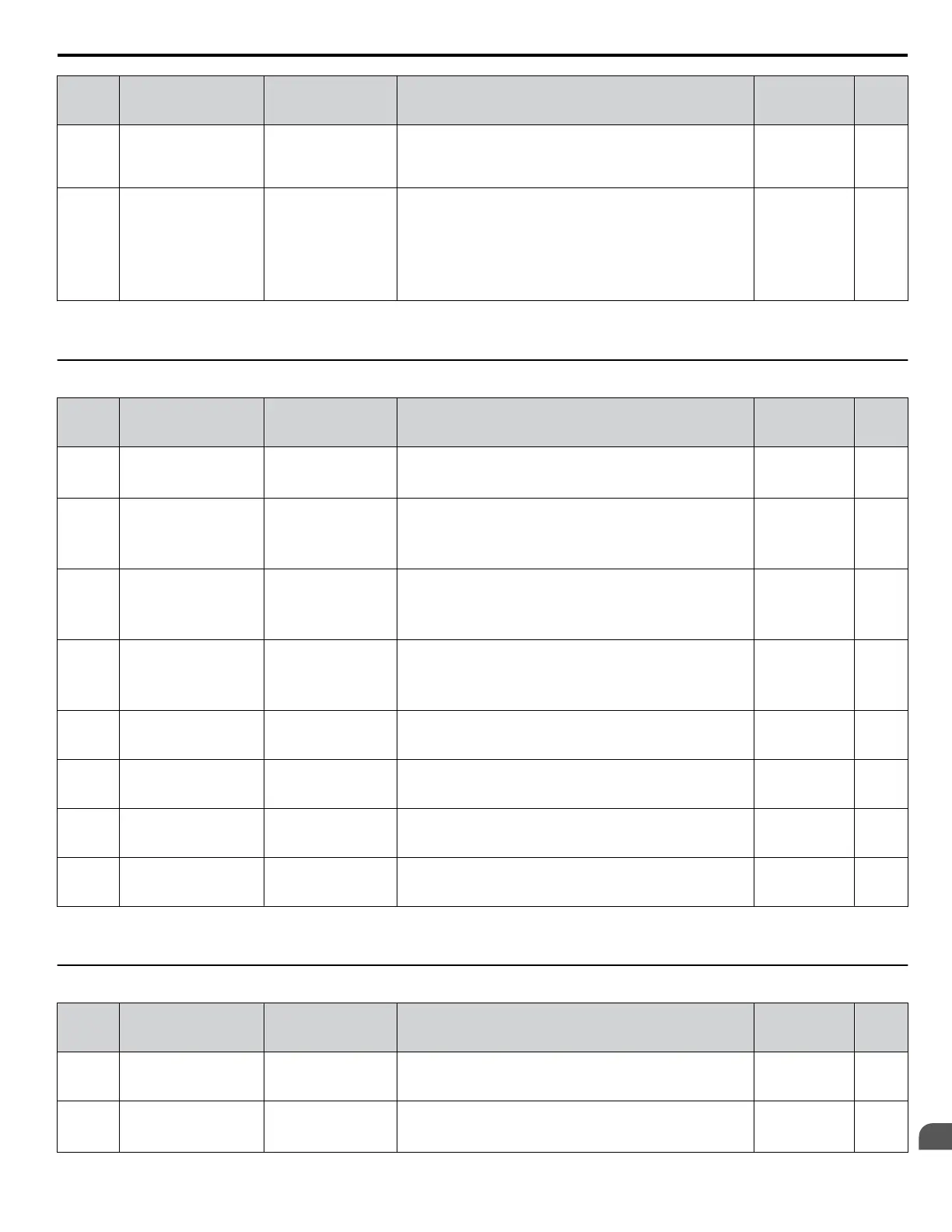No.
(Addr.
Hex)
Name LCD Display Description Values Page
b1-17
(01C6)
Run Command at Power
Up
Run Cmd @ Pwr On
0: Cycle Ext Run
1: Accept Ext Run
0: Disregarded. A new Run command must be issued after
power up.
1: Allowed. Motor will start immediately after power up if a
Run command is already enabled.
Default: 0
Range: 0, 1
–
b1-21
(0748)
<2>
Start Condition
Selection
at Closed Loop
Vector Control
PG Start Sel
0: RejectRunCmd
1: AcceptRunCmd
Selects a condition to start CLV control. There is normally no
need to change this parameter from the default value.
0: Run command is not accepted when
b2-01 ≤ motor speed < E1-09
1:
Run command is accepted when b2-01 ≤ motor speed < E1-09
Note: This parameter is not available in models 4A0930
and 4A1200.
Default: 0
Range: 0, 1
–
<1> Setting range is 0, 1, 3 in CLV, OLV/PM, AOLV/PM, and CLV/PM control modes.
<2>
Available in drive software versions PRG: 1018 and later.
u
b2: DC Injection Braking and Short Circuit Braking
No.
(Addr.
Hex)
Name LCD Display Description Values Page
b2-01
(0189)
DC Injection Braking
Start Frequency
DCInj Start Freq
Sets the frequency at which DC Injection Braking starts when
“Ramp to stop” (b1-03 = 0) is selected.
Default:
<1>
Min.: 0.0 Hz
Max.: 10.0 Hz
141
b2-02
(018A)
DC Injection Braking
Current
DCInj Current
Sets the DC Injection Braking current as a percentage of the
drive rated current.
Note: This parameter is not available in AOLV/PM in
models 4A0930 and 4A1200.
Default: 50%
Min.: 0
Max.: 100
–
b2-03
(018B)
DC Injection Braking
Time at Start
DCInj Time@Start
Sets DC Injection Braking (Zero Speed Control when in CLV
and
CLV/PM) time at start. Disabled when set to 0.00 seconds.
Note: This parameter is not available in AOLV/PM in
models 4A0930 and 4A1200.
Default: 0.00 s
Min.: 0.00
Max.: 10.00
–
b2-04
(018C)
DC Injection Braking
Time at Stop
DCInj Time@Stop
Sets DC Injection Braking (Zero Speed Control when in CLV
and CLV/PM) time at stop.
Note: This parameter is not available in AOLV/PM in
models 4A0930 and 4A1200.
Default:
<1>
Min.: 0.00 s
Max.: 10.00 s
–
b2-08
(0190)
Magnetic Flux
Compensation Value
Field Comp
Sets the magnetic flux compensation as a percentage of the no-
load current value (E2-03).
Default: 0%
Min.: 0
Max.: 1000
–
b2-12
(01BA)
Short Circuit Brake
Time at Start
SC Brake T@Start
Sets the time for Short Circuit Braking operation at start.
<2>
Default: 0.00 s
Min.: 0.00
Max.: 25.50
–
b2-13
(01BB)
Short Circuit Brake
Time at Stop
SC Brake T@Stop
Sets the Short Circuit Braking operation time at stop.
<2>
Default: 0.50 s
Min.: 0.00
Max.: 25.50
–
b2-18
(0177)
Short Circuit Braking
Current
Shrt Cir Brk I
Determines the current level for Short Circuit Braking. Set as a
percentage of the motor rated current.
Default: 100.0%
Min.: 0.0
Max.: 200.0
–
<1> Default setting is determined by parameter A1-02, Control Method Selection.
<2> A coasting motor may require a braking resistor circuit to bring the motor to a stop in the required time.
u
b3: Speed Search
No.
(Addr
Hex.)
Name LCD Display Description Values Page
b3-01
(0191)
Speed Search Selection
at Start
SpdSrch at Start
0: Disabled
1: Enabled
0: Disabled
1: Enabled
Default:
<1>
Range: 0, 1
142
b3-02
(0192)
Speed Search
Deactivation Current
SpdSrch DeactCur
Sets the current level at which the speed is assumed to be
detected and Speed Search is ended. Set as a percentage of the
drive rated current.
Default:
<1>
Min.: 0%
Max.: 200%
–
B.2 b: Application
YASKAWA ELECTRIC TOEP C710616 41G YASKAWA AC Drive - A1000 Quick Start Guide
253
B
Parameter List
