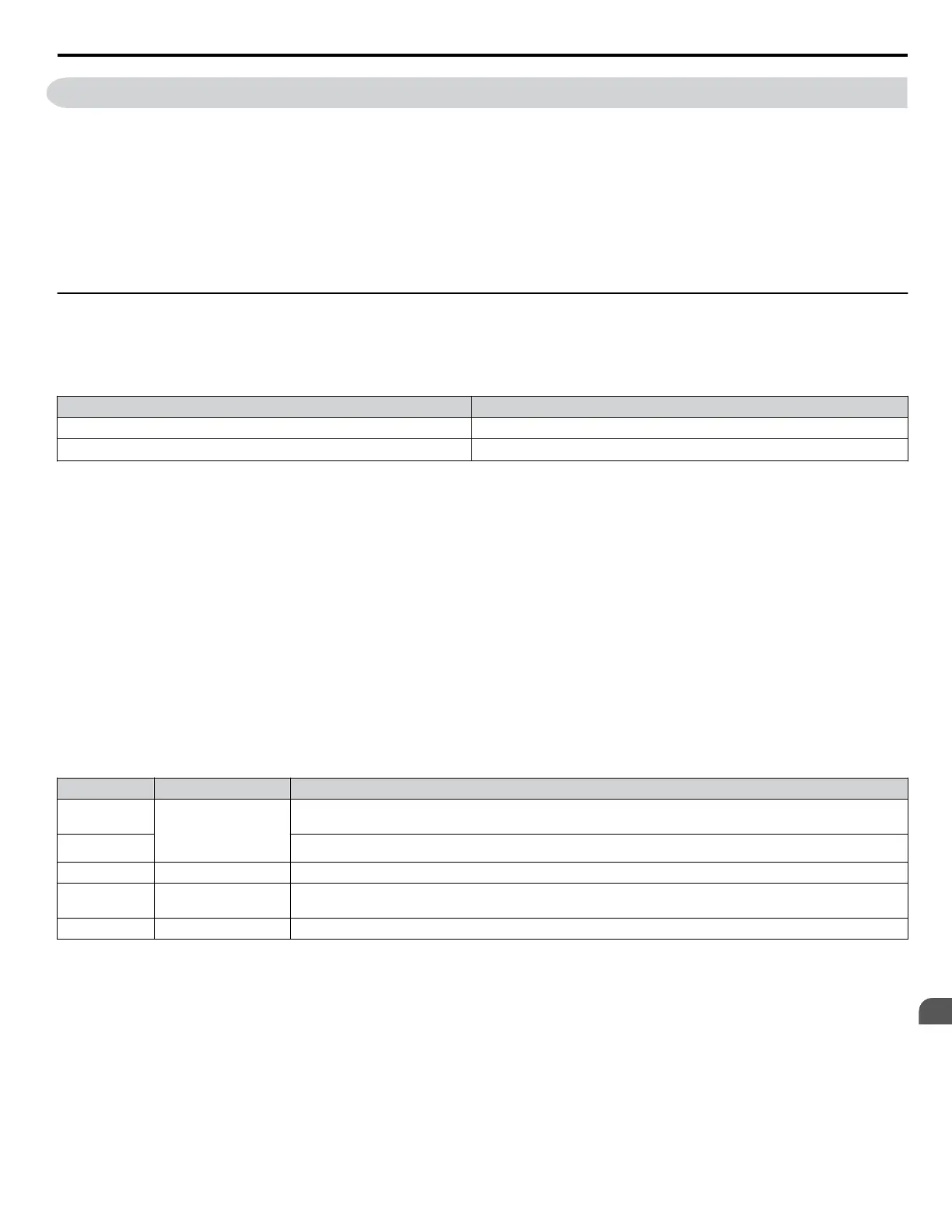6.2 Periodic Maintenance
The
drive has Maintenance Monitors that keep track of component wear. This feature provides advance maintenance warning
and eliminates the need to shut down the entire system for unexpected problems. The drive allows the user to check predicted
maintenance periods for the components listed below.
• Cooling Fan, Circulation Fan, Control Board Cooling Fan
• Electrolytic Capacitors
• Inrush Prevention Circuit
• IGBTs
For replacement parts, contact the distributor where the drive was purchased or contact Yaskawa directly.
u
Replacement Parts
Table 6.3 contains the estimated performance life of components that require replacement during the life of the drive. Only
use Yaskawa replacement parts for the appropriate drive model and revision.
Table 6.3
Estimated Performance Life
Component Estimated Performance Life
Cooling Fan, Circulation Fan 10 years
Electrolytic Capacitors
10 years
<1>
<1> Electrolytic capacitors cannot be replaced on some lower capacity models. Complete drive replacement may be required for these models.
NOTICE: Estimated performance life based on specific usage conditions. These conditions are provided for the purpose of replacing parts
to maintain performance. Some parts may require more frequent replacement due to poor environments or rigorous use.
Usage conditions for estimated performance life:
Ambient temperature: Yearly average of 40 °C (IP20/IP00 enclosure)
Yearly average of 30 °C (side-by-side mounting/NEMA 1, UL type 1 enclosure drive or external heatsink installation)
n
Performance Life Monitors Maintenance Monitors
The drive calculates the maintenance period for components that may require replacement during the life of the drive. A
percentage of the maintenance period is displayed on the digital operator by viewing the appropriate monitor parameter.
When the maintenance period reaches 100%, there is increased risk that the drive may malfunction. Yaskawa recommends
checking the maintenance period regularly to ensure maximum performance life.
Set parameters L8-12 (Ambient Temperature Setting) and L8-35 (Installation Method Selection) for use with the installation
environment when using maintenance monitors.
Refer to Recommended Periodic Inspection on page 215 for details.
Table 6.4 Performance Life Monitors Used for Component Replacement
Parameter Component Contents
U4-03
Cooling Fan
Circulation Fan
Control Board Cooling
Fan
Displays the accumulated operation time of the fan from 0 to 99999 hours. This value is automatically reset to
0 after it reaches 99999.
U4-04 Displays the accumulated fan operation time as a percentage of the specified maintenance period.
U4-05 DC Bus Capacitors Displays the accumulated time the capacitors are used as a percentage of the specified maintenance period.
U4-06 Pre-charge Circuit
Displays the number of times the drive is powered up as a percentage of the performance life of the inrush
circuit.
U4-07 IGBT Displays the percentage of the maintenance period reached by the IGBTs.
6.2 Periodic Maintenance
YASKAWA ELECTRIC TOEP C710616 41G YASKAWA AC Drive - A1000 Quick Start Guide
217
6
Periodic Inspection &
Maintenance
