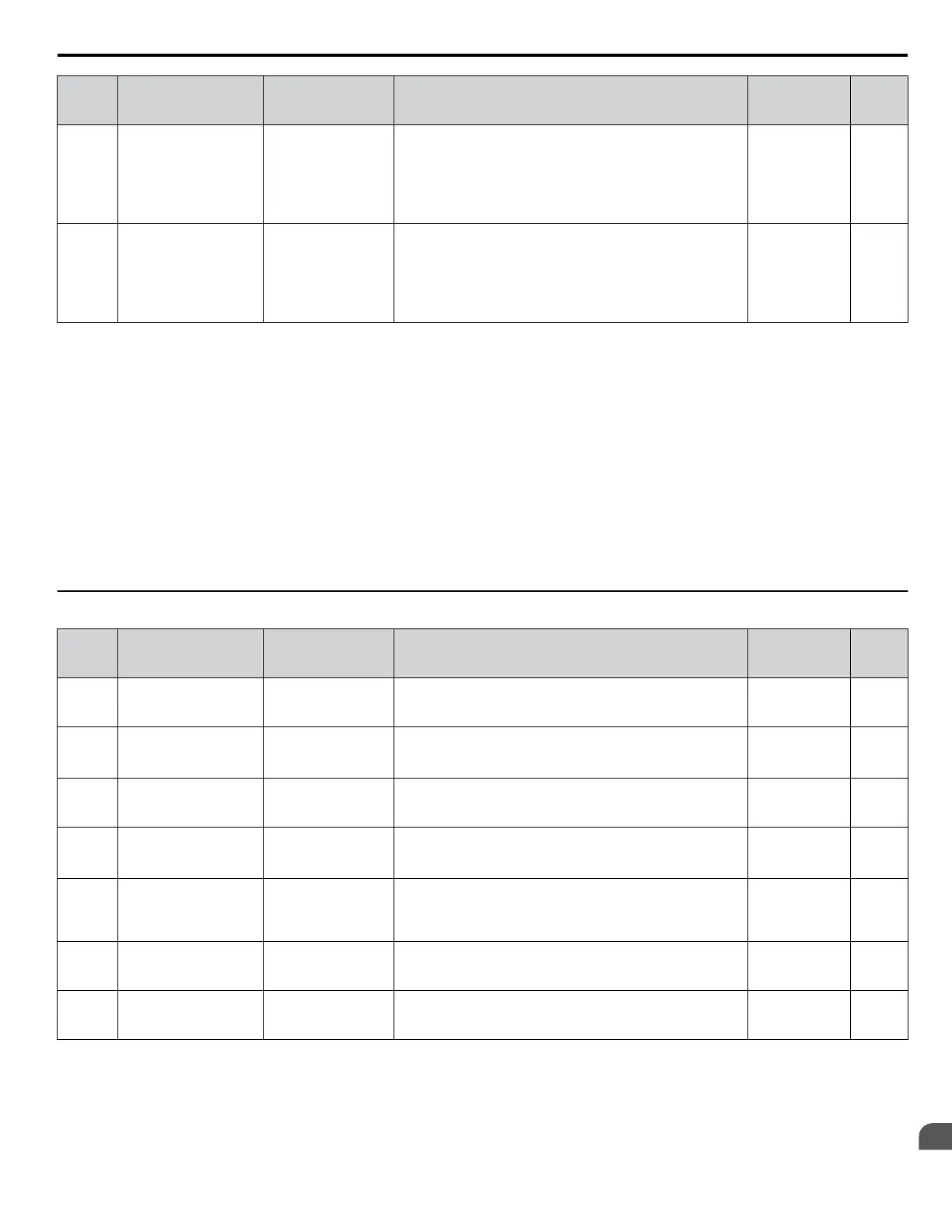No.
(Addr.
Hex)
Name LCD Display Description Values Page
L3-34
(016F)
Torque Limit Delay
Time
TRQ Dly Filter T
Sets the filter time constant in seconds for the torque limit value
to
return to set value when the Power KEB Ride-Thru is enabled
(L2-29 = 1). If oscillation occurs during Power KEB Ride-
Thru, gradually increase this setting in increments of 0.010 s.
Note: This parameter is not available in models
4A0930 and 4A1200.
Default:
<9>
Min.: 0.000
Max.: 1.000
–
L3-35
(0747)
<10>
Speed Agree Width at
Intelligent Stall
Prevention during
Deceleration
IntDecSpdAgrWdth
Sets the width of the speed agree when L3-04 = 2 (Intelligent
Stall Prevention during deceleration) in units of 0.01 Hz.
There is normally no need to change this parameter from the
default value.
Note: This parameter is not available in models
4A0930 and 4A1200.
Default: 0.00 Hz
Min.: 0.00
Max.: 1.00
–
<1> The default setting and upper limit are determined by C6-01, Drive Duty Selection, and L8-38, Frequency Reduction Selection.
<2>
The setting range is 0 to 2 in OLV/PM control mode. The setting range is 0 and 1 in CLV or AOLV/PM control modes.
<3> Default setting is determined by parameter E1-01, Input voltage Setting.
<4> Default setting is determined by parameter A1-02, Control Method Selection.
<5> Parameter value changes automatically if E2-11 is manually changed or changed by Auto-Tuning.
<6> Default setting is determined by parameters C6-01, Drive Duty Selection, and o2-04, Drive Model Selection.
<7> Default setting is determined by parameter E5-01, Motor Code Selection.
<8> Values shown are specific to 200 V class drives. Double the value for 400 V class drives. Multiply the value by 2.875 for 600 V class drives, but
set the value below 1040 Vdc (overvoltage protection level).
<9> Default setting is determined by parameter A1-02, Control Method Selection.
When A1-02 = 6 (AOLV/PM), default is 0.2
When A1-02 = 7 (CLV/PM), default is 0.02.
<10> Available in drive software versions PRG: 1018 and later.
u
L4: Speed Detection
No.
(Addr.
Hex)
Name LCD Display Description Values Page
L4-01
(0499)
Speed Agree Detection
Level
Spd Agree Level
L4-01 sets the frequency detection level for digital output
functions
H2-oo = 2, 3, 4, 5.
Default: 0.0 Hz
Min.: 0.0
Max.: 400.0
–
L4-02
(049A)
Speed Agree Detection
Width
Spd Agree Width
L4-02 sets the hysteresis or allowable margin for speed
detection.
Default:
<1>
Min.: 0.0
Max.: 20.0
–
L4-03
(049B)
Speed Agree Detection
Level (+/-)
Spd Agree Lvl+-
L4-03 sets the frequency detection level for digital output
functions
H2-oo = 13, 14, 15, 16.
Default: 0.0 Hz
Min.: -400.0
Max.: 400.0
–
L4-04
(049C)
Speed Agree Detection
Width (+/-)
Spd Agree Wdth+-
L4-04 sets the hysteresis or allowable margin for speed
detection.
Default:
<1>
Min.: 0.0
Max.: 20.0
–
L4-05
(049D)
Frequency Reference
Loss
Detection Selection
Ref Loss Sel
0: Stop
1:
Run@L4-06PrevRef
0: Operate following the frequency reference.
1: Continue operation with reduced frequency reference. Default: 0
Range: 0, 1
–
L4-06
(04C2)
Frequency Reference at
Reference Loss
Fref at Floss
Sets the percentage of the frequency reference that the drive
should run with when the frequency reference is lost.
Default: 80.0%
Min.: 0.0
Max.: 100.0
–
L4-07
(0470)
Speed Agree Detection
Selection
Freq Detect Sel
0: No Detection @BB
1: Always Detected
0: No detection during baseblock.
1: Detection always enabled.
Default: 0
Range: 0, 1
–
<1> Default setting is determined by parameter A1-02, Control Method Selection.
B.8 L: Protection Function
YASKAWA ELECTRIC TOEP C710616 41G YASKAWA AC Drive - A1000 Quick Start Guide
303
B
Parameter List
